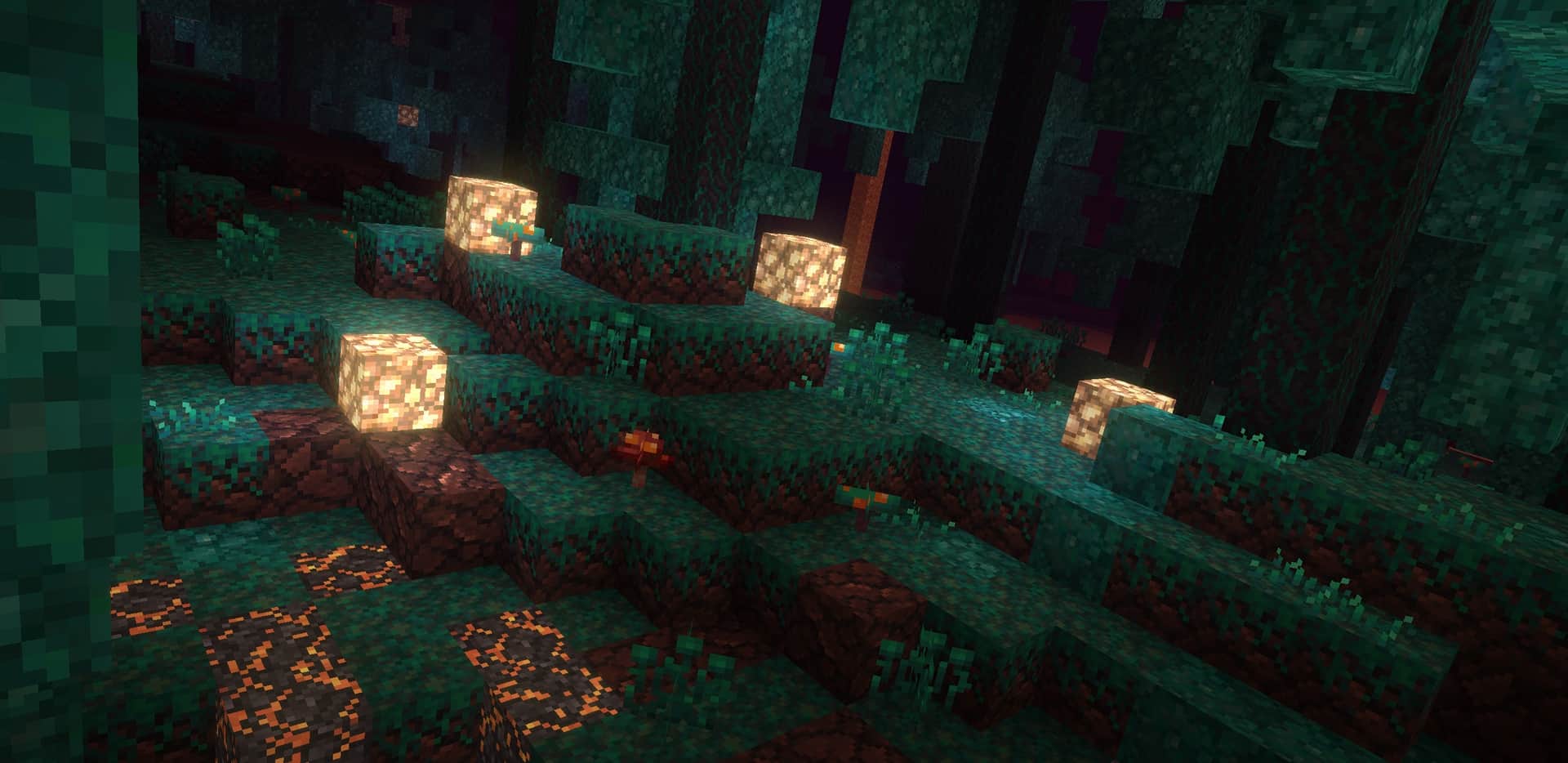Stepping into a world powered by the Unity Resource Pack feels like rediscovering the familiar landscapes of Minecraft through a crystal-clear lens. Unlike many texture packs that aim for dramatic visual overhauls, Unity takes a more respectful and nuanced approach, meticulously preserving the cherished vanilla aesthetic while subtly polishing and refining every single detail. Operating at the game’s original 16x resolution, this pack masterfully ensures that your world retains its classic charm, yet it arrives with an undeniable freshness that breathes new life into every block and item. You’ll immediately notice a heightened sense of clarity across the board; colors appear more vibrant and deeply saturated, the environment itself feels more dynamic and alive, and all textures boast a satisfying sharpness that enhances definition without ever straying into unfamiliar visual territory. The creators have focused on improving existing conditions, introducing harmonious color tones, refined yet subtle texture patterns, and significantly reducing any visual noise that might detract from the immersive experience. This isn’t about extravagant animations or dramatic, game-changing effects, but rather about elevating the already present elements to a state of flawless polish. From more clearly defined shadows that add depth to intricate details on various surfaces, Unity makes the entire Minecraft world feel more complete and thoughtfully rendered. Players who deeply cherish the traditional Minecraft experience but yearn for a sophisticated visual uplift will undoubtedly find Unity to be an exceptional and indispensable companion. Beyond the core gameplay, Unity seamlessly extends its refined touch to popular modifications like Thermal Expansion, Blood Magic, and Iron Chest, integrating them flawlessly into its cohesive design and ensuring your modded adventures look just as consistent and beautiful as your vanilla world. For those with specific aesthetic preferences, a Dark Edition is available, offering a sleeker, darker graphical user interface. And for intrepid explorers equipped with robust gaming systems, pairing Unity with advanced shaders, such as the renowned SEUS PTGI, can unlock an entirely new dimension of depth and lighting, transforming your world with breathtaking visual fidelity and realism. To get the most out of this pack, it’s recommended to install Optifine, which not only facilitates Unity’s smooth integration but also unlocks additional visual capabilities like unique skies and diverse mob variants, further enriching your gameplay experience.
| Minecraft Version | Compatibility |
|---|---|
| 1.21 | ✅ Supported |
| 1.20.6 | ✅ Supported |
| 1.20.5 | ✅ Supported |
| 1.20.4 | ✅ Supported |
| 1.20.3 | ✅ Supported |
| 1.20.2 | ✅ Supported |
| 1.20.1 | ✅ Supported |
| 1.20 | ✅ Supported |
| 1.19.4 | ✅ Supported |
| 1.19.3 | ✅ Supported |
| 1.19.2 | ✅ Supported |
| 1.19.1 | ✅ Supported |
| 1.19 | ✅ Supported |
| 1.18.2 | ✅ Supported |
| 1.18.1 | ✅ Supported |
| 1.18 | ✅ Supported |
| 1.17.1 | ✅ Supported |
| 1.17 | ✅ Supported |
| 1.16.5 | ✅ Supported |
| 1.16.4 | ✅ Supported |
| 1.16.3 | ✅ Supported |
| 1.16.2 | ✅ Supported |
| 1.16.1 | ✅ Supported |
| 1.16 | ✅ Supported |
| 1.15.2 | ✅ Supported |
| 1.15.1 | ✅ Supported |
| 1.15 | ✅ Supported |
| 1.14.4 | ✅ Supported |
| 1.14.3 | ✅ Supported |
| 1.14.2 | ✅ Supported |
| 1.14 | ✅ Supported |
| 1.13.2 | ✅ Supported |
| 1.13.1 | ✅ Supported |
| 1.13 | ✅ Supported |
| 1.12.2 | ✅ Supported |
| 1.12 | ✅ Supported |
| 1.11.2 | ✅ Supported |
| 1.11 | ✅ Supported |
| 1.10.2 | ✅ Supported |
| 1.10 | ✅ Supported |
| 1.9.4 | ✅ Supported |
| 1.9 | ✅ Supported |
| 1.8.9 | ✅ Supported |
| 1.8.8 | ✅ Supported |
| 1.8.6 | ✅ Supported |
| 1.8.1 | ✅ Supported |
| 1.8 | ✅ Supported |
| 1.7.10 | ✅ Supported |
| 1.7.9 | ✅ Supported |
| 1.7.4 | ✅ Supported |
| 1.7 | ✅ Supported |
Unity Resource Pack – Screenshots & Videos

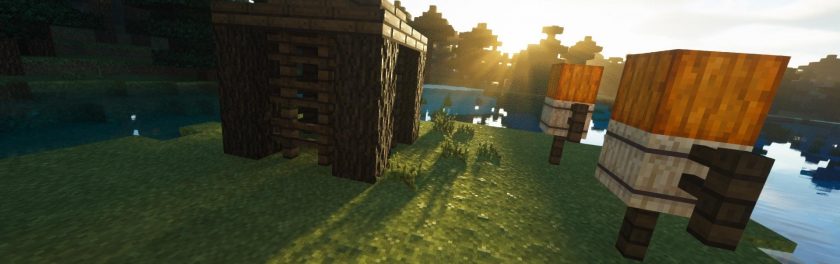
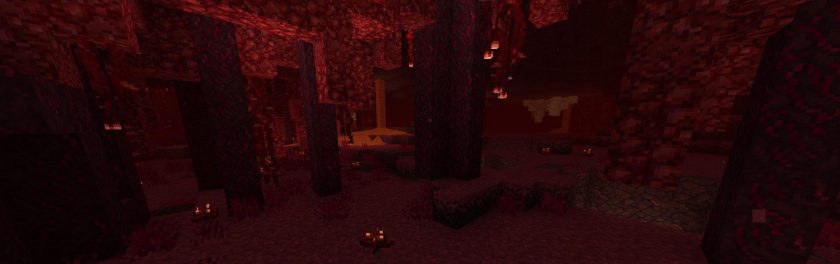




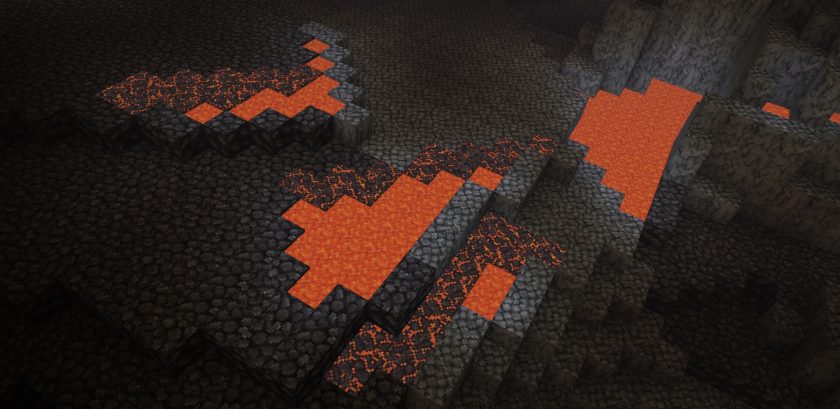
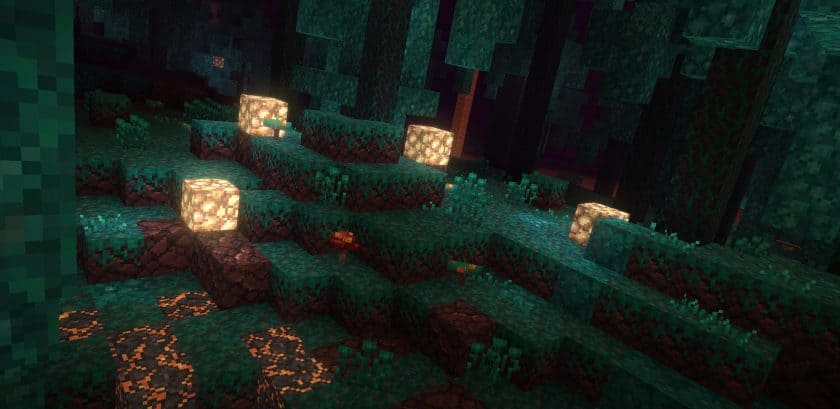




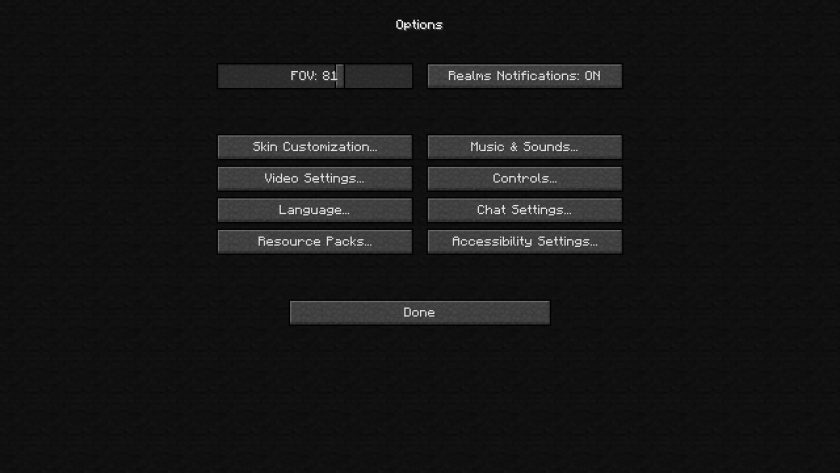
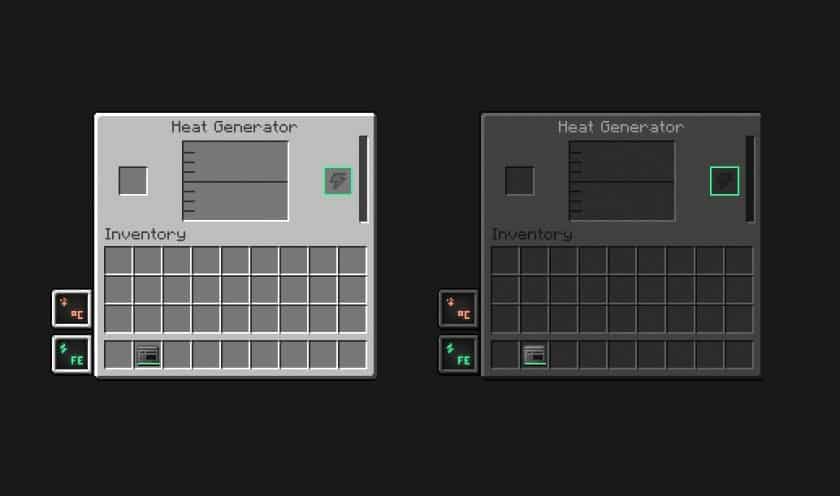




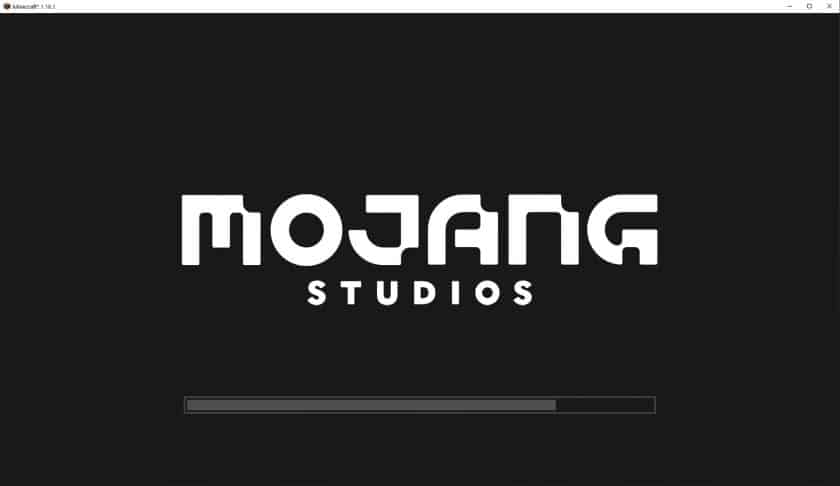
How to Install Texture Pack (Simple 10 Steps)
- Download Optifine: Most of the texture packs and shaders need Optifine. That’s why, first download and install Optifine for the version of Minecraft you want to play.
- Download the Texture Pack: Get the texture pack you want from the download section. Choose the version that works with your Minecraft and your PC’s performance.
- Open Minecraft Launcher: Start Minecraft using the official game launcher – or even TLauncher, if you use that.
- Go to Options: From the main menu, click on the “Options” button.
- Open Resource Packs: Inside Options, click on “Resource Packs…”.
- Open the Resource Pack Folder: Click on “Open Resource Pack Folder” – this will open a folder named “resourcepacks”.
- Move the Pack File: Copy or move the .zip file you downloaded into that “resourcepacks” folder. (Don’t unzip the file – Minecraft uses it as-is!)
- Go Back and Refresh: Close the folder and click “Done”, then go back into “Resource Packs…” again.
- Activate the Pack: You’ll see the pack on the left side. Hover over it and click the arrow to move it to the right (active side). Tip: If you get a message that the pack is for a different version, just click “Yes” – it usually works fine.
- Click Done and Enjoy: Click “Done” again. Now your pack is ready to use in-game. It’s that easy!
Download
Unity: Dark (Java Edition):
[16x] [1.21.x – 1.20.2] Download Unity: Dark Edition Resource Pack
[16x] [1.20.1 – 1.20] Download Unity: Dark Edition Resource Pack
[16x] [1.19.x] Download Unity: Dark Edition Resource Pack
[16x] [1.18.x] Download Unity: Dark Edition Resource Pack
[16x] [1.17.x] Download Unity: Dark Edition Resource Pack
[16x] [1.16.x] Download Unity: Dark Edition Resource Pack
[16x] [1.15.x] Download Unity: Dark Edition Resource Pack
[16x] [1.14.x – 1.13.x] Download Unity: Dark Edition Resource Pack
[16x] [1.12.x] Download Unity: Dark Edition Resource Pack
[16x] [1.8.x] Download Unity: Dark Edition Resource Pack
Unity: Main (Java Edition):
[16x] [1.19.x] Download Unity Resource Pack
[16x] [1.18.x] Download Unity Resource Pack
[16x] [1.17.x] Download Unity Resource Pack
[16x] [1.16.x] Download Unity Resource Pack
[16x] [1.15.x] Download Unity Resource Pack
[16x] [1.14.x – 1.13.x] Download Unity Resource Pack
[16x] [1.12.x] Download Unity Resource Pack
[16x] [1.11.x] Download Unity Resource Pack
[16x] [1.10.x] Download Unity Resource Pack
[16x] [1.9.x – 1.8.x] Download Unity Resource Pack
[16x] [1.7.x] Download Unity Resource Pack
Unity Modded:
[16x] [1.19.x] Download Unity: PBR Materials Resource Pack– requires base pack;
[16x] [1.18.x – 1.17.x] Download Unity: PBR Materials Resource Pack– requires base pack;
[16x] [1.16.x] Download Unity: PBR Materials Resource Pack– requires base pack;
[16x] [1.14.x] Download Unity: PBR Materials Resource Pack– requires base pack;
PBR Materials (SEUS PTGI):
[16x] [1.18.x – 1.17.x] Download Unity: PBR Materials Resource Pack – PBR Materials for SEUS PTGI;
[16x] [1.16.x – 1.15.x] Download Unity: PBR Materials Resource Pack – PBR Materials for SEUS PTGI;
[16x] [1.14.x] Download Unity: PBR Materials Resource Pack – PBR Materials for SEUS PTGI;
Download Instructions
-
CurseForge: If the pack is hosted on CurseForge, the download will begin automatically after a few seconds. If it does not start, use the “Download” button shown on the page.
-
Modrinth: If the download is from Modrinth, click the file version that matches your Minecraft build, then press the Download button. Modrinth usually offers multiple releases, so make sure you pick the correct version before installing.
-
Mediafire: On Mediafire, click the large blue Download button to start the file download. Avoid any extra pop-ups or buttons that are not related to the direct download.
-
Google Drive: For Google Drive, click the small download icon at the top right corner of the page. It looks like a downward arrow. The file will be saved to your computer immediately.
Disclaimer We do not create or modify any of the texture packs or shader packs shared on this website. All credit goes to the original creators, and every download link we provide is the official link from their page, which keeps all downloads safe. Some links may stop working after updates, so if you find a broken one, let us know in the comments and we will update it quickly. If you like a pack, consider supporting the creator by visiting their official page or website that we have linked below, and feel free to leave a comment or vote to help their work reach more players.