Roundista Resource Pack is a good guess for Minecraft without jagged edges and tripled graphics quality. This March 2022 pack caught the attention of the Minecraft community owing to its ambitious style and usage of cutting-edge rendering techniques. Shivamzter, the project’s author, has written resource packs before, and Roundista may be his most successful. There are various HD packages, but Roundista is unique in its shader package compatibility. It follows the LabPBR standard, which lets resource set developers encode texture information, making the game seem better and more authentic. When you initially join a Roundista-enabled environment, every texture has extra depth. Computer graphics uses normal maps to simulate 3D objects. So you’ll see bumps, scrapes, and gouges in oak logs, paving stones, bricks, etc. These features are noticeable in natural biomes, but they stand out when you explore the mines. Also fantastic are the lighting effects. Copper and iron blocks shine brightly. Other blocks have matte, glossy, metallic, etc. finishes. Roundista uses Specular Maps, Subsurface Scattering, Porosity, and more to achieve this. Depending on light and darkness, the same building might look very different.
This allows you to be creative—a single Glowstone block or lamp can transform your Minecraft home. Others have changed besides fixed blocks. Water now has a unique wave effect. The water reflects beautifully and the blocks on top look like they’re going to sink. Even single-block water sources have realistic effects, so your farm will look great with the pack. Despite the aforesaid features, Roundista is far from over. About 50% of the package is done. Many blocks will not experience these improvements, although weekly updates are available. The pack supports Optifine and Iris and is only for Minecraft Java. Roundista is available in 128x, 256x, and 512x resolutions. Only the lowest one is free and demo. One-time or subscription purchases are available for the two higher-resolution versions. The price is high, but you get two former developer resource bundles, premium add-ons, Discord benefits, and more. The resource pack Roundista requires a powerful computer to work well. The creator recommends LabPBR shaders for best results. The pack can be used alone, although texture depth and fancy effects will be reduced. The terrain’s 3D appearance depends on light processing, therefore the packing may look different than in the photographs. Since Roundista is in development, follow the official installation methods to avoid difficulties. This is one of the most promising resource sets. It’s better than many completely finished versions, and there are plans for more functionality. You should try it if you have a modern PC.
Roundista should be compatible with all of these Minecraft versions: 1.21 – 1.20.6 – 1.20.5 – 1.20.4 – 1.20.3 – 1.20.2 – 1.20.1 – 1.20 – 1.19.4 – 1.19.3 – 1.19.2 – 1.19.1 – 1.19 – 1.18.2 – 1.18.1 – 1.18 – 1.17.1 – 1.17 – 1.16.5 – 1.16.4 – 1.16.3 – 1.16.2 – 1.16.1 – 1.16
Roundista — Video and screenshots




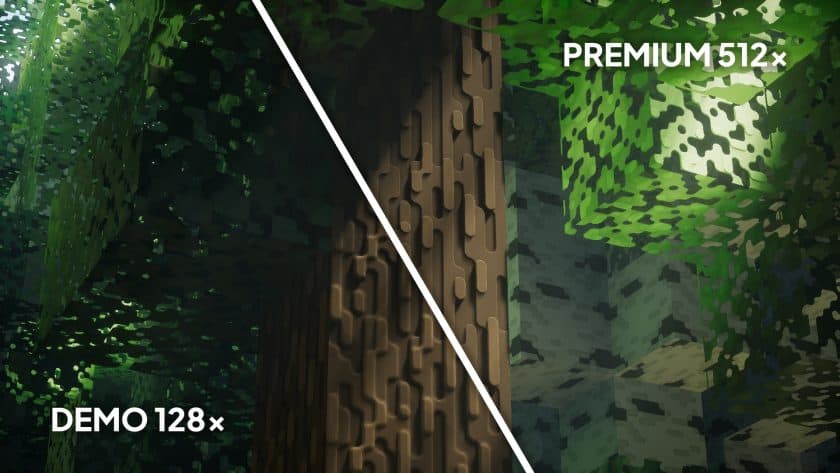
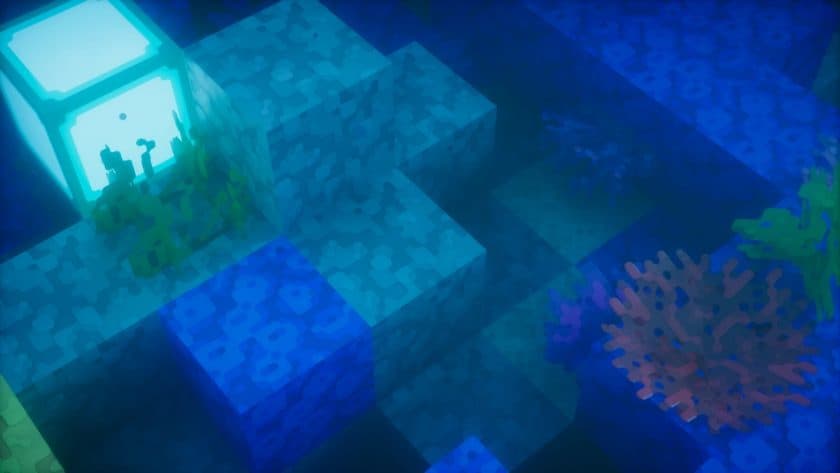
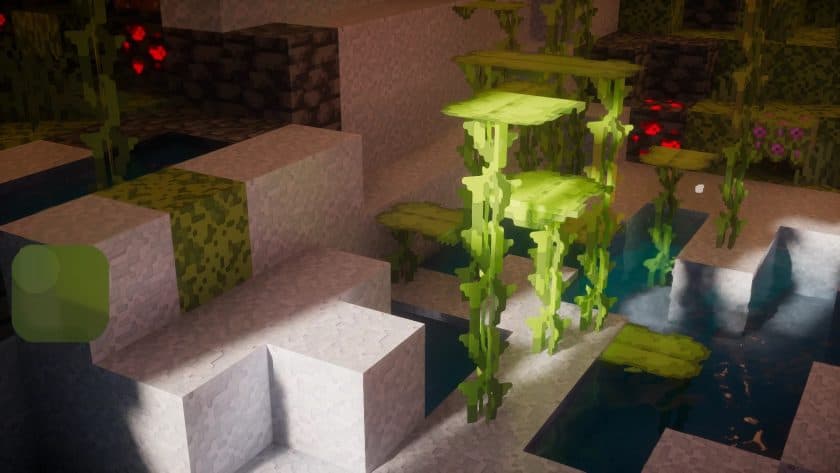

How to install Roundista Resource Pack:
- Download and install the shader pack of your choice. You will find many high quality shader packs here. – whatever you choose, read the installation guide there, it should be right below the media section (screenshots and videos).
- Download the Roundista texture pack for Minecraft from the download section below. – download the pack depending on which shader pack (LabPBR or OldPBR) you are using and the resolution (128x is completely free, higher resolution versions are only available for Patreon subscribers);
- Launch the game client via the Minecraft launcher.
- Click “Options” in the main menu.
- Click on “Resource Packs…” from the options menu.
- Click “Open Resource Pack Folder”. – a folder named “resourcepacks” will appear.
- Move the .zip files you obtained in step 2 into the newly opened “resourcepacks” folder.
- Click “Done”.
- Click on “Resource Pack…” again.
- Your pack and add-ons should appear in the left window, just hover over it and click the right arrow. Make sure the extras are always on top. – For the Premium Texture Pack, there is a load order Basic > Items/Mobs > Bonus > Better leaves;
- Click “Done” again.
- The package has now been successfully loaded and is ready to use in your world!
Recommended shaders:
- Kappa
- KappaPT
- Nostalgia
- NostalgieVX
- SoftVoxels
- BSL
- AstraLex
- Complementary
- Complementary Reimagined
- Photon
- Seus PTGI HRR 3
Roundista Texture Pack Download
The Java Edition of this resource pack requires Optifine or Iris (with Puzzle mod) to run and will not work without them! Get optifine here or get Iris here.
Java Edition:
[128x] [1.21.x – 1.16.x] Download Roundista Resource Pack – absolutely free, LabPBR shaders only;
[128x] [1.21.x – 1.16.x] Download Roundista Resource Pack – absolutely free, OldPBR shaders only;
[256x] [1.21.x – 1.16.x] Download Roundista Resource Pack – for Patrons only, LabPBR & OldPBR shaders;
[512x] [1.21.x – 1.16.x] Download Roundista Resource Pack – for Patrons only, LabPBR & OldPBR shaders;
Download instructions:
Curseforge: download starts automatically after a few seconds;
Mediafire: click the big blue button with the text “DOWNLOAD”;
Google Drive: in the top right corner you will see a small download icon (down arrow), click it and the download should start;

Vanilla (BSL Shaders)

Roundist (BSL Shaders)
