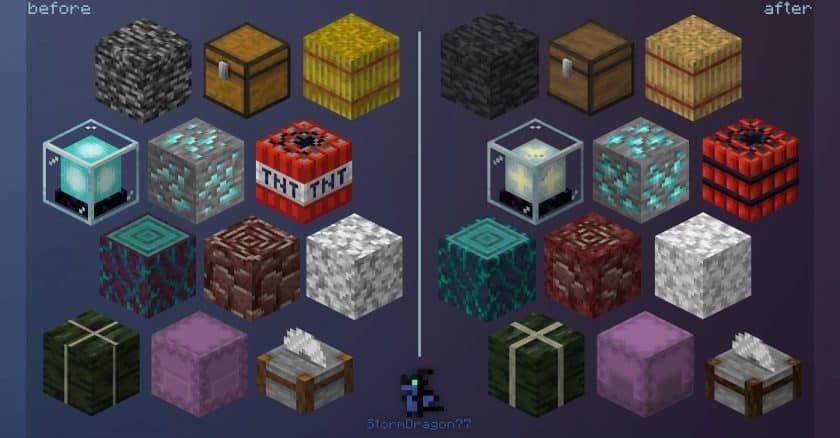Stormilla Resource Pack stands out as the most ambitious project in the Minecraft community, breaking the norm of similar packs. The pack was released in 2020, making it one of the newest. StormDragon77 started with resolving a few minor game bugs, but after a few updates, it became a larger project. While Stormilla’s fundamental concepts are now in one resource pack, it’s supposed to be separated into numerous packs, each rewriting one theme. This is done to make the project more compatible with the vanilla game while allowing individuals to tweak only undesirable parts. The complete package can be loaded without Optifine, but most functionalities need it. Stormilla aims to fix disparities. Minecraft has several modified textures/models. The brew stand GUI depicts the glass bottle differently from the model. The jungle door has a distinct feel than when it collapses. These small inconsistencies are addressed by the Stormilla texture pack. The creator agrees that some are purposeful owing to Minecraft’s narrative and iconic textures, but he still thinks they should be replaced. Colour palette is another major shift. Some identical products have various colors. It is especially noticeable on ores compared to iron tools and anvils. All will be customized to match their components. Flat shadow textures will also be repaired and restored.
Minecraft tries to use 2D and 3D textures. Except for stairs and slabs, this pack will make all sub-blocks in 2D. The Stormilla resource pack prioritizes game version consistency. Minecraft Bedrock gamers get a special edition. Java and Bedrock have numerous differences, limiting resource package options. The developer promises to keep them identical. There may be discrepancies across package versions because they are not updated simultaneously. If you’re a seasoned Minecraft player who doesn’t enjoy substantial alterations that detract from its originality, don’t panic. Despite its many benefits, Stormilla largely builds on existing foundations and smooths out the rough edges. Realistic tone is raised, but the original experience is retained. As expected, the pack preserves the vanilla game’s 16×16 resolution. This means players without high-end hardware can use all the features without performance issues. Adding Optifine (which you should for the software to operate) may increase FPS. After breaking the package down, you may easily disable problematic aspects. All of the following features will take time to implement, therefore the Stormilla resource pack is currently in development. Due of its standalone nature, each update takes over a month to release. Player feedback is important to the developer, who has a Discord server for announcements and previews and a GitHub website for recommendations and issue complaints. Stormilla’s unique and forward-thinking nature makes it worth the wait.
Stormilla should be compatible with all of these Minecraft versions: 1.21 – 1.20.6 – 1.20.5 – 1.20.4 – 1.20.3 – 1.20.2 – 1.20.1 – 1.20 – 1.19.4 – 1.19.3 – 1.19.2 – 1.19.1 – 1.19 – 1.18.2 – 1.18.1 – 1.18 – Bedrock edition – PE
Stormilla — Screenshots
How to install Stormilla Resource Pack:
- Most source packages require Optifine, so be sure to download and install it. – a general recommended step for all packages, Optifine is also needed for most shaders
- Download the Stormilla texture pack for Minecraft from the download section below. – if there are many different versions, just choose the one you like, is compatible with your version/edition of minecraft that you think your computer can handle in terms of performance.
- Launch the game client via the Minecraft launcher.
- Click “Options” in the main menu.
- Click on “Resource Packs…” from the options menu.
- Click “Open Resource Pack Folder”. – a folder named “resourcepacks” will appear.
- Move the .zip file you downloaded in the first step into the newly opened “resourcepacks” folder.
- Click “Done”.
- Click on “Resource Pack…” again.
- Your package should appear in the left window, just hover over it and click on the arrow pointing to the right.
QUICK TIP: Sometimes when activating a pack, the game may say that the pack is made for a newer or older version of Minecraft. This is just a warning, it doesn’t affect your game in any way and you can still activate and enjoy the pack by just clicking “Yes” when prompted.
- Click “Done” again.
- The package has now been successfully loaded and is ready to use in your world!
Credits:
- Napstatoast: Contributor
- TrailerOctopus: Some emission textures, leather suits (modified), XP bottle (modified)
- Vanilla Tweaks: Villager Cloak Fix (adjusted), Soul Soil Soul Campfire, Proper Break Particles (adjusted), Iron Bars Fix, Corrected Item Holding (adjusted). Inspiration for flint-tipped arrows and unfired Redstone ore
- Insanial: Inspiration for fixing the right door lighting
- MrBrose: Minecraft style logo
Stormilla Texture Pack Download
DOWNLOAD LINKS
Optifine is recommended but not required. Emission textures, custom entity models, random entities, custom colors, custom items, and attached textures are all features that Stormilla uses and require optifine. Get optifine here.
Bedrock Edition:
Download Stormilla Bedrock Edition Resource Pack
Java Edition:
(16x) (1.20.6 – 1.20.2) Download Stormilla Resource Pack
(16x) (1.20.1 – 1.20) Download Stormilla Resource Pack
(16x) (1.19.x) Download Stormilla Resource Pack
(16x) (1.18.x) Download Stormilla Resource Pack
Dark Mode GUI (Java Edition):
(1.21.x – 1.20.2) Dark Mode (GUI only)
(1.20.1 – 1.18.x) Dark Mode (GUI only)
Additional add-ons (Java Edition):
Mediafire: click on the big blue button with the text “DOWNLOAD”;
Google Drive: you will see a small download icon (down arrow) in the upper right corner, click it and the download should start;