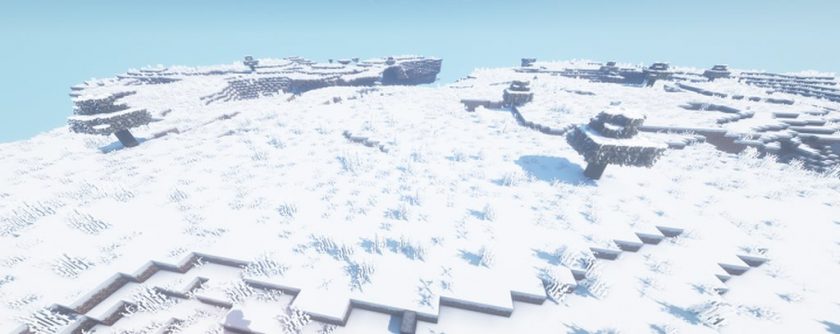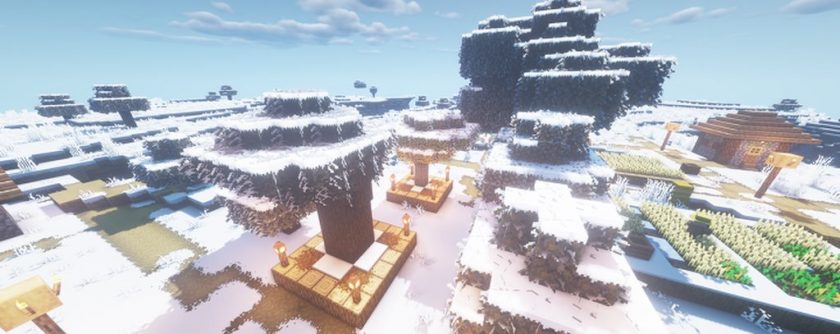The Just upgrade it: Winter Edition is a top-notch resource pack focused primarily on winter-themed twists. This resource pack provides an unimaginable graphical experience and turns your Minecraft games into fun-filled adventures. Texture packs are usually created based on reality to give users an exciting visual experience. This winter edition of resources was released just last month and proved to be a bonus for the players, which is why such an edition goes to the Minecraft Hall of Fame for resource packs. If a player is looking for something extraordinary, then we strongly recommend trying the Winter Edition. This is a brand new set of land modified plants, vegetation and flowers. Just upgrade it: The winter edition can easily bring snow into the game and combine it with various objects and blocks.
Recommended video:
This resource pack is awesome if you want to bring some real winter to your cube planet. The developer has ideas to introduce several snow mobs with exclusive graphics and design in the future. The graphics of this resource pack do not consist of many details, however, this will not be a problem for users when you look at the complete package that it offers. With this edition, the textures are extremely well detailed and the noise in the color palettes and textures is also exceptional. While focusing on the theme it offers, we are delighted with the snowy winter-themed textures that offer perfect graphics, making the resource pack unique and beautiful. The texture pack comes with a 16×16 resolution. So the latest system updates are not needed for this edition. With the resolution provided, the edition should run smoothly as the resource pack offers the best possible FPS for gamers.
Just Upgrade It: Winter Edition should be compatible with all these versions of Minecraft: 1.16.5 – 1.16.4 – 1.16.3 – 1.16.2 – 1.16.1 – 1.16 – 1.15.2 – 1.15.1 – 1.15 – 1.14.4 – 1.14.3 – 1.14.2 – 1.14 – 1.13.2 – 1.13.1 – 1.13
Just Upgrade It: Winter Edition — Screenshots
How to install Just Upgrade It: Winter Edition Resource Pack:
- Most source packages require Optifine, so be sure to download and install it. – a general recommended step for all packages, Optifine is also needed for most shaders
- Download the Just Upgrade It: Winter Edition texture pack for Minecraft from the download section below. – if there are many different versions, just choose the one you like, is compatible with your version/edition of minecraft that you think your computer can handle in terms of performance.
- Launch the game client via the Minecraft launcher.
- Click “Options” in the main menu.
- Click on “Resource Packs…” from the options menu.
- Click “Open Resource Pack Folder”. – a folder named “resourcepacks” will appear.
- Move the .zip file you downloaded in the first step into the newly opened “resourcepacks” folder.
- Click “Done”.
- Click on “Resource Packs…” again.
- Your package should appear in the left window, just hover over it and click on the arrow pointing to the right.
QUICK TIP: Sometimes when activating a pack, the game may say that the pack is made for a newer or older version of Minecraft. This is just a warning, it doesn't affect your game in any way and you can still activate and enjoy the pack by just clicking “Yes” when prompted.
- Click “Done” again.
- The package has now been successfully loaded and is ready to use in your world!
Important:
- This add-on package requires OptiFine.
- This add-on package requires Just Upgrade It.
Just upgrade it: Winter Edition texture pack download
DOWNLOAD LINKS
(16x) (1.16.x – 1.13.x) Download Just Upgrade It: Winter Edition Add-on Resource Pack – optifine required, this is a winter themed add-on pack for Just Upgrade It, don't forget to install it
Official links:
Check out the Just Upgrade It: Winter Edition Resource Pack on the official source
Curseforge: the download will start automatically after a few seconds;
Mediafire: click on the big blue button with the text “DOWNLOAD”;
Google Drive: you will see a small download icon (down arrow) in the upper right corner, click it and the download should start;