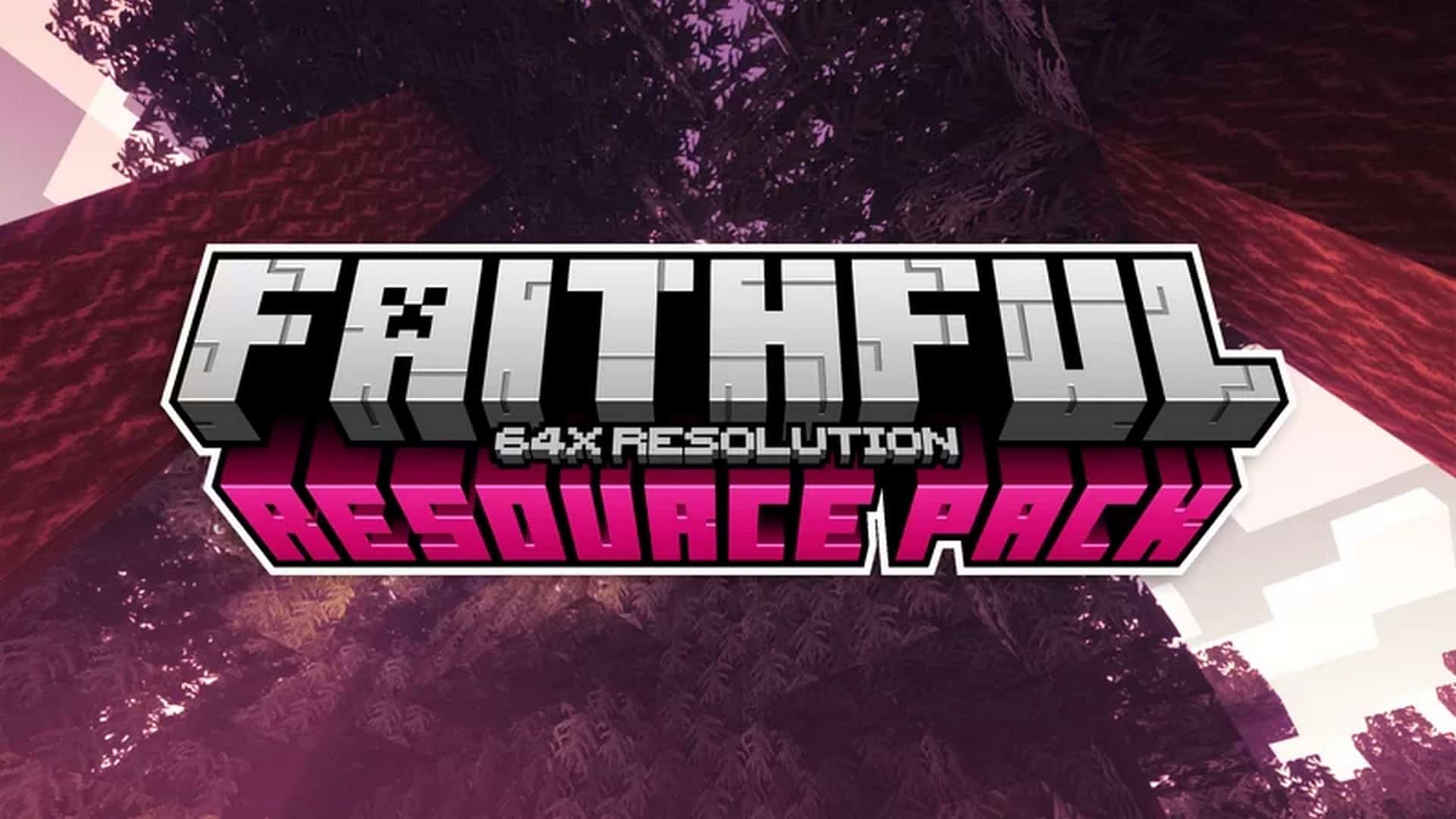Designed for Minecraft, the Faithful 64x Resource Pack is a high-resolution texture pack that enhances the game’s visuals’ detail while maintaining the basic vanilla look. It allows every block much more detail by raising the texture resolution from the original 16x to 64x. This makes everything seem more vivid and crisp whether you’re building castles, touring dungeons, or just strolling across forests. Many gamers adore Minecraft since the pack maintains the original appearance and feel even if the resolution is better. Updated textures for blocks including grass, ores, stone, bricks, and more help to create a more lifelike surroundings. Your world gains even more diversity from new block textures including mushrooms, jungle trap doors, and more. The whole visual experience is enhanced by better lighting and visibility in dark regions; everything stays pixelated but clean.
This resource pack not only updates blocks but also enhances the appearance of weapons, armor, leaves, and water textures, thus freshes the whole game. The environment around you gets far more lovely even if the user interface is essentially unaltered. Optifine is advised for better gameplay since it is a 64x pack and may somewhat reduce performance on low-end PCs. From the newest 1.21 all the way back to 1.12, including versions like 1.20.6, 1.19.4, 1.18.2, 1.16.5, and more, the Faithful 64x Resource Pack is great for various variants of Minecraft. It also supports Bedrock Edition, which spans iOS, Android, and Windows 10. Whether you play on Java or Bedrock, you may appreciate this lovely and authentic update to your Minecraft world.
Faithful 64x (Compliance 64x) — Video and Screenshots

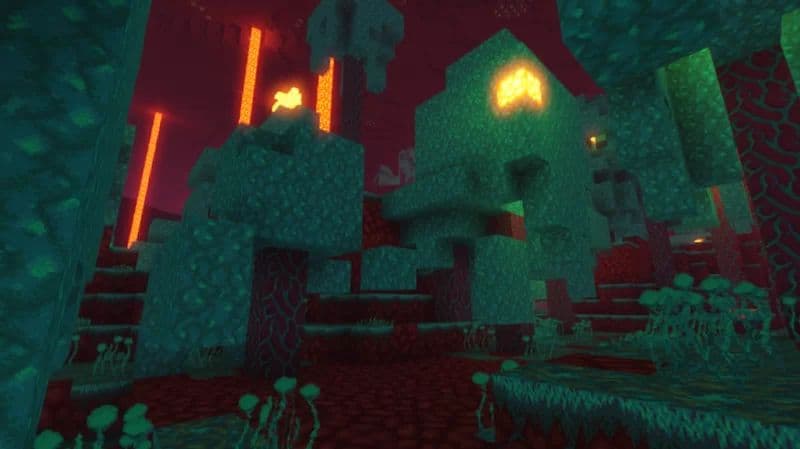

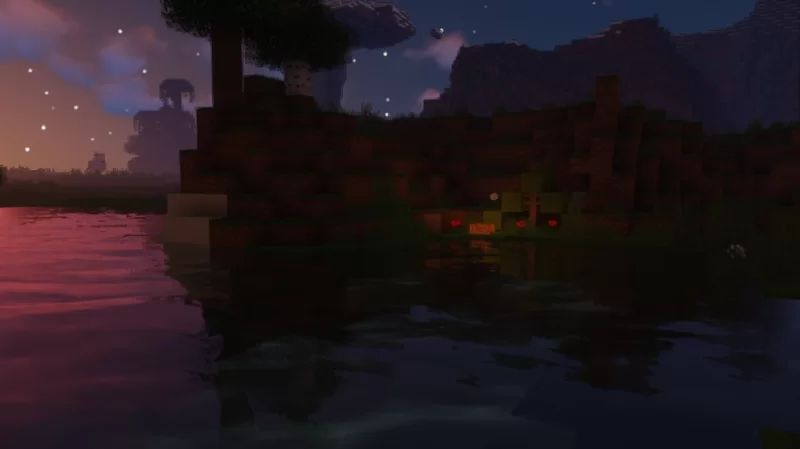
How to Install Faithful 64x Resource Pack (Simple 10 Steps)
- Download Optifine: Most of the texture packs and shaders need Optifine. That’s why, first download and install Optifine for the version of Minecraft you want to play.
- Download the Texture Pack: Get the texture pack you want from the download section. Choose the version that works with your Minecraft and your PC’s performance.
- Open Minecraft Launcher: Start Minecraft using the official game launcher — or even TLauncher, if you use that.
- Go to Options: From the main menu, click on the “Options” button.
- Open Resource Packs: Inside Options, click on “Resource Packs…”.
- Open the Resource Pack Folder: Click on “Open Resource Pack Folder”— this will open a folder named “resourcepacks”.
- Move the Pack File: Copy or move the .zip file you downloaded into that “resourcepacks” folder. (Don’t unzip the file—Minecraft uses it as-is!)
- Go Back and Refresh: Close the folder and click “Done”, then go back into “Resource Packs…” again.
- Activate the Pack: You’ll see the pack on the left side. Hover over it and click the ➡️ arrow to move it to the right (active side). ⚙️ Tip: If you get a message that the pack is for a different version, just click “”Yes”—it usually works fine.
- Click Done and Enjoy: Click “Done” again. Now your pack is ready to use in-game. It’s that easy!
Important:
- Formerly known as Compliance 64x source package.
Faithful 64x (match 64x) Texture Pack Download
DOWNLOAD LINKS
Bedrock Edition:
Download Faithful 64x Bedrock Edition Resource Pack
Java Edition:
(64x) (1.21.5) Download Faithful 64x Resource Pack
(64x) (1.21) Download Faithful 64x Resource Pack
(64x) (1.21.x) Download Faithful 64x Resource Pack
(64x) (1.20.6 – 1.20.2) Download Faithful 64x Resource Pack
(64x) (1.20.1 – 1.20) Download Faithful 64x Resource Pack
(64x) (1.19.x) Download Faithful 64x Resource Pack
(64x) (1.18.x) Download Faithful 64x Resource Pack
(64x) (1.17.x) Download Faithful 64x Resource Pack
(64x) (1.16.x) Download Faithful 64x Resource Pack
(64x) (1.15.x) Download Faithful 64x Resource Pack
(64x) (1.14.x) Download Faithful 64x Resource Pack
(64x) (1.13.x) Download Faithful 64x Resource Pack
(64x) (1.12.x) Download Faithful 64x Resource Pack
Add-ons (Java Edition):
Thicker leaves – adds bushy models to all leaves;
Boiler and level composter – adds a viewing window to display the filling level of composters and kettles;
Lower fire – reduces fire structure;
~ OTHER ACCESSORIES – 150+ add-ons for Faithful 32x and Faithful 64x!
Download Instructions:
CurseForge: The download will start by itself after a few seconds.
Mediafire: Click the big blue “DOWNLOAD” button.
Google Drive: Click the small download icon (a down arrow) at the top-right corner to start the download.