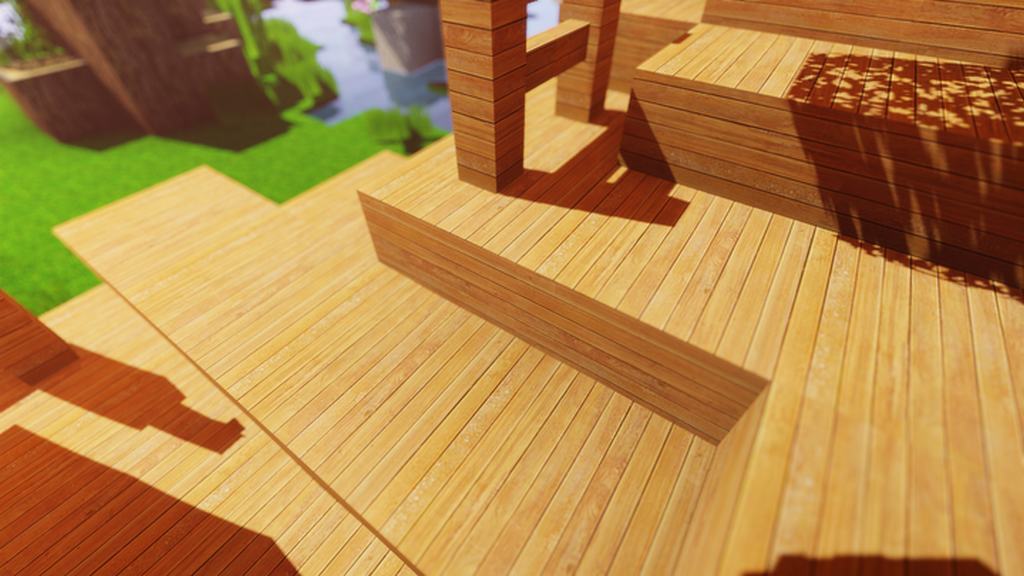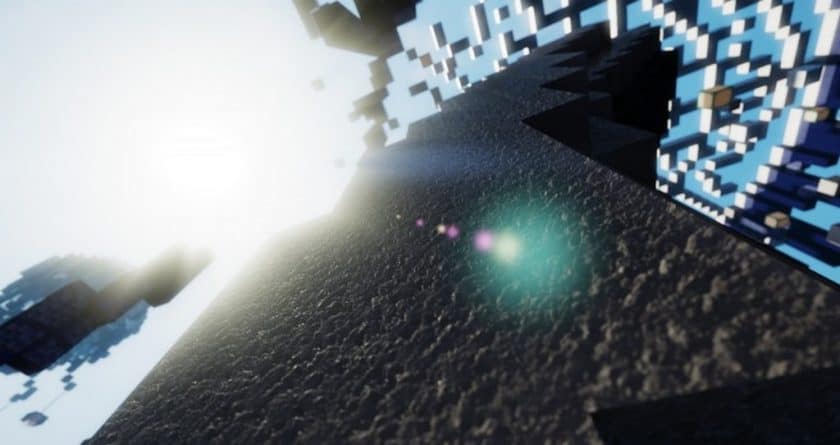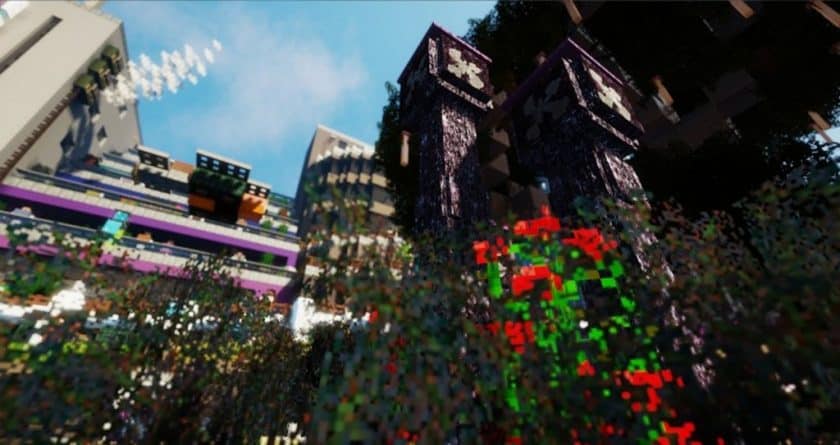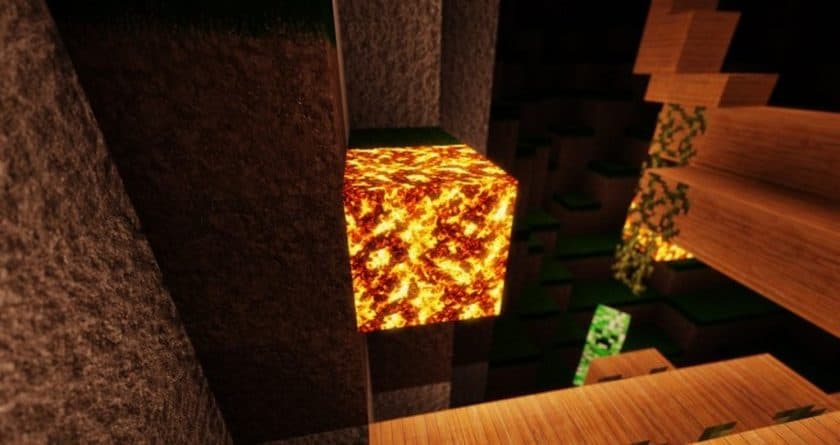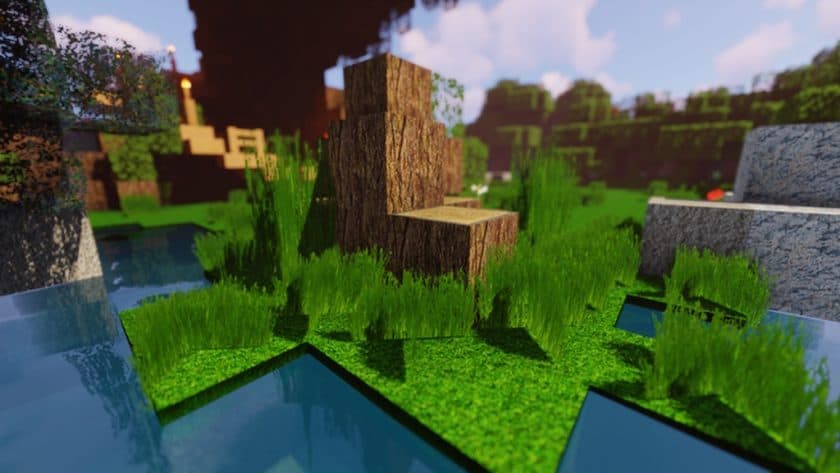For most, CMR Extreme Realistic is a name that immediately evokes a lot of excitement and enthusiasm. This pack is no different as it claims to demonstrate incredibly realistic graphics settings and a similar overall gaming experience. Fortunately for all Minecraft fans out there, the pack absolutely does just that and even goes above and beyond the original promise. The Minecraft community has had a lot of experience with packs that promise realistic visuals over the years, but it has to be said that CMR Extreme Realistic resource pack is on a whole new level. This pack has managed to raise the visual realism considerably due to the various techniques used in creating its designs along with the almost flawless execution of the textures. After you get a chance to experience the game with CMR Extreme Realistic's resource pack, you'll likely avoid everything else after it.
Recommended video:
This packaging simply provides a level of quality above anything else and looks absolutely stunning. The amount and level of detail present in the texture is amazing. At the same time, the textures don't come with a lot of noise, which makes them look amazing from virtually any angle. The color palette of the texture is a bit more toned down than what is usually expected in terms of brightness and vibrancy. However, in this setting the same works great as it underlines the vivid and extremely realistic look that CMR Extreme Realistic uses. The pack, as expected, comes with x256 resolution, so anyone trying to use it will need a PC with powerful hardware if they want to enjoy it to the fullest. Otherwise, they may end up with some issues related to their frame rate. If you want to try the pack, be sure to use it with the shaders option. This provides an additional enhancement to the visual experience that comes from using this great package.
CMR Extreme Realistic should be compatible with all of these Minecraft versions: 1.16.5 – 1.16.4 – 1.16.3 – 1.16.2 – 1.16.1 – 1.16 – 1.15.2 – 1.15.1 – 1.15 – 1.12.2 – 1.12 – 1.11.2 – 1.11
CMR Extreme Realistic — Screenshots
How to install CMR Extreme Realistic Resource Pack:
- Most source packages require Optifine, so be sure to download and install it. – a general recommended step for all packages, Optifine is also needed for most shaders
- Download the CMR Extreme Realistic texture pack for Minecraft from the download section below. – if there are many different versions, just choose the one you like, is compatible with your version/edition of minecraft that you think your computer can handle in terms of performance.
- Launch the game client via the Minecraft launcher.
- Click “Options” in the main menu.
- Click on “Resource Packs…” from the options menu.
- Click “Open Resource Pack Folder”. – a folder named “resourcepacks” will appear.
- Move the .zip file you downloaded in the first step into the newly opened “resourcepacks” folder.
- Click “Done”.
- Click on “Resource Pack…” again.
- Your package should appear in the left window, just hover over it and click on the arrow pointing to the right.
QUICK TIP: Sometimes when activating a pack, the game may say that the pack is made for a newer or older version of Minecraft. This is just a warning, it doesn't affect your game in any way and you can still activate and enjoy the pack by just clicking “Yes” when prompted.
- Click “Done” again.
- The package has now been successfully loaded and is ready to use in your world!
- SEUS shaders
- TME shaders
Recommended shaders:
DOWNLOAD LINKS
(256x) (1.16.x – 1.15.x) Download CMR Extreme Realistic Resource Pack
(256x) (1.12.x – 1.11.x) Download CMR Extreme Realistic Resource Pack
Official links:
Check out the CMR Extreme Realistic Resource Pack on the official source
Curseforge: the download will start automatically after a few seconds;
Mediafire: click on the big blue button with the text “DOWNLOAD”;
Google Drive: you will see a small download icon (down arrow) in the upper right corner, click it and the download should start;