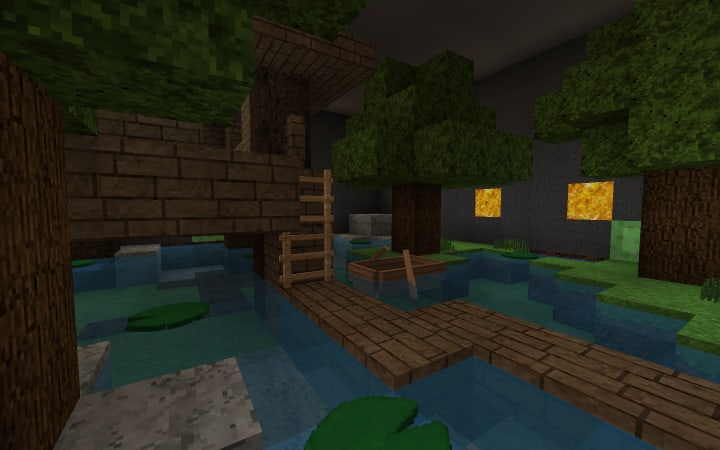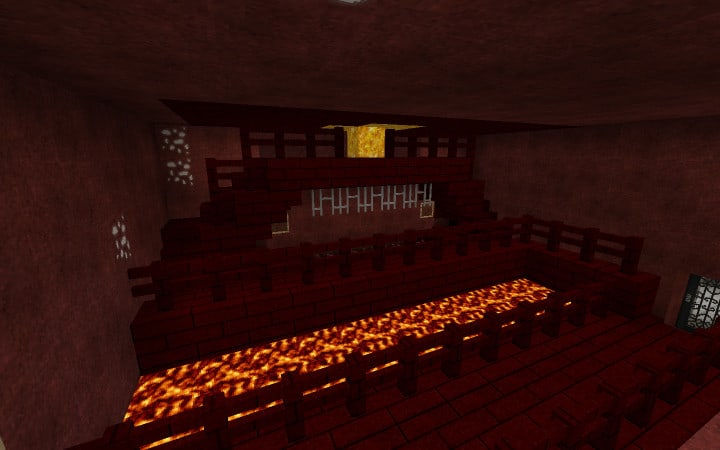As you may know, nowadays 3D games are gaining a lot of popularity because every developer wants to make their game as modern as possible. If we talk about user computers, they have also become a little cheaper, but much more powerful, which allows us to enjoy modern technology in the best possible way.
As we have already talked about developers turning their projects and making them more modern, minecraft was also one of them. A few years ago, minecraft was just a sandbox game with features like mine, explore and build, but now you can make any kind of mod, install it in minecraft and enjoy a quite different game, even though it's still the same game, minecraft.
The same with minecraft resource packs or just textures which are a very important part of our game these days. A better computer will allow you to get a better resource pack with high-quality textures inside and will turn your game into a more fun version. Yes, we know. Not everyone can enjoy high quality textures and if you are one of them 3D Resource Pack is something you should try. It's pretty simple and just a 32x resolution package, but it has a lot of different 3D models inside. I would also like to mention that Bundle 3D saves the traditional look of minecraft.
Bundle 3D should be compatible with all of these versions of Minecraft: 1.11.2 – 1.11 – 1.10.2 – 1.10 – 1.9.4 – 1.9
Bundle 3D — Screenshots
How to install Bundle 3D Resource Pack:
- Most source packages require Optifine, so be sure to download and install it. – a general recommended step for all packages, Optifine is also needed for most shaders
- Download the Bundle 3D texture pack for Minecraft from the download section below. – if there are many different versions, just choose the one you like, is compatible with your version/edition of minecraft that you think your computer can handle in terms of performance.
- Launch the game client via the Minecraft launcher.
- Click “Options” in the main menu.
- Click on “Resource Packs…” from the options menu.
- Click “Open Resource Pack Folder”. – a folder named “resourcepacks” will appear.
- Move the .zip file you downloaded in the first step into the newly opened “resourcepacks” folder.
- Click “Done”.
- Click on “Resource Pack…” again.
- Your package should appear in the left window, just hover over it and click on the arrow pointing to the right.
QUICK TIP: Sometimes when activating a pack, the game may say that the pack is made for a newer or older version of Minecraft. This is just a warning, it doesn't affect your game in any way and you can still activate and enjoy the pack by just clicking “Yes” when prompted.
- Click “Done” again.
- The package has now been successfully loaded and is ready to use in your world!
- We never modify or modify resource packs in any way. None of the resource packs, shader mods or tools you see on this site are hosted on our servers. We only use official download links provided by official authors. Therefore, they are completely safe.
- Since the links are official and we update them manually – the links may stop working with each new update. We try to update the links as fast as possible and usually we update everything on time and users don't have any problems, but if suddenly any link stops working – let us know through comments below.
- Don't forget to leave a comment below and vote for the pack. In this way, you will help the authors to constantly improve the project. If you want to support the author(s), be sure to check the author links right below the download links.
3D texture pack for download
DOWNLOAD LINKS
(32x) (1.11) Download the 3D Resource Pack from the official website
(32x) (1.10) (1.9) Download the 3D Resource Pack
Curseforge: the download will start automatically after a few seconds;
Mediafire: click on the big blue button with the text “DOWNLOAD”;
Google Drive: you will see a small download icon (down arrow) in the upper right corner, click it and the download should start;
DOWNLOAD LINKS
(32x) (1.11) Download the 3D Resource Pack from the official website
(32x) (1.10) (1.9) Download the 3D Resource Pack
Curseforge: the download will start automatically after a few seconds;
Mediafire: click on the big blue button with the text “DOWNLOAD”;
Google Drive: you will see a small download icon (down arrow) in the upper right corner, click it and the download should start;