The Luna HD Resource Pack is an excellent option if you like to create more realistic and gorgeous Minecraft environment. By including more finely detailed and premium textures, this texture pack alters the appearance of your game. Luna HD enhances everything, whether your playing is for enjoyment or you are building creative buildings.
Luna HD runs at 32×32, 64×64, and 128×128 among other resolutions. Your device will determine the degree of detail you wish for. Use the 32×32 version if your phone or computer is not particularly powerful. 128×128 provides the most lifelike and clear images on upscale devices.
The way Luna HD enhances Minecraft’s block, object, and environmental look is among its finest features. Stones seem more natural; water is clearer; even grass seems fresh and green. The more seamless the lighting is, the current and professional impression your environment gets.
For even better experience, many Minecraft players use Luna HD with shaders. Popular shader sets like Complementary Shaders or SEUS help you to create your world like a next-level video game.
Luna HD should work with following Minecraft versions: 1.21–1.20.6–1.20.5–1.20.4–1.20.3–1.20.2–1.20.1–1.20–1.19.4–1.19.3–1.19.2–1.19.1–1.18.1–1.17.1–1.17–1.16.5–1.16.4–1.16.3–1.16.2–1.16.1–1.16–1.15.2–1.15.1–1.15–Bedrock edition—PE
Luna HD — Video and screenshots






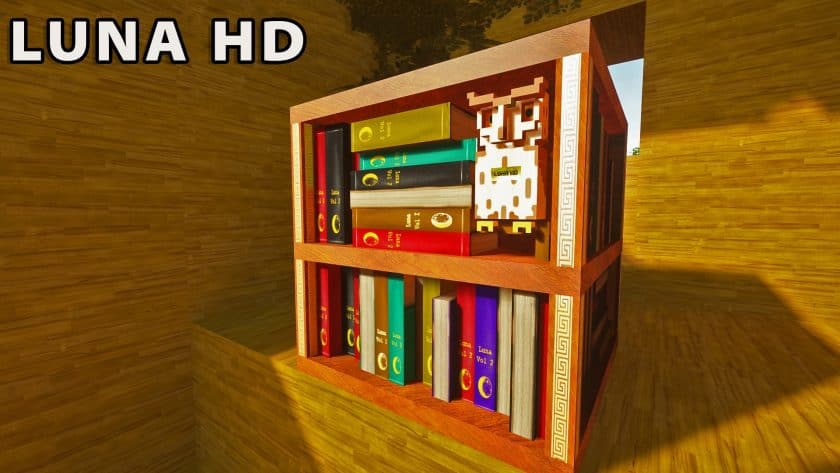





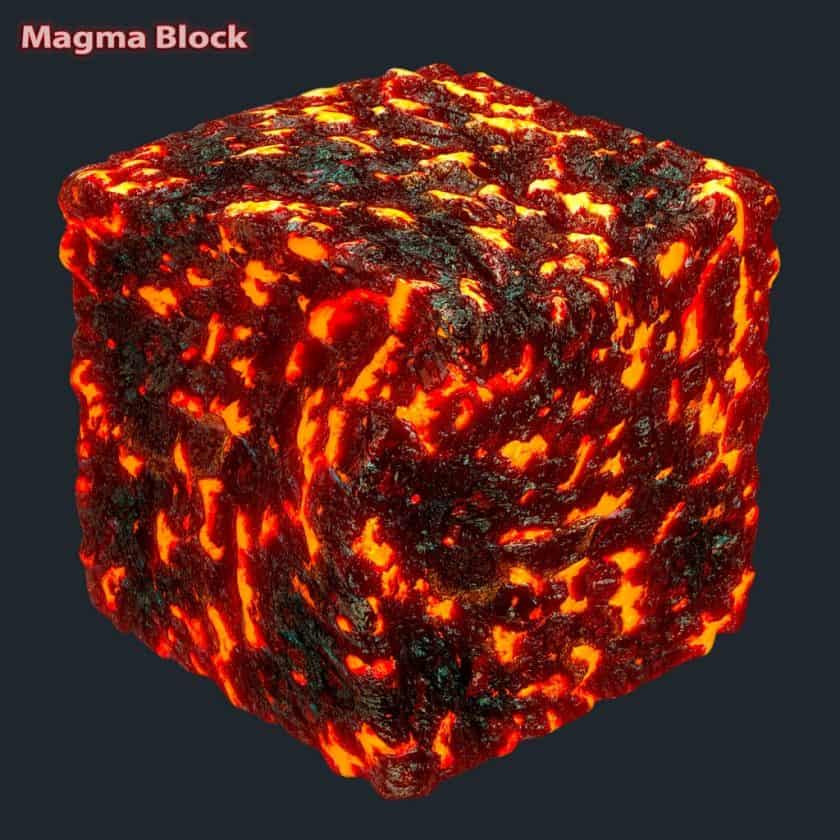


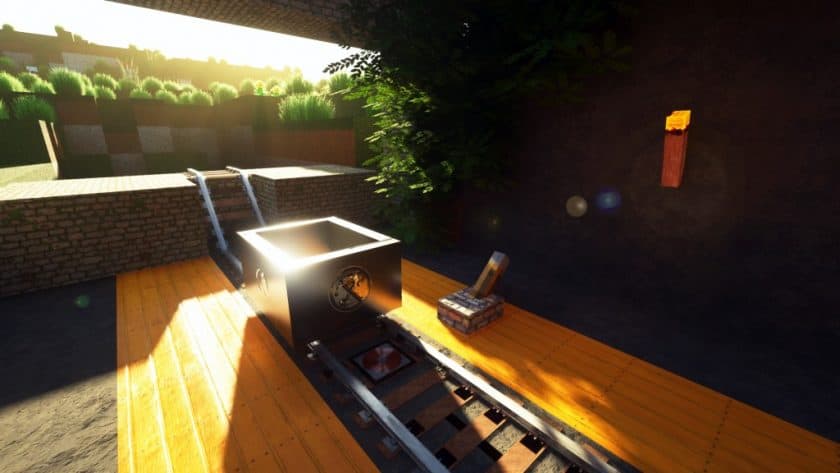

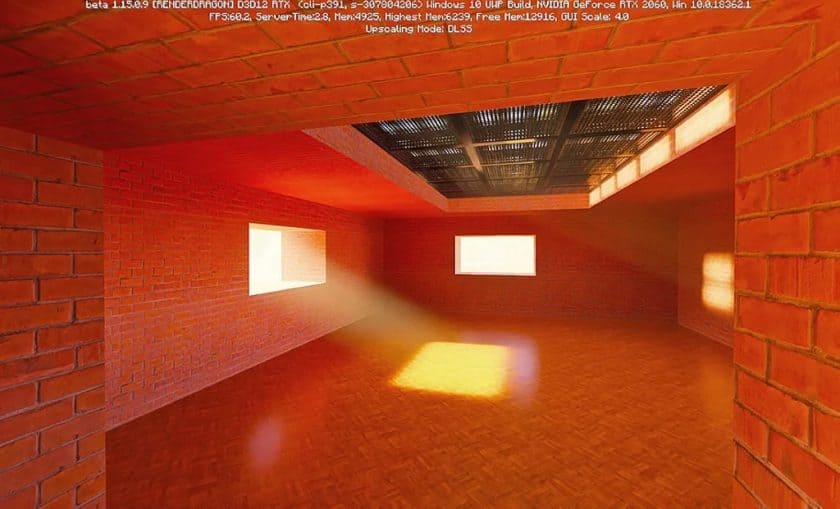
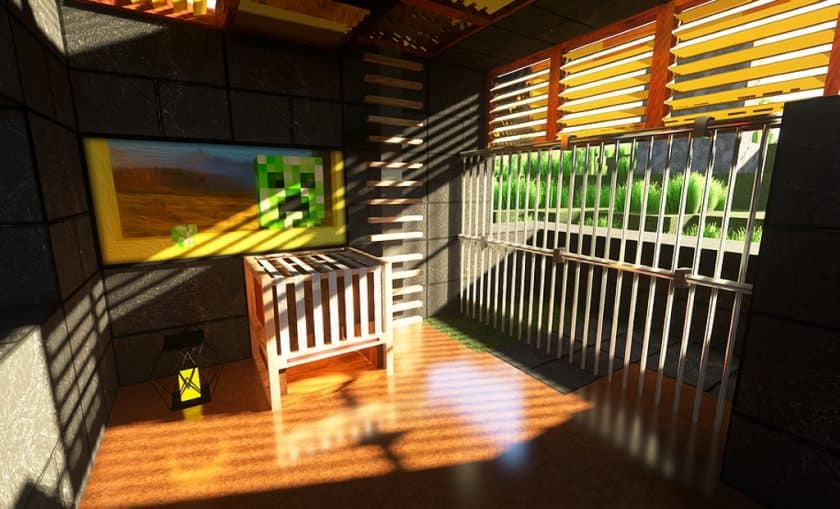

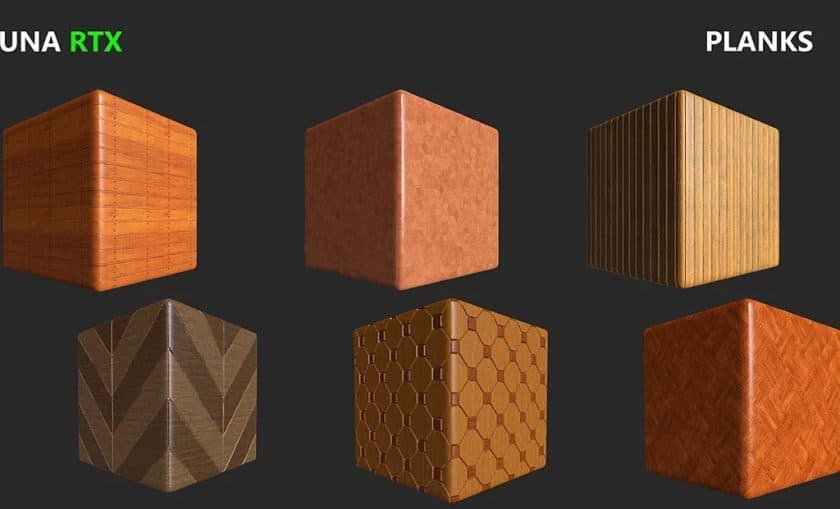
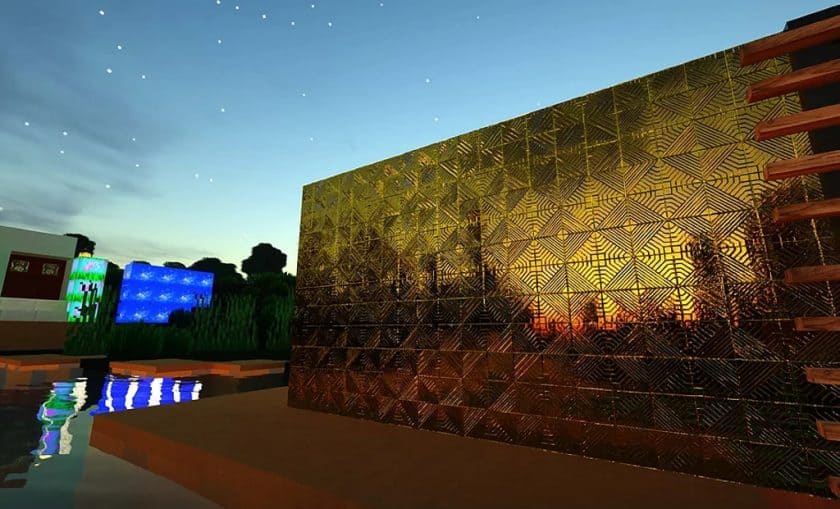



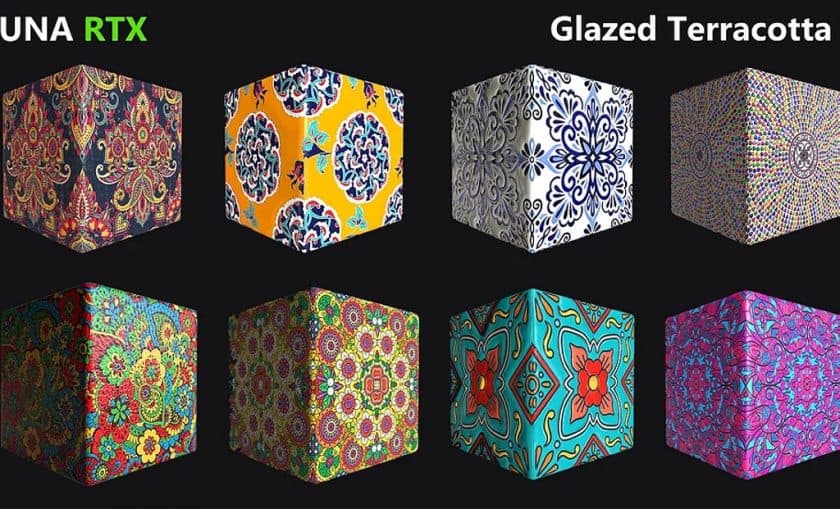



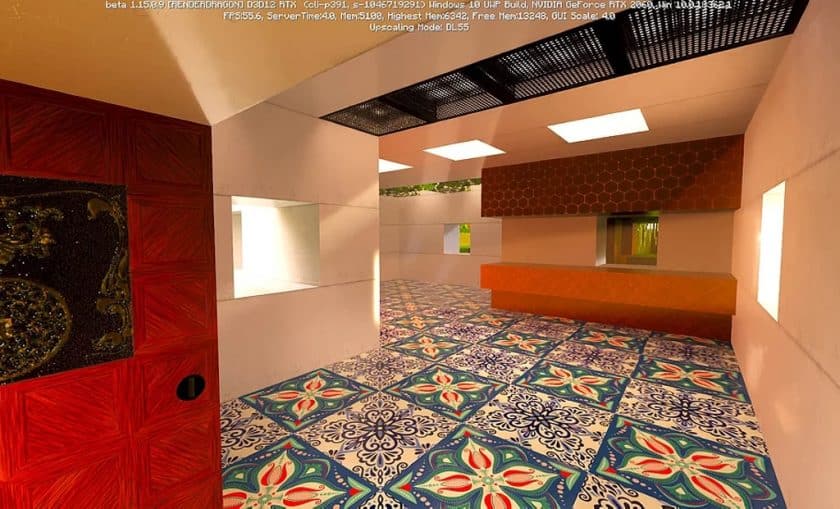
How to install Luna HD Resource Pack:
- Most source packages require Optifine, so be sure to download and install it. – a general recommended step for all packages, Optifine is also needed for most shaders
- Download the Luna HD Texture Pack for Minecraft from the download section below. – if there are many different versions, just choose the one you like, is compatible with your version/edition of minecraft that you think your computer can handle in terms of performance.
- Launch the game client via the Minecraft launcher.
- Click “Options” in the main menu.
- Click on “Resource Packs…” from the options menu.
- Click “Open Resource Pack Folder”. – a folder named “resourcepacks” will appear.
- Move the .zip file you downloaded in the first step into the newly opened “resourcepacks” folder.
- Click “Done”.
- Click on “Resource Packs…” again.
- Your package should appear in the left window, just hover over it and click on the arrow pointing to the right.
QUICK TIP: Sometimes when activating a pack, the game may say that the pack is made for a newer or older version of Minecraft. This is just a warning, it doesn’t affect your game in any way and you can still activate and enjoy the pack by just clicking “Yes” when prompted.
- Click “Done” again.
- The package has now been successfully loaded and is ready to use in your world!
Recommended shaders:
- SEUS PTGI or Renewed
- BSL shaders
- Sildur’s Vibrant Shaders
How to install Luna HD RTX version:
DOWNLOAD LINKS
Bedrock Edition:
[32x] [1.21.x – 1.20.2] Download Luna HD Bedrock Edition (RTX) Resource Pack – free, for Windows 10 Bedrock Edition;
[32x] [1.20.1 – 1.20] Download Luna HD Bedrock Edition (RTX) Resource Pack – free, for Windows 10 Bedrock Edition;
[32x] [1.19.x] Download Luna HD Bedrock Edition (RTX) Resource Pack – free, for Windows 10 Bedrock Edition;
[32x] [1.18.x] Download Luna HD Bedrock Edition (RTX) Resource Pack – free, for Windows 10 Bedrock Edition;
[32x] [1.17.x] Download Luna HD Bedrock Edition (RTX) Resource Pack – free, for Windows 10 Bedrock Edition;
[32x] [1.16.x] Download Luna HD Bedrock Edition (RTX) Resource Pack – free, for Windows 10 Bedrock Edition;
[512x] [1.20.x – 1.16.x] Download Luna HD Bedrock Edition (RTX) Resource Pack – for Patrons & Windows 10 Bedrock Edition only;
Java Edition:
[64x] [1.21.x] Download Luna HD Resource Pack – absolutely free;
[64x] [1.20.6 – 1.20.2] Download Luna HD Resource Pack – absolutely free;
[64x] [1.20.1 – 1.20] Download Luna HD Resource Pack – absolutely free;
[64x] [1.19.x] Download Luna HD Resource Pack – absolutely free;
[64x] [1.18.x] Download Luna HD Resource Pack – absolutely free;
[64x] [1.17.x] Download Luna HD Resource Pack – absolutely free;
[128x] [1.20.x – 1.16.x] Download Luna HD Resource Pack – for Patrons only;
[256x] [1.20.x – 1.16.x] Download Luna HD Resource Pack – for Patrons only;
[512x] [1.20.x – 1.16.x] Download Luna HD Resource Pack – for Patrons only;
[1024x] [1.20.x – 1.16.x] Download Luna HD Resource Pack – for Patrons only;
Lush Grass Add-on (Java Edition):
[64x] [1.21.x] Download Luna HD Lush Grass Add-on Pack – absolutely free;
[64x] [1.20.6 – 1.20.2] Download Luna HD Lush Grass Add-on Pack – absolutely free;
[64x] [1.20.1 – 1.20] Download Luna HD Lush Grass Add-on Pack – absolutely free;
[64x] [1.19.x] Download Luna HD Lush Grass Add-on Pack – absolutely free;
[64x] [1.18.x] Download Luna HD Lush Grass Add-on Pack – absolutely free;
[128x • 256x • 512x • 1024x] [1.20.x – 1.16.x] Download Luna HD Resource Pack – for Patrons only;
Official SMP Server IP/URL:
- lunahd.apexmc.co – optifine and shaders (Seus Renewed, Sildurs, BSL or Seus PTGI) are needed to join;
Download instructions:Curseforge: download starts automatically after a few seconds;
Mediafire: click the big blue button with the text “DOWNLOAD”;
Google Drive: in the top right corner you will see a small download icon (down arrow), click it and the download should start;
