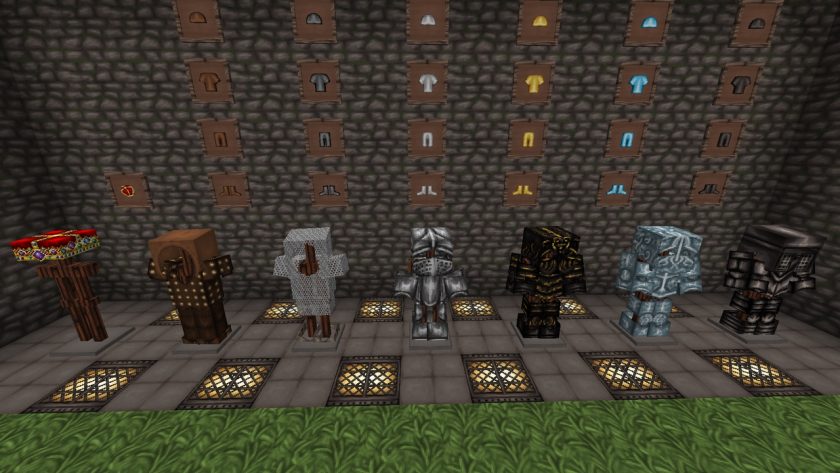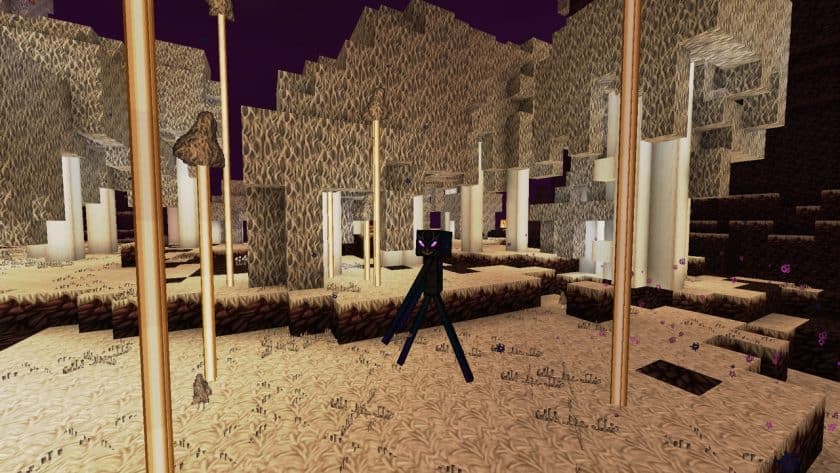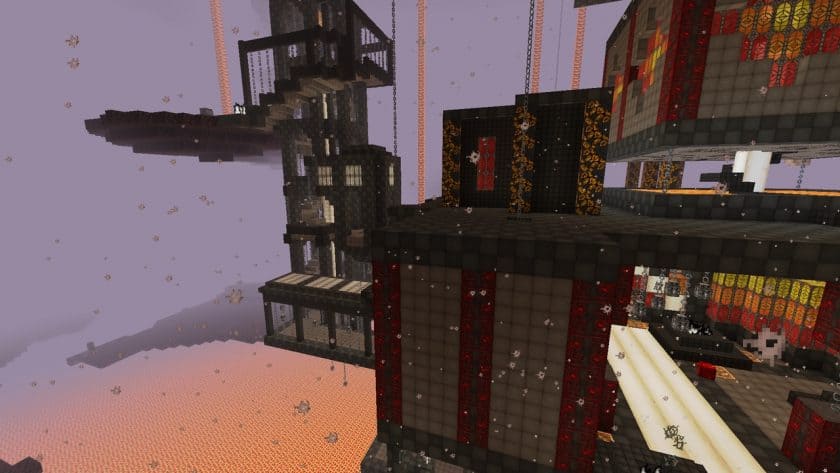Creativity is sometimes rare when it comes to Minecraft resource packs. We can see a lot of resource packs that add upscaled textures to make the game photorealistic, but it seems to take away from Minecraft's identity. Minecraft is Minecraft for its blocky models and textures. There are other similar games that have photorealistic textures and that's fine. What we don't see that often is a resource pack that maintains Minecraft's identity but brings something new. Wolfdog Classic Medieval resource pack is one such example. It takes the classic Minecraft formula and adds a few twists that make it original and true to form. The level of appreciation the texture pack has received has also made it one of the most copied resource packs, serving as an inspiration for many other resource pack developers. The Wolfhound Classic Medieval Resource Pack was released almost a decade ago. It was published in September 2013 and managed to get hundreds of thousands of downloads on the many sites where it was featured. The developer of the resource pack remains active today. Ever since ThistlePack released the resource pack, he has continued to work on it. Maintaining a resource set for nearly 10 years is an amazing feat. While most source packs have been abandoned by their developers, ThistlePack has remained committed to its creation. One thing that's important to note about the Wolfhound Classic Medieval texture pack is the amount of research that went into its creation. The developer continued to research medieval foods and plants that were commonly used at the time. The very first thing you'll notice when you load up the Wolfhound Classic Medieval Pack is the fact that the world is much darker compared to vanilla Minecraft. There is no significant increase in texture resolution. Vanilla Minecraft has a texture resolution of 16x, while Wolfhound uses 64x textures. Textures are still boxy and pixelated, but more detail can be seen. Among the many changes that the resource pack introduces, we will see new textures for doors, wood, boards, paintings, new textures for candles, lighting, bricks and more. We have cages, chests and elements that are typical of a medieval castle.
Recommended video:
There are also some Celtic symbols added to certain textures that are specific to this era. There's also new armor and weapons like plate mail, leather armor, chain mail, and more. There is also the king's crown, which serves as a rudder. Another important aspect to note is that many of the existing items in Minecraft have been replaced to better reflect the medieval decor. For example, rails were replaced with wood because railways did not exist in the Middle Ages. Some food recipes have also been replaced to fit more with the team. Rice cake was replaced with pumpkin pie. Fig pie is now pie, while cookies have replaced pine nut cookies. Racing in Vanilla Minecraft has also been overhauled. Roses are monastic, while dandelion is belladonna. There are many more plants and flowers introduced in the Wolfhound Medieval resource pack and they are all representative of the era. Last but not least, the interface has been improved. The increase in texture resolution also meant improvements to the game's fonts. The text reads much better. Item icons are also more detailed and the original ones have been replaced to resemble the new food, weapon and block types in the resource pack. What hasn't changed is the texture of the sky. The clouds, sun and moon are the same as vanilla. The same can be said for water textures. Installing Wolfhound Classic Medieval is straightforward. This can be done using ptifine. There is no recommendation to install the shader pack together with the source pack. The resource pack looks great on its own, but it will also look great with the shader pack. In terms of gaming performance, on PC the Wolfhound Classic Medieval pack does not cause significant frame rate drops even on older systems. Since it is a 64x resource pack, it is less resource intensive. It is important to note that the source package receives frequent updates from the developer. The developer's goal is to keep the Wolfhound Classic Medieval pack compatible with the latest version of Minecraft for as long as possible.
Wolfhound Classic Medieval should be compatible with all of these Minecraft versions: 1.20.4 – 1.20.3 – 1.20.2 – 1.20.1 – 1.20 – 1.19.4 – 1.19.3 – 1.19.2 – 1.19.1 – 1.19 – 1.18.2 – 1.18.1 – 1.18 – 1.17.1 – 1.17 – 1.16.5 – 1.16.4 – 1.16.3 – 1.16.2 – 1.16.1 – 1.16 – 1.15.2 – 1.15.1 – 1.15 – 1.14.4 – 1.14.3 – 1.14.2 – 1.14 – 1.13.2 – 1.13.1 – 1.13 – 1.12.2 – 1.12 – 1.11.2 – 1.11 – 1.10.2 – 1.10 – 1.9.4 – 1.9 – 1.8.9 – 1.8.8 – 1.8.1 – 1.8.6 – 1.8
Wolfhound Classic Medieval — Screenshots
How to install Wolfhound Classic Medieval Resource Pack:
- Most source packages require Optifine, so be sure to download and install it. – a general recommended step for all packages, Optifine is also needed for most shaders
- Download the Wolfhound Classic Medieval texture pack for Minecraft from the download section below. – if there are many different versions, just choose the one you like, is compatible with your version/edition of minecraft that you think your computer can handle in terms of performance.
- Launch the game client via the Minecraft launcher.
- Click “Options” in the main menu.
- Click on “Resource Packs…” from the options menu.
- Click “Open Resource Pack Folder”. – a folder named “resourcepacks” will appear.
- Move the .zip file you downloaded in the first step into the newly opened “resourcepacks” folder.
- Click “Done”.
- Click on “Resource Pack…” again.
- Your package should appear in the left window, just hover over it and click on the arrow pointing to the right.
QUICK TIP: Sometimes when activating a pack, the game may say that the pack is made for a newer or older version of Minecraft. This is just a warning, it doesn't affect your game in any way and you can still activate and enjoy the pack by just clicking “Yes” when prompted.
- Click “Done” again.
- The package has now been successfully loaded and is ready to use in your world!
- We never modify or modify resource packs in any way. None of the resource packs, shader mods or tools you see on this site are hosted on our servers. We only use official download links provided by official authors. Therefore, they are completely safe.
- Since the links are official and we update them manually – the links may stop working with each new update. We try to update the links as fast as possible and usually we update everything on time and users don't have any problems, but if suddenly any link stops working – let us know through comments below.
- Don't forget to leave a comment below and vote for the pack. In this way, you will help the authors to constantly improve the project. If you want to support the author(s), be sure to check the author links right below the download links.
Classic medieval werewolf texture pack for download
DOWNLOAD LINKS
Java Edition:
(64x) (1.20.2+) Download Wolfhound Classic Medieval Resource Pack
(64x) (1.19.x – 1.18.x) Download Wolfhound Classic Medieval Resource Pack
(64x) (1.17.x) Download Wolfhound Classic Medieval Resource Pack
(64x) (1.16.x) Download Wolfhound Classic Medieval Resource Pack
(64x) (1.15.x) Download Wolfhound Classic Medieval Resource Pack
(64x) (1.14.x) Download Wolfhound Classic Medieval Resource Pack
(64x) (1.13.x) Download Wolfhound Classic Medieval Resource Pack
(64x) (1.12.x) Download Wolfhound Classic Medieval Resource Pack
(64x) (1.11.x) Download Wolfhound Classic Medieval Resource Pack
(64x) (1.10.x – 1.9.x) Download Wolfhound Classic Medieval Resource Pack
(64x) (1.8.x) Download Wolfhound Classic Medieval Resource Pack
Curseforge: the download will start automatically after a few seconds;
Mediafire: click on the big blue button with the text “DOWNLOAD”;
Google Drive: you will see a small download icon (down arrow) in the upper right corner, click it and the download should start;