Minecraft has unique graphics. The blocky style and simple graphics have made the game vintage. Simple look and gameplay make the game accessible and popular across a wide demographic, but what do you do when it stops gratifying and starts to bother you? Sonic Ethers Unbelievable Shaders solves it. SEUS, or Sonic Ether’s Unbelievable Shaders, entirely revamps Minecraft’s graphics. This shader set highlights game components’ natural qualities, bringing them to life. SEUS adds realism to the images, enhancing the vanilla game. Large bodies of water appear uniform, and plants appear alive and flowing with the breeze. Shadow play by SEUS adds a midnight vibe to the game. Lighting transforms the shader pack most. Vanilla games have stark, monotonous lighting that contributes little to the experience. Most artificial (fire, torch, hot stone) and natural (sun) light sources are yellow by default. A set of fundamental shaders gives any light source color and nuance.
The outcome is clear. Torchlight differs from sunlight, moonlight from lava lighting. Not simply the colors matter. Shadow definition and placement boost greater lighting intensity and effect. Detail is visible. Even little grass blades cast shadows at Sun-aligned angles. SEUS may instantly liven up a game that has been dulled by vanilla lighting. Sky textures are another great shader bundle feature. The expected block-style clouds are gone. SEUS replaces them with airy, ever-changing clouds. Hazy clouds replace floating blocks in the sky thanks to shaders. A blue environment with a floating white floor feels less lifelike than the sky. Despite their apparent mismatch, Minecraft’s pixilated style and the shader set’s realistic design function nicely together. The shader pack improves the game by adding realistic lighting and weather. Sonic Ether’s Unbelievable shader mod bundle requires a machine with upgraded graphics. Older machines with little memory and processing speed may struggle to display improved graphics and impair gameplay.
Sonic Ether’s Unbelievable Shaders (SEUS) should work with following Minecraft versions: 1.21 – 1.20.6 – 1.20.5 – 1.20.4 – 1.20.3 – 1.20.2 – 1.20.1 – 1.20 – 1.19.4 – 1.19.3 – 1.19.2 – 1.19.1 – 1.19 – 1.18.2 – 1.18.1 – 1.18 – 1.17.1 – 1.17 – 1.16.5 – 1.16.4 – 1.16.3 – 1.16.2 – 1.16.1 – 1.16 – 1.15.2 – 1.15.1 – 1.15 – 1.14.4 – 1.14.3 – 1.14.2 – 1.14 – 1.13.2 – 1.13.1 – 1.13 – 1.12.2 – 1.12 – 1.11.2 – 1.11 – 1.10.2 – 1.10 – 1.9.4 – 1.9 – 1.8.9 – 1.8.8 – 1.8.6 – 1.8.1 – 1.8 – 1.7.10 – 1.7.9 – 1.7.4 – 1.7 – 1.6.4 – 1.6.2
Sonic Ether’s Unbelievable Shaders (SEUS) — Video and Screenshots
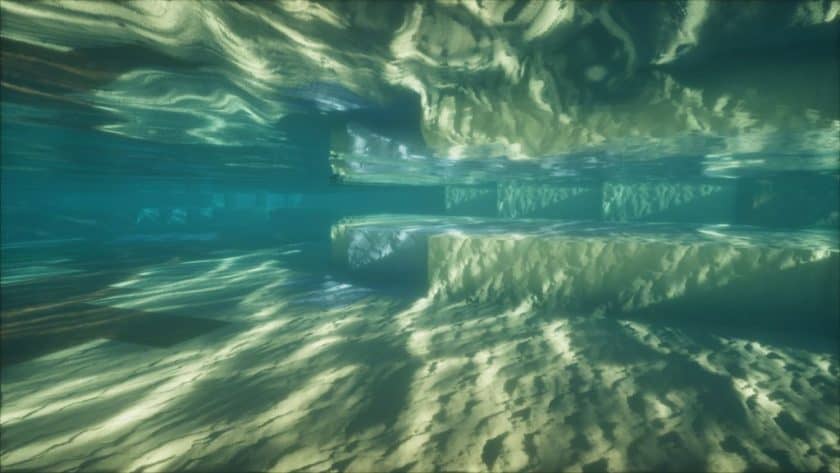









Sonic Ether’s Unbelievable Shaders (SEUS) Shader Pack Download
- Download and install Minecraft.
- Open the Minecraft launcher and set your game profile for the version of Minecraft you want to launch. – select the “Installation” tab in the top menu, click “New Installation”, select your preferred version of Minecraft in the “Version” drop-down list and click “Create”.
- Download and install Optifine or Iris. – we recommend Iris, it is a bit more optimized;
- Open the Minecraft launcher and select the newly created Optifine or Iris profile. – if in step 3 you chose to install optifine, it will have optifine profile, if iris, it will have iris profile;
- Download the SEUS shader set from the download section below.
- Start Minecraft.
- For Optifine: Go to
Options > Video Settings > Shadersand click “Shaders Folder” to open the shaderpacks folder.
For Iris: Go toOptions > Video Settings > Shader packsand click “Open Shader Pack Folder” to open the shaderpacks folder. - Insert the downloaded SEUS shader set (.zip file). step 5 to the .minecraft\shaderpacks folder you opened step 7.
- In-game, select SEUS Shaders from the list and click “Done”.
- We never modify or modify resource packs in any way. None of the resource packs, shader mods or tools you see on this site are hosted on our servers. We only use official download links provided by official authors. Therefore, they are completely safe.
- Since the links are official and we update them manually – the links may stop working with each new update. We try to update the links as fast as possible and usually we update everything on time and users don’t have any problems, but if suddenly any link stops working – let us know through comments below.
- Don’t forget to leave a comment below and vote for the pack. In this way, you will help the authors to constantly improve the project. If you want to support the author(s), be sure to check the author links right below the download links.
[SEUS Renewed 1.0.1] Download Sonic Ether’s Unbelievable Shaders Pack – for Minecraft 1.21.x and below;
[SEUS v11] Download Sonic Ether’s Unbelievable Shaders Pack – for Minecraft 1.10.x and below;
[SEUS v10.2 Ultra] Download Sonic Ether’s Unbelievable Shaders Pack – for Minecraft 1.10.x and below;
Mediafire: click the big blue button with the text “DOWNLOAD”;
Google Drive: in the top right corner you will see a small download icon (down arrow), click it and the download should start;


