All Minecraft versions should work with rotrBLOCKS: 1.21 – 1.20.6 – 1.20.5 – 1.20.4 – 1.20.3 – 1.20.2 – 1.20.1 – 1.20 – 1.19.4 – 1.19.3 – 1.19.2 – 1.19.1 – 1.19 – 1.18.2 – 1.18.1 – 1.18 – 1.17.1 – 1.17 – 1.16.5 – 1.16.4 – 1.16.3 – 1.16.2 – 1.16.1 – 1.16 – 1.15.2 – 1.15.1 – 1.15 – 1.14.4 – 1.14.3 – 1.14.2 – 1.14 – 1.13.2 – 1.13.1 – 1.13
rotrBLOCKS — Video and screenshots
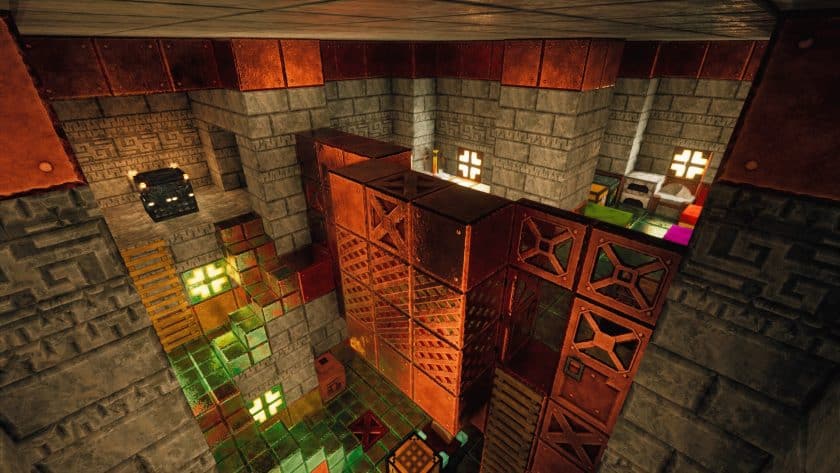









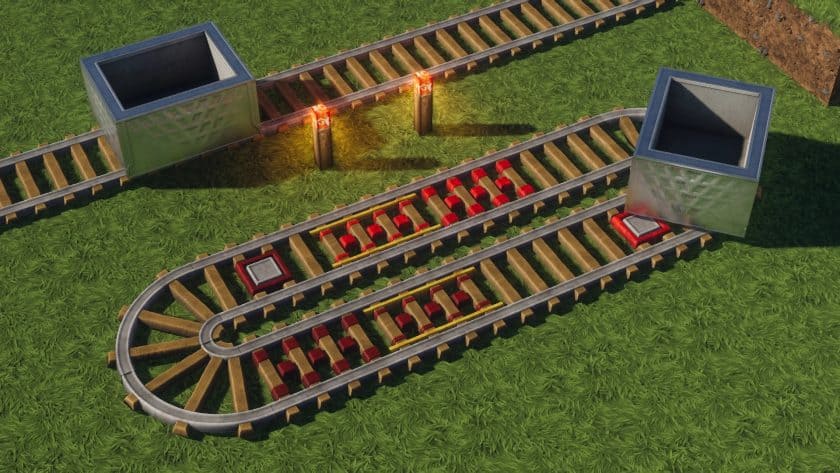






How to install rotrBLOCKS Resource Pack:
- Download rotrBLOCKS | Replace the Reality texture pack for Minecraft from the download section below.
- Unzip the downloaded archive, which will contain all parts of the package. If you haven’t already, read more about them in the “IMPORTANT” section above.
- Launch the game client via the Minecraft launcher.
- Click “Options” in the main menu.
- Click on “Resource Packs…” from the options menu.
- Click “Open Resource Pack Folder”. – a folder named “resourcepacks” will appear.
- Move the .zip files you obtained in the second step into the newly opened “resourcepacks” folder.
- Click “Done”.
- Click on “Resource Pack…” again.
- Your pack and add-ons should appear in the left window, just hover over it and click the right arrow. Make sure the extras are always on top.
- Click “Done” again.
- The package has now been successfully loaded and is ready to use in your world!
Recommended shader settings:
- BASE – contains most of the block textures. However, according to the authors, some block textures have been moved to other parts, so you will also need the FLORA, UNDERGROUND and DESIGN parts.
- ITEM – this section contains only object textures.
- CTM – if you want connected block textures you need this part. Requires Optifine to function.
- headquarters – this part contains new models, for example new 3D sheets. Requires Optifine to function.
- FONT – this is the official font of the rotrBLOCKS source set. Requires Optifine to function.
rotrBLOCKS Texture Pack Download
- Shader Options > Material > Advanced Materials: ON
- Shader Options > Material > Material Format: labPBR 1.3
Optifine is highly recommended for the Java Edition of this pack, otherwise the resource pack may not work properly! Get optifine here.
Java Edition:
[128x] [1.21.x – 1.13.x] Download rotrBLOCKS Resource Pack – absolutely free;
[256x] [1.21.x – 1.11.x] Download rotrBLOCKS Resource Pack – for Boosty subscribers only;
[512x] [1.21.x – 1.11.x] Download rotrBLOCKS Resource Pack – for Boosty subscribers only;
Download instructions:
Curseforge: download starts automatically after a few seconds;
Mediafire: click the big blue button with the text “DOWNLOAD”;
Google Drive: in the top right corner you will see a small download icon (down arrow), click it and the download should start;


