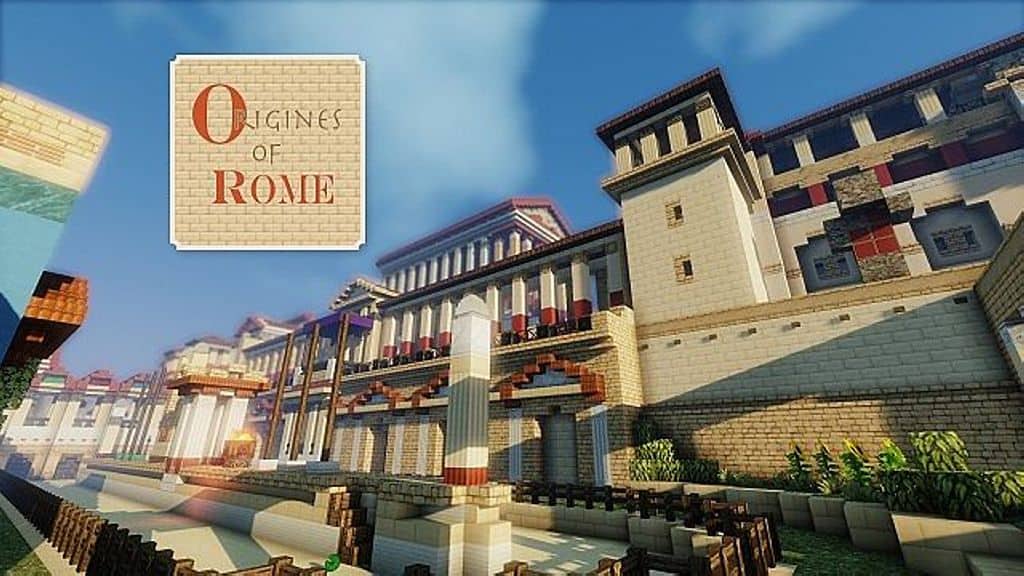The Origins of Rome Resource Pack transports Minecraft players into the grandeur of the ancient Roman Empire, transforming the blocky world into a sprawling landscape reminiscent of classical antiquity. As an immersive add-on to the popular Monsterfish Conquest resource pack, Origins of Rome meticulously re-imagines existing textures with a distinct Roman and Greek architectural flair. Exploring a world with this pack feels like stepping through a portal, with every block and natural element echoing the majesty of an ancient civilization.
Visually, the pack excels in its ability to evoke a sense of history and monumental scale. Structures built with materials like clay, wool, and limestone now carry the weathered elegance of age-old Roman edifices, from humble villas to towering aqueducts. The daytime sky is transformed, offering a serene backdrop that enhances the classical atmosphere, while custom night skies introduce a new dimension to evening explorations, perhaps hinting at mythical celestial events. Even the water gains a newfound clarity, reflecting the surroundings with a serene, almost mirror-like quality that brings life to ancient waterways and fountains.
One of the significant advantages of the Origins of Rome Resource Pack is its thoughtful resolution. At 32×32 pixels, it strikes a perfect balance between enhanced detail and performance. This means players can enjoy a significantly upgraded visual experience without unduly taxing their system, making it accessible even for those with older computers. The 32x resolution also ensures that while textures are noticeably improved, they retain a cohesive feel with Minecraft’s core aesthetic, preventing a jarring visual discrepancy. For users already immersed in the Conquest resource pack, Origins of Rome integrates seamlessly, enhancing the existing foundation with its specialized classical assets, ensuring a unified and historically rich building experience. It’s truly designed for those who dream of constructing epic cities and grand monuments, allowing them to bring the glory of ancient Rome to life within their Minecraft worlds.
| Minecraft Version | Compatibility |
|---|---|
| 1.8.9 | ✅ Supported |
| 1.8.8 | ✅ Supported |
| 1.8.1 | ✅ Supported |
| 1.8.6 | ✅ Supported |
| 1.8 | ✅ Supported |
| 1.7.10 | ✅ Supported |
| 1.7.9 | ✅ Supported |
| 1.7.4 | ✅ Supported |
| 1.7 | ✅ Supported |
Origins of Rome (Add-on Pack for Conquest) – Screenshots
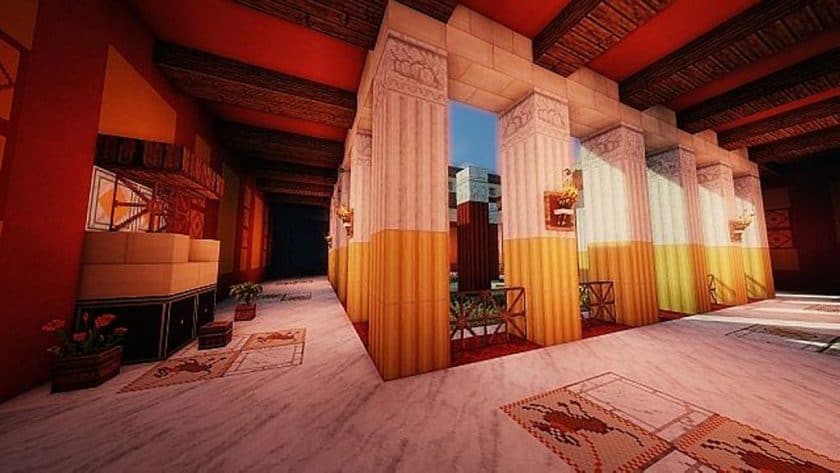





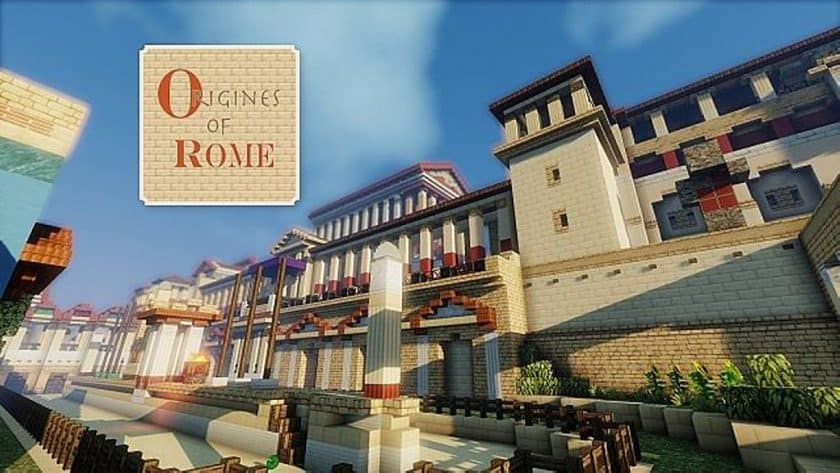






How to Install Texture Pack (Simple 10 Steps)
- Download Optifine: Most of the texture packs and shaders need Optifine. That’s why, first download and install Optifine for the version of Minecraft you want to play.
- Download the Texture Pack: Get the texture pack you want from the download section. Choose the version that works with your Minecraft and your PC’s performance.
- Open Minecraft Launcher: Start Minecraft using the official game launcher – or even TLauncher, if you use that.
- Go to Options: From the main menu, click on the “Options” button.
- Open Resource Packs: Inside Options, click on “Resource Packs…”.
- Open the Resource Pack Folder: Click on “Open Resource Pack Folder” – this will open a folder named “resourcepacks”.
- Move the Pack File: Copy or move the .zip file you downloaded into that “resourcepacks” folder. (Don’t unzip the file – Minecraft uses it as-is!)
- Go Back and Refresh: Close the folder and click “Done”, then go back into “Resource Packs…” again.
- Activate the Pack: You’ll see the pack on the left side. Hover over it and click the arrow to move it to the right (active side). Tip: If you get a message that the pack is for a different version, just click “Yes” – it usually works fine.
- Click Done and Enjoy: Click “Done” again. Now your pack is ready to use in-game. It’s that easy!
Download
(32x) (1.8.x) Download Origins of Rome Resource Pack (Add-on Pack for Conquest)
(32x) (1.7.x) Download Origins of Rome Resource Pack (Add-on Pack for Conquest)
Official links:
Check out the Origins of Rome Resource Pack on the official resource
Download Instructions
-
CurseForge: If the pack is hosted on CurseForge, the download will begin automatically after a few seconds. If it does not start, use the “Download” button shown on the page.
-
Modrinth: If the download is from Modrinth, click the file version that matches your Minecraft build, then press the Download button. Modrinth usually offers multiple releases, so make sure you pick the correct version before installing.
-
Mediafire: On Mediafire, click the large blue Download button to start the file download. Avoid any extra pop-ups or buttons that are not related to the direct download.
-
Google Drive: For Google Drive, click the small download icon at the top right corner of the page. It looks like a downward arrow. The file will be saved to your computer immediately.
Disclaimer We do not create or modify any of the texture packs or shader packs shared on this website. All credit goes to the original creators, and every download link we provide is the official link from their page, which keeps all downloads safe. Some links may stop working after updates, so if you find a broken one, let us know in the comments and we will update it quickly. If you like a pack, consider supporting the creator by visiting their official page or website that we have linked below, and feel free to leave a comment or vote to help their work reach more players.