Pellucid HD replaces Minecraft’s cartoony graphics with realistic ones. Each scenario looks great and demands modern hardware. The game looks good with this resource pack, although it’s still in construction. Developers want to greatly improve it in the final edition. It benefits Minecraft lovers who wish to employ their new hardware for high-quality visuals. The resource pack gives Minecraft detailed graphics that perform well with the upgraded hardware. Minecraft players may feel guilty for “wasting” their new gaming PC on a simple game. Despite being Minecraft, the Pellucid HD texture pack makes it look techy and detailed. No place appears like standard Minecraft since every texture and object is distinct. This source pack is unique and cannot be confused with another. Before publishing, the developers adjusted and tested the graphics many times. Game woodlands look great with this resource collection. The shadows enhance the 2D leaf layers and match the game’s graphics. Small plants also cast realistic shadows. Some may dislike the graphic style, but I like the high-definition blend of realistic and non-realistic imagery. Smooth waves and amazing reflections make the ocean look real. It appears like a high-end 3D game, yet it fits the style. The appearance of subsurface settings is noteworthy. I remember vintage first-person shooters with similar lava and wall textures. Lava-filled caves in Doom and Quake had comparable graphics.
More lighting would improve the underground environment. They look excellent, but the burning lava might illuminate the walls more. Outside of underground locations, lighting is excellent. The lighting effects in this bundle are excellent. Lamps and other lighting make the game more realistic and beautiful. Everything glows realistically and the game’s lighting feels genuine. The arctic biome shows the texture pack’s originality. Apparently, developers were inspired by Arctic sceneries. Texture pack photos of arctic biomes with trees and buildings are stunning. A high-definition, realistic sky seems like a new large budget game. The developers employ colors nicely, and the sky, construction stones, and terrain blend perfectly. Nothing looks better than buildings. Detailed woodwork, blazing lighting, and multicolored blocks look wonderful in tiny homes and massive construction projects. The buildings appear good from afar. Despite its outstanding appearance, the developers intend to improve it greatly. Their goal is to test and improve their graphics till it becomes a popular texture pack. Try this texture pack that combines realistic and non-realistic components if you like the idea. Re-exploring Minecraft is fun because you want to see new images. The texture pack doesn’t work properly on low-end PCs but has modest system requirements. Try it without a new computer—you might be amazed how well it works. Due to too many high-res textures, it may slow in some locations.
Pellucid HD should be compatible with all of these versions of Minecraft: 1.20.4 - 1.20.3 - 1.20.2 - 1.20.1 - 1.20 - 1.19.4 - 1.19.3 - 1.19.2 - 1.19.1 - 1.19 - 1.18.2 - 1.18.1 - 1.18 - 1.17.1 - 1.17 - 1.16.5 - 1.16.4 - 1.16.3 - 1.16.2 - 1.16.1 - 1.16
Pellucid HD — Video and screenshots
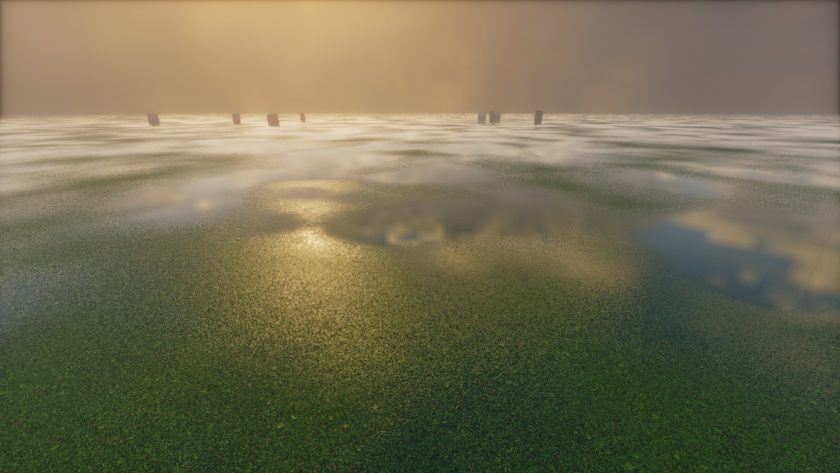



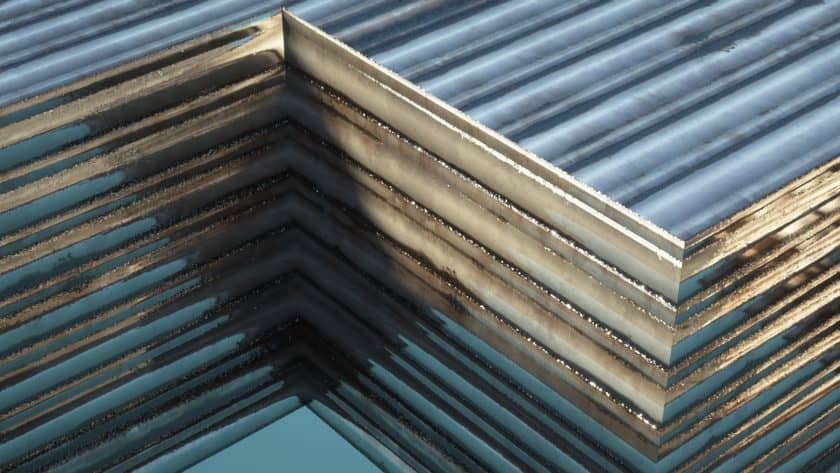



How to install Pellucid HD Resource Pack:
- Download and install the shader pack of your choice. You will find many high quality shader packs here. – whatever you choose, read the installation guide there, it should be right below the media section (screenshots and videos).
- Download the Pellucid HD texture pack for Minecraft from the download section below. – download the pack depending on which shader pack (LabPBR or OldPBR) you are using and the resolution (128x is completely free, higher resolution versions are only available for Patreon subscribers);
- Launch the game client via the Minecraft launcher.
- Click “Options” in the main menu.
- Click on “Resource Packs…” from the options menu.
- Click “Open Resource Pack Folder”. – a folder named “resourcepacks” will appear.
- Move the .zip files you obtained in step 2 into the newly opened “resourcepacks” folder.
- Click “Done”.
- Click on “Resource Pack…” again.
- Your package should appear in the left window, just hover over it and click on the arrow pointing to the right.
- Click “Done” again.
- The package has now been successfully loaded and is ready to use in your world!
Recommended shaders:
- SEUS PTGI HRR 2.1/3
- Kappa
- Nostalgia
Pellucid HD Texture Pack Download
DOWNLOAD LINKS
The Java Edition of this package requires Optifine and Shaders to work and will not work without them! Get optifine here. Get Shaders here.
Java Edition:
(128x) (1.20.x – 1.16.x) Download Pellucid HD Resource Pack – for LabPBR shaders completely free;
(128x) (1.20.x – 1.16.x) Download Pellucid HD Resource Pack – completely free for SEUS shaders;
(256x) (1.20.x – 1.16.x) Download Pellucid HD Resource Pack – only for Patrons;
(512x) (1.20.x – 1.16.x) Download Pellucid HD Resource Pack – only for Patrons;
(1024x) (1.20.x – 1.16.x) Download Pellucid HD Resource Pack – only for Patrons;
Google Drive: you will see a small download icon (down arrow) in the upper right corner, click it and the download should start;
