Discover the beauty of minimalism with Spotch resource set. To run high-performance decks with extremely high resolutions, Minecraft users need pricey processors as the game gets more advanced. Today, it’s rare to find a resource pack that’s visually appealing without needless details. Minecraft is popular for its visual simplicity, and Splotch improves it so everyone can enjoy it. Launch your world with this source pack to see the bright, cheerful angular atmosphere you know and love. Several changes have occurred. First, the new color palette brings nature to life with higher contrast and brightness. Bright green grass blocks match darker trees, which is another benefit if you prefer to create complicated structures. Even with high graphics settings, the leaves are transparent, but uniformity fits the theme better. Simpler graphics make deserts, mountains, and cold places fun, especially in lighter biomes. If you travel inside the mines, bring enough torches. Due to the color palette’s contrast, deeper sections are as dark as the bright surface. A cobblestone base with decently colored patches on top that vary per substance makes the ores simple to recognize. With new trademark blocks, the Nether and End will be scarier than before. You’ll be surprised when you fight different mobs because their textures have changed. Since Splotch is a resource pack, textures aren’t the only visuals changed. Additional changes have altered the overall GUI. Multi-colored squares track your health instead of health, armor, and hunger on the Hotbar.
Except for a slightly different brown/cream tint, the crafting menu looks the same. All menu and GUI elements now use a new 8-bit font reminiscent of Sega systems. From swords and armor to food, practically everything has been updated. Although Splotch uses less pixels, its weapons feel premium. They’ve been somewhat altered to approximate their real-life counterparts, especially the weapon and tool blades. Apples, fish, pork, and more have comparable textures but fewer pixels. This may appear detrimental, yet you can recognize stuff better. Textures change all item icons. You’ve probably noticed that the Splotch texture pack utilizes less space and resources for all the modifications. Splotch uses 8×8, half Minecraft’s 16×16 resolution. This reduces texture size to 64 pixels from 256 in the vanilla game. This brief explanation shows why Splotch is ideal for low-end PC players. Installing the software can enhance performance significantly without any prerequisites, not even Optifine. To maximize FPS, try different combinations. The developer says the package is 95% done. It works well and has few missing textures, though some are being worked on. Even with modded Minecraft, the pack works. It’s a refreshing change in a crowded resource pack market and worth downloading.
Splotch should be compatible with all of these versions of Minecraft: 1.20.6 – 1.20.5 – 1.20.4 – 1.20.3 – 1.20.2 – 1.20.1 – 1.20 – 1.19.4 – 1.19.3 – 1.19.2 – 1.19.1 – 1.19 – 1.18.2 – 1.18.1 – 1.18 – 1.17.1 – 1.17 – 1.8.9 – 1.8.8 – 1.8.1 – 1.8.6 – 1.8
Plotch — Screenshots
How to install Splotch Resource Pack:
- Most source packages require Optifine, so be sure to download and install it. – a general recommended step for all packages, Optifine is also needed for most shaders
- Download the Splotch texture pack for Minecraft from the download section below. – if there are many different versions, just choose the one you like, is compatible with your version/edition of minecraft that you think your computer can handle in terms of performance.
- Launch the game client via the Minecraft launcher.
- Click “Options” in the main menu.
- Click on “Resource Packs…” from the options menu.
- Click “Open Resource Pack Folder”. – a folder named “resourcepacks” will appear.
- Move the .zip file you downloaded in the first step into the newly opened “resourcepacks” folder.
- Click “Done”.
- Click on “Resource Pack…” again.
- Your package should appear in the left window, just hover over it and click on the arrow pointing to the right.
QUICK TIP: Sometimes when activating a pack, the game may say that the pack is made for a newer or older version of Minecraft. This is just a warning, it doesn’t affect your game in any way and you can still activate and enjoy the pack by just clicking “Yes” when prompted.
- Click “Done” again.
- The package has now been successfully loaded and is ready to use in your world!
- We never modify or modify resource packs in any way. None of the resource packs, shader mods or tools you see on this site are hosted on our servers. We only use official download links provided by official authors. Therefore, they are completely safe.
- Since the links are official and we update them manually – the links may stop working with each new update. We try to update the links as fast as possible and usually we update everything on time and users don’t have any problems, but if suddenly any link stops working – let us know through comments below.
- Don’t forget to leave a comment below and vote for the pack. In this way, you will help the authors to constantly improve the project. If you want to support the author(s), be sure to check the author links right below the download links.
Downloadable stain texture pack
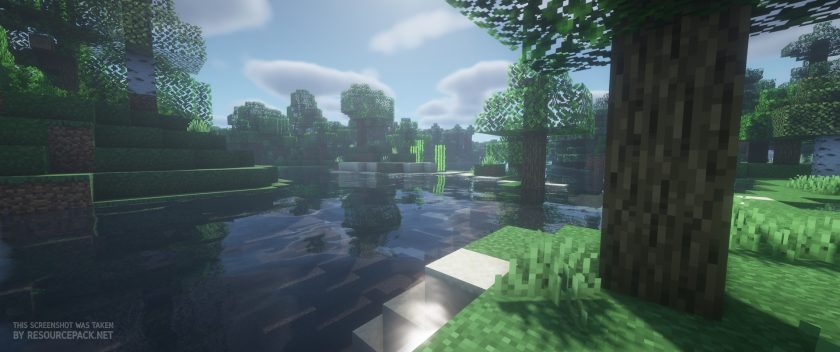
Vanilla (BSL Shaders)
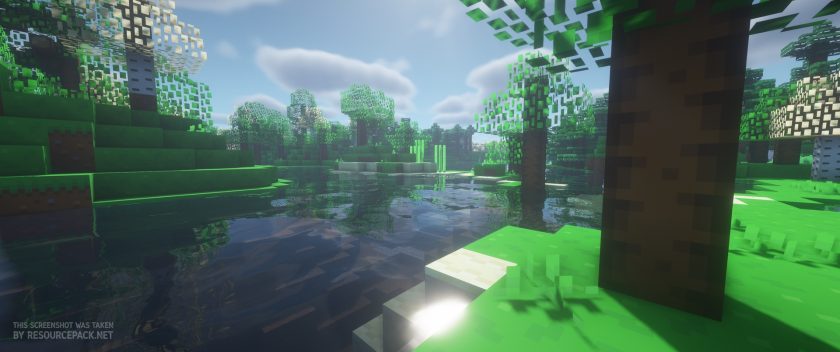
Fence (BSL Shaders)








