Stepping into a world transformed by the Smoothic Resource Pack feels like experiencing Minecraft through a fresh, vibrant lens. This pack lives up to its name, meticulously flattening and smoothing out every texture, from the smallest pebble to the grandest volcanic flow. The entire landscape, along with characters and creatures, takes on a wonderfully simplified and inviting appearance, making the blocky world feel remarkably fluid and coherent. It’s an immersive visual journey where every element, from leaves to pumpkins, is rendered with a clean, touchable aesthetic.
Smoothic masterfully employs a distinctive cell-shading style, characterized by its bold lines and bright, cheerful pastels. Gone are the grainy textures and shadowed corners; instead, the game is bathed in a consistent, luminous glow. This art style is a perfect fit for conjuring magical realms and whimsical fantasy worlds, where every biome, regardless of its scale, benefits from Smoothic’s unique touch. Villagers and farm animals, often depicted with outdated models, receive a refreshing visual reboot, gaining more detailed and visually striking features that complement the pack’s overall aesthetic.
While this resource pack excels at creating a bright and enchanting atmosphere, its vivid and smoothed approach might be less suited for players aiming for a darker, grittier, or more realistic tone. However, for those seeking a cheerful and stylized adventure, Smoothic truly shines. Despite its humble 16×16 texture resolution, the pack delivers an impressive visual upgrade without demanding heavy performance, ensuring a smooth framerate for systems capable of running classic Minecraft. For the ultimate visual experience, pairing Smoothic with a quality shader pack is highly recommended. Shaders that enable smooth lighting and ambient occlusion will further enhance the pack’s aesthetic, bringing reflective clear waters and dynamic shadows that beautifully complement Smoothic’s already stunning, simplified world.
| Minecraft Version | Compatibility |
|---|---|
| 1.11.2 | ✅ Supported |
| 1.11 | ✅ Supported |
| 1.10.2 | ✅ Supported |
| 1.10 | ✅ Supported |
| 1.9.4 | ✅ Supported |
| 1.9 | ✅ Supported |
| 1.8.9 | ✅ Supported |
| 1.8.8 | ✅ Supported |
| 1.8.1 | ✅ Supported |
| 1.8.6 | ✅ Supported |
| 1.8 | ✅ Supported |
| 1.7.10 | ✅ Supported |
| 1.7.9 | ✅ Supported |
| 1.7.4 | ✅ Supported |
| 1.7 | ✅ Supported |
Smoothic – Screenshots & Videos







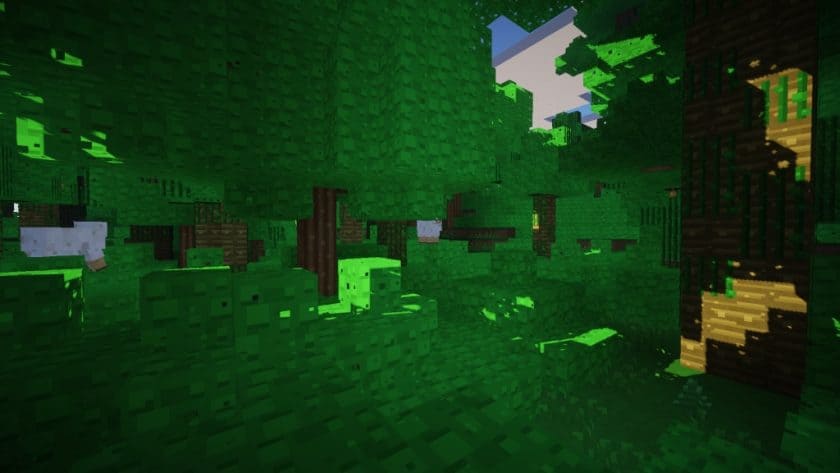








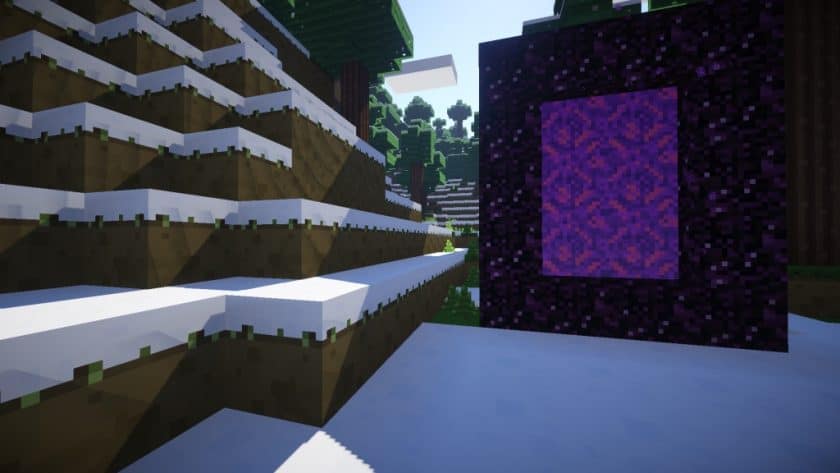
How to Install Texture Pack (Simple 10 Steps)
- Download Optifine: Most of the texture packs and shaders need Optifine. That’s why, first download and install Optifine for the version of Minecraft you want to play.
- Download the Texture Pack: Get the texture pack you want from the download section. Choose the version that works with your Minecraft and your PC’s performance.
- Open Minecraft Launcher: Start Minecraft using the official game launcher – or even TLauncher, if you use that.
- Go to Options: From the main menu, click on the “Options” button.
- Open Resource Packs: Inside Options, click on “Resource Packs…”.
- Open the Resource Pack Folder: Click on “Open Resource Pack Folder” – this will open a folder named “resourcepacks”.
- Move the Pack File: Copy or move the .zip file you downloaded into that “resourcepacks” folder. (Don’t unzip the file – Minecraft uses it as-is!)
- Go Back and Refresh: Close the folder and click “Done”, then go back into “Resource Packs…” again.
- Activate the Pack: You’ll see the pack on the left side. Hover over it and click the arrow to move it to the right (active side). Tip: If you get a message that the pack is for a different version, just click “Yes” – it usually works fine.
- Click Done and Enjoy: Click “Done” again. Now your pack is ready to use in-game. It’s that easy!
Download
(16x) (1.11.x – 1.10.x) Download Smoothic Resource Pack
(16x) (1.9.x) Download Smoothic Resource Pack
(16x) (1.8.x – 1.7.x) Download Smoothic Resource Pack
(16x) (1.5.x) Download Smoothic Resource Pack
(16x) (1.4.x) Download Smoothic Resource Pack
Official links:
Check out the Smoothic Resource Pack on the official source
Download Instructions
-
CurseForge: If the pack is hosted on CurseForge, the download will begin automatically after a few seconds. If it does not start, use the “Download” button shown on the page.
-
Modrinth: If the download is from Modrinth, click the file version that matches your Minecraft build, then press the Download button. Modrinth usually offers multiple releases, so make sure you pick the correct version before installing.
-
Mediafire: On Mediafire, click the large blue Download button to start the file download. Avoid any extra pop-ups or buttons that are not related to the direct download.
-
Google Drive: For Google Drive, click the small download icon at the top right corner of the page. It looks like a downward arrow. The file will be saved to your computer immediately.
Disclaimer We do not create or modify any of the texture packs or shader packs shared on this website. All credit goes to the original creators, and every download link we provide is the official link from their page, which keeps all downloads safe. Some links may stop working after updates, so if you find a broken one, let us know in the comments and we will update it quickly. If you like a pack, consider supporting the creator by visiting their official page or website that we have linked below, and feel free to leave a comment or vote to help their work reach more players.


