Sildur’s Vibrant Shaders are ideal for you if you enjoy playing Minecraft and wish the game to seem more lovely. This well-liked shader set gives your Minecraft world a more realistic, vibrant, and living appearance.
The game’s lighting alters significantly when you install Sildur’s Vibrant Shaders. The water glistens and reflects, the shadows seem more realistic, and the sun seems brighter. Trees migrate with the breeze, and moving clouds in the sky give more realism. It nearly feels like a brand-fresh game!
This shader is fantastic since most PCs can run it. Choosing the Lite variant will let you appreciate the beauty of this shader even if your PC is not particularly strong. Furthermore, if you have a strong computer, you may utilize the Extreme edition for the greatest graphics.
Installing OptiFine or Iris Shaders first will help you to appreciate this shader set. You could then download Sildur’s Vibrant Shaders and include them into your game. Not to fear; the procedures are easy and will astound you with their outcome.
Sildur’s Vibrant Shaders should work with the following Minecraft versions: 1.21 – 1.20.6 – 1.20.5 – 1.20.4 – 1.20.3 – 1.20.2 – 1.20.1 – 1.20 – 1.19.4 – 1.19.3 – 1.19.2 – 1.19.1 – 1.19 – 1.18.2 – 1.18.1 – 1.18 – 1.17.1 – 1.17 – 1.16.5 – 1.16.4 – 1.16.3 – 1.16.2 – 1.16.1 – 1.16 – 1.15.2 – 1.15.1 – 1.15 – 1.14.4 – 1.14.3 – 1.14.2 – 1.14 – 1.13.2 – 1.13.1 – 1.13 – 1.12.2 – 1.12 – 1.11.2 – 1.11 – 1.10.2 – 1.10 – 1.9.4 – 1.9 – 1.8.9 – 1.8.8 – 1.8.6 – 1.8.1 – 1.8 – 1.7.10 – 1.7.9 – 1.7.4 – 1.7 – 1.6.4 – 1.6.2
Sildur’s Vibrant Shaders — Video and Screenshots



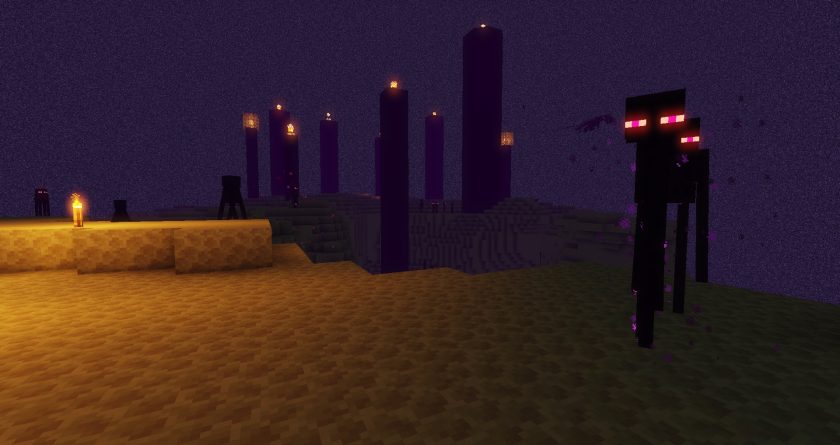


Sildur’s Vibrant Shaders Shader Pack Download
- Download and install Minecraft.
- Open the Minecraft launcher and set your game profile for the version of Minecraft you want to launch. – in the launcher, select the “Installation” tab from the top menu, click “New Installation”, select your preferred version of Minecraft from the “Version” drop-down list, and click “Create”.
- Download and install Optifine or Iris. – we recommend Iris, it is a bit more optimized;
- Open the Minecraft launcher and select the newly created Optifine or Iris profile. – if in step 3 you chose to install optifine, it will have optifine profile, if iris, it will have iris profile;
- Download the Sildur shader set from the download section below.
- Start Minecraft.
- For Optifine: Go to
Options > Video Settings > Shadersand click “Shaders Folder” to open the shaderpacks folder.
For Iris: Go toOptions > Video Settings > Shader packsand click “Open Shader Pack Folder” to open the shaderpacks folder. - Insert the downloaded Sildur shader set (.zip file). Step 5: To the .minecraft\shaderpacks folder you opened in step 7.
- In-game, select Sildur’s Shaders from the list and click “Done”.
- We never modify or modify resource packs in any way. None of the resource packs, shader mods or tools you see on this site are hosted on our servers. We only use official download links provided by official authors. Therefore, they are completely safe.
- Since the links are official and we update them manually – the links may stop working with each new update. We try to update the links as fast as possible and usually we update everything on time and users don’t have any problems, but if suddenly any link stops working – let us know through comments below.
- Don’t forget to leave a comment below and vote for the pack. In this way, you will help the authors to constantly improve the project. If you want to support the author(s), be sure to check the author links right below the download links.
Java Edition:
[1.21.x – 1.7.x] [Lite] Download Sildur’s Vibrant Shaders Pack
[1.21.x – 1.7.x] [Medium] Download Sildur’s Vibrant Shaders Pack
[1.21.x – 1.7.x] [High] Download Sildur’s Vibrant Shaders Pack
[1.21.x – 1.7.x] [High-Motionblur] Download Sildur’s Vibrant Shaders Pack
[1.21.x – 1.7.x] [Extreme] Download Sildur’s Vibrant Shaders Pack
[1.21.x – 1.7.x] [Extreme-Volumetric lighting] Download Sildur’s Vibrant Shaders Pack
Enhanced Default (Java Edition):
[1.21.x – 1.7.x] [Fast] Download Sildur’s Enhanced Default Shaders Pack
[1.21.x – 1.7.x] [Fancy] Download Sildur’s Enhanced Default Shaders Pack
Fabulous Shaders:
[1.16.x] Download Sildur’s Fabulous Shaders Pack
Download instructions:Curseforge: download starts automatically after a few seconds;
Mediafire: click the big blue button with the text “DOWNLOAD”;
Google Drive: in the top right corner you will see a small download icon (down arrow), click it and the download should start;
