Stepping into a Minecraft world transformed by the Realism – Fantasia Resource Pack is an experience in itself. This pack, heralded as one of the most realistic ever created, doesn’t just tweak visuals; it breathes an entirely new, vibrant life into every block and landscape. From the moment you load it, you’ll feel an immediate shift in atmosphere, as if your familiar blocky world has been draped in a tapestry of breathtaking detail and enchanting realism. The textures are not merely upgraded; they are reimagined, meticulously crafted to evoke a sense of immersion rarely achieved in Minecraft.
The most striking aspect of the Realism – Fantasia pack is its commitment to realism, pushing the boundaries of what’s possible within the game’s aesthetic. It introduces a fantastic ambiance that makes exploration feel fresh and discovery truly rewarding. Each texture, from the smallest pebble on the ground to the grandest mountain peak, contributes to an overarching visual symphony. This is largely thanks to its impressive x256 resolution, a detail that immediately tells you this pack means business. While this high resolution demands a powerful computer to run smoothly, the visual payoff for those with capable hardware is simply unparalleled. The creator, Noxie, has poured incredible dedication into making Minecraft look not just better, but genuinely lifelike.
Wandering through your newly revitalized world, you’ll find yourself marveling at specific elements. Ore blocks, for instance, are given a luxurious and stunning overhaul. Diamond ore, usually a simple blue block, now shimmers with an incredible depth and sparkle, making every discovery feel truly precious. Redstone, lapis, and emerald blocks also boast an astonishing reflectivity and shine, catching the light in ways that make them pop from the environment. Even seemingly mundane elements like wooden textures exhibit an unexpected level of lifelike detail, perfectly embodying the pack’s core philosophy. The fidelity is so high that you might find yourself comparing the in-game visuals to real-world photographs.
Although still a work in progress with future updates anticipated for elements like fonts and particles, the current state of Realism – Fantasia is phenomenal. For an even more spectacular visual feast, it is highly recommended to pair this resource pack with the legendary Seus Shader pack. This combination elevates the experience exponentially, creating stunning scenery, an atmosphere rich with intricate details, and a flawless color palette that wraps you in endless visual delight. Apart from a few almost unnoticeable tessellation issues, the pack is remarkably stable and free from significant glitches, ensuring a smooth and captivating journey through your reborn Minecraft world. This pack isn’t just about playing Minecraft; it’s about experiencing it anew, through the lens of breathtaking realism and fantastical charm.
| Minecraft Version | Compatibility |
|---|---|
| 1.8.9 | ✅ Supported |
| 1.8.8 | ✅ Supported |
| 1.8.1 | ✅ Supported |
| 1.8.6 | ✅ Supported |
| 1.8 | ✅ Supported |
Realism – Fantasia Resource Pack – Screenshots
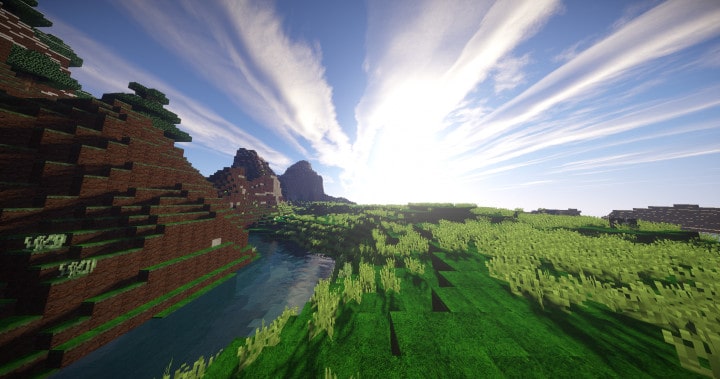
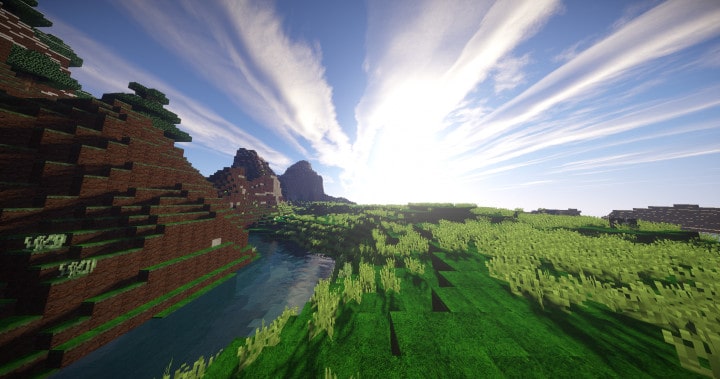


How to Install Texture Pack (Simple 10 Steps)
- Download Optifine: Most of the texture packs and shaders need Optifine. That’s why, first download and install Optifine for the version of Minecraft you want to play.
- Download the Texture Pack: Get the texture pack you want from the download section. Choose the version that works with your Minecraft and your PC’s performance.
- Open Minecraft Launcher: Start Minecraft using the official game launcher – or even TLauncher, if you use that.
- Go to Options: From the main menu, click on the “Options” button.
- Open Resource Packs: Inside Options, click on “Resource Packs…”.
- Open the Resource Pack Folder: Click on “Open Resource Pack Folder” – this will open a folder named “resourcepacks”.
- Move the Pack File: Copy or move the .zip file you downloaded into that “resourcepacks” folder. (Don’t unzip the file – Minecraft uses it as-is!)
- Go Back and Refresh: Close the folder and click “Done”, then go back into “Resource Packs…” again.
- Activate the Pack: You’ll see the pack on the left side. Hover over it and click the arrow to move it to the right (active side). Tip: If you get a message that the pack is for a different version, just click “Yes” – it usually works fine.
- Click Done and Enjoy: Click “Done” again. Now your pack is ready to use in-game. It’s that easy!
Download
(16x) (1.8.x ) Download Realism Fantasia Resource Pack – this resource pack has been abandoned by the author and has been removed from all resources. Sorry for the inconvenience.
Download Instructions
-
CurseForge: If the pack is hosted on CurseForge, the download will begin automatically after a few seconds. If it does not start, use the “Download” button shown on the page.
-
Modrinth: If the download is from Modrinth, click the file version that matches your Minecraft build, then press the Download button. Modrinth usually offers multiple releases, so make sure you pick the correct version before installing.
-
Mediafire: On Mediafire, click the large blue Download button to start the file download. Avoid any extra pop-ups or buttons that are not related to the direct download.
-
Google Drive: For Google Drive, click the small download icon at the top right corner of the page. It looks like a downward arrow. The file will be saved to your computer immediately.
Disclaimer We do not create or modify any of the texture packs or shader packs shared on this website. All credit goes to the original creators, and every download link we provide is the official link from their page, which keeps all downloads safe. Some links may stop working after updates, so if you find a broken one, let us know in the comments and we will update it quickly. If you like a pack, consider supporting the creator by visiting their official page or website that we have linked below, and feel free to leave a comment or vote to help their work reach more players.

