Venturing into a world transformed by the PastelCraft Resource Pack, I was immediately struck by its refreshing and unique visual identity. Unlike many packs that strictly adhere to modern, medieval, or basic styles, PastelCraft carves its own niche, offering a distinct and captivating aesthetic that truly stands out. It’s not just a collection of textures; it’s a complete reimagining of the game’s atmosphere, infusing every block and item with a soft, inviting charm.
The moment I loaded PastelCraft, the familiar Minecraft landscape was bathed in a gorgeous new light. The textures, while clearly simplifying the game’s layout and appearance, avoid the pitfalls of being overly simplistic or monotone. Instead, they strike a perfect balance, presenting a clean, attractive design without overwhelming detail. Each texture contributes to an overall look that is both visually appealing and incredibly smooth, making for an immersive and easy-on-the-eyes experience. The color palette is particularly noteworthy; colors blend seamlessly, avoiding both harsh vibrancy and dullness, creating a harmonious and pleasant environment for any player. From the gentle pastels of the foliage to the subtle shifts in stone and wood, the world feels cohesive and thoughtfully crafted.
It’s clear that a lot of care went into designing these appealing and believable textures. The creators aimed for a pristine and appealing finish, and they’ve certainly achieved it. Even in its current state, PastelCraft dramatically changes Minecraft’s default graphics, offering stunning pastel-themed visuals that have already garnered significant popularity among players. This remarkable pack was brought to life using Aseprite and Blockbench, demonstrating a blend of artistic vision and technical skill to create something truly special for the Minecraft community.
| Minecraft Version | Compatibility |
|---|---|
| 1.19.2 | ✅ Supported |
| 1.19.1 | ✅ Supported |
| 1.19 | ✅ Supported |
| 1.18.2 | ✅ Supported |
| 1.18.1 | ✅ Supported |
| 1.18 | ✅ Supported |
| 1.17.1 | ✅ Supported |
| 1.17 | ✅ Supported |
| 1.16.5 | ✅ Supported |
| 1.16.4 | ✅ Supported |
| 1.16.3 | ✅ Supported |
| 1.16.2 | ✅ Supported |
| 1.16.1 | ✅ Supported |
| 1.16 | ✅ Supported |
| 1.15.2 | ✅ Supported |
| 1.15.1 | ✅ Supported |
| 1.15 | ✅ Supported |
| 1.14.4 | ✅ Supported |
| 1.14.3 | ✅ Supported |
| 1.14.2 | ✅ Supported |
| 1.14 | ✅ Supported |
| 1.13.2 | ✅ Supported |
| 1.13.1 | ✅ Supported |
| 1.13 | ✅ Supported |
| 1.12.2 | ✅ Supported |
| 1.12 | ✅ Supported |
| Bedrock edition | ✅ Supported |
| PE | ✅ Supported |
PastelCraft – Screenshots & Videos




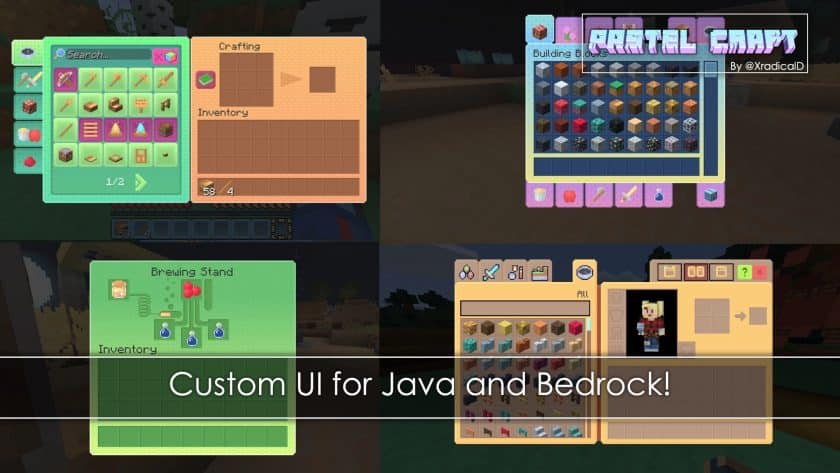









How to Install Texture Pack (Simple 10 Steps)
- Download Optifine: Most of the texture packs and shaders need Optifine. That’s why, first download and install Optifine for the version of Minecraft you want to play.
- Download the Texture Pack: Get the texture pack you want from the download section. Choose the version that works with your Minecraft and your PC’s performance.
- Open Minecraft Launcher: Start Minecraft using the official game launcher – or even TLauncher, if you use that.
- Go to Options: From the main menu, click on the “Options” button.
- Open Resource Packs: Inside Options, click on “Resource Packs…”.
- Open the Resource Pack Folder: Click on “Open Resource Pack Folder” – this will open a folder named “resourcepacks”.
- Move the Pack File: Copy or move the .zip file you downloaded into that “resourcepacks” folder. (Don’t unzip the file – Minecraft uses it as-is!)
- Go Back and Refresh: Close the folder and click “Done”, then go back into “Resource Packs…” again.
- Activate the Pack: You’ll see the pack on the left side. Hover over it and click the arrow to move it to the right (active side). Tip: If you get a message that the pack is for a different version, just click “Yes” – it usually works fine.
- Click Done and Enjoy: Click “Done” again. Now your pack is ready to use in-game. It’s that easy!
Download
Download Instructions
-
CurseForge: If the pack is hosted on CurseForge, the download will begin automatically after a few seconds. If it does not start, use the “Download” button shown on the page.
-
Modrinth: If the download is from Modrinth, click the file version that matches your Minecraft build, then press the Download button. Modrinth usually offers multiple releases, so make sure you pick the correct version before installing.
-
Mediafire: On Mediafire, click the large blue Download button to start the file download. Avoid any extra pop-ups or buttons that are not related to the direct download.
-
Google Drive: For Google Drive, click the small download icon at the top right corner of the page. It looks like a downward arrow. The file will be saved to your computer immediately.
Disclaimer We do not create or modify any of the texture packs or shader packs shared on this website. All credit goes to the original creators, and every download link we provide is the official link from their page, which keeps all downloads safe. Some links may stop working after updates, so if you find a broken one, let us know in the comments and we will update it quickly. If you like a pack, consider supporting the creator by visiting their official page or website that we have linked below, and feel free to leave a comment or vote to help their work reach more players.
