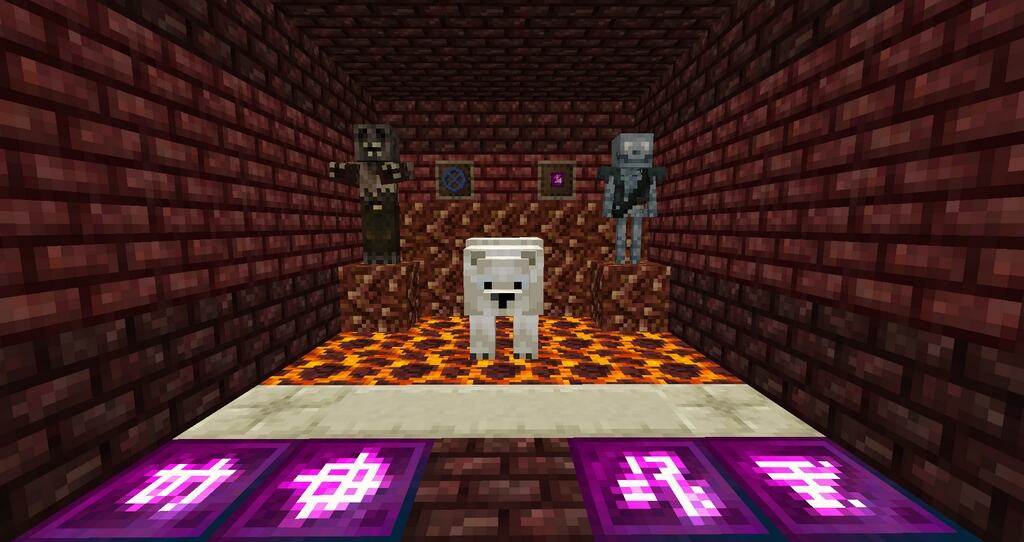The Painterly Pack has been a cherished companion for Minecraft players since its inception in November 2011, transforming the blocky world into a smoother, more visually appealing landscape without sacrificing the game’s inherent charm. For years, the default graphics of Minecraft, while iconic, have left some yearning for a more polished aesthetic. This resource pack steps in to bridge that gap, offering an incredible library of over 5000 textures and sprites, meticulously designed at a 16×16 resolution. This particular resolution is a sweet spot, providing a noticeable upgrade in visual fidelity while remaining lightweight enough to ensure excellent performance across a wide range of hardware, making it accessible to virtually any player.
What truly sets the Painterly Pack apart is its legendary customizability. It’s not just a set of predefined textures; it’s an extensive toolbox that empowers players to tailor their Minecraft experience precisely to their graphic preferences. Imagine having multiple distinct options for nearly every single texture block in the game – from the cobblestone beneath your feet to the leaves on the trees and the patterns on your tools. This deep level of control means that if a particular texture doesn’t quite resonate with your personal style, you can effortlessly swap it out for another, creating a truly unique visual theme for your worlds. This innovative approach to customization has cultivated a loyal community over the years, solidifying its reputation as one of the most comprehensive and player-centric texture repositories available.
Exploring a world with the Painterly Pack installed feels different. The rough edges of default Minecraft are softened, colors often appear more vibrant, and the overall atmosphere can shift from stark to subtly painterly, living up to its name. The experience becomes more immersive, with blocks blending together more harmoniously, creating a cohesive and inviting visual environment. Despite its extensive customization options, the pack remains incredibly user-friendly, a testament to its long-standing presence and evolution in the Minecraft community. Furthermore, it boasts robust compatibility with various popular mods, allowing players to enhance their game not just graphically, but functionally as well. With millions of downloads to its name, the Painterly Pack stands as a testament to the community’s desire for personal expression within Minecraft, offering an unparalleled opportunity to revitalize your game with thousands of customizable textures.
| Minecraft Version | Compatibility |
|---|---|
| 1.15.2 | ✅ Supported |
| 1.15.1 | ✅ Supported |
| 1.15 | ✅ Supported |
| 1.14.4 | ✅ Supported |
| 1.14.3 | ✅ Supported |
| 1.14.2 | ✅ Supported |
| 1.14 | ✅ Supported |
| 1.12.2 | ✅ Supported |
| 1.12 | ✅ Supported |
| 1.11.2 | ✅ Supported |
| 1.11 | ✅ Supported |
| 1.10.2 | ✅ Supported |
| 1.10 | ✅ Supported |
| 1.9.4 | ✅ Supported |
| 1.9 | ✅ Supported |
| 1.8.9 | ✅ Supported |
| 1.8.8 | ✅ Supported |
| 1.8.1 | ✅ Supported |
| 1.8.6 | ✅ Supported |
| 1.8 | ✅ Supported |
| 1.7.10 | ✅ Supported |
| 1.7.9 | ✅ Supported |
| 1.7.4 | ✅ Supported |
| 1.7 | ✅ Supported |
Painterly Pack – Screenshots & Videos




How to Install Texture Pack (Simple 10 Steps)
- Download Optifine: Most of the texture packs and shaders need Optifine. That’s why, first download and install Optifine for the version of Minecraft you want to play.
- Download the Texture Pack: Get the texture pack you want from the download section. Choose the version that works with your Minecraft and your PC’s performance.
- Open Minecraft Launcher: Start Minecraft using the official game launcher – or even TLauncher, if you use that.
- Go to Options: From the main menu, click on the “Options” button.
- Open Resource Packs: Inside Options, click on “Resource Packs…”.
- Open the Resource Pack Folder: Click on “Open Resource Pack Folder” – this will open a folder named “resourcepacks”.
- Move the Pack File: Copy or move the .zip file you downloaded into that “resourcepacks” folder. (Don’t unzip the file – Minecraft uses it as-is!)
- Go Back and Refresh: Close the folder and click “Done”, then go back into “Resource Packs…” again.
- Activate the Pack: You’ll see the pack on the left side. Hover over it and click the arrow to move it to the right (active side). Tip: If you get a message that the pack is for a different version, just click “Yes” – it usually works fine.
- Click Done and Enjoy: Click “Done” again. Now your pack is ready to use in-game. It’s that easy!
Download
Download Painterly Pack with Customizer from official source – from Rhodox
Fan Patch by GerbilCrab475:
(16x) (1.15.x – 1.14.x) Download Painterly Continuation Resource Pack – by GerbilCrab475
(16x) (1.12.x – 1.11.x) Download Painterly Continuation Resource Pack – by GerbilCrab475
Download Instructions
-
CurseForge: If the pack is hosted on CurseForge, the download will begin automatically after a few seconds. If it does not start, use the “Download” button shown on the page.
-
Modrinth: If the download is from Modrinth, click the file version that matches your Minecraft build, then press the Download button. Modrinth usually offers multiple releases, so make sure you pick the correct version before installing.
-
Mediafire: On Mediafire, click the large blue Download button to start the file download. Avoid any extra pop-ups or buttons that are not related to the direct download.
-
Google Drive: For Google Drive, click the small download icon at the top right corner of the page. It looks like a downward arrow. The file will be saved to your computer immediately.
Disclaimer We do not create or modify any of the texture packs or shader packs shared on this website. All credit goes to the original creators, and every download link we provide is the official link from their page, which keeps all downloads safe. Some links may stop working after updates, so if you find a broken one, let us know in the comments and we will update it quickly. If you like a pack, consider supporting the creator by visiting their official page or website that we have linked below, and feel free to leave a comment or vote to help their work reach more players.