Stepping into a Minecraft world with the OzoCraft Resource Pack feels like venturing into a beautifully crafted medieval saga. From the moment I loaded it, the entire landscape adopted a warm, rustic charm that was instantly inviting. The familiar blocks and items, even the creatures I encountered, all exuded a natural, old-fashioned aesthetic, breathing a remarkable authenticity into the game. It’s more than just a visual overhaul; it’s an atmospheric transformation, making every corner of the world feel lived-in and timeless.
The pack truly shines with its 32×32 resolution, which is a noticeable upgrade from Minecraft’s default 16×16. This higher detail isn’t just about sharper textures; it’s about subtle nuances that bring the world to life without compromising performance too much – most PCs should handle it without a hitch. I found myself appreciating the intricate patterns on stone bricks and the rich grain of wooden blocks, which now seem far more lifelike and appealing. Exploring a village felt like wandering through a quaint, ancient settlement, and descending into caves evoked the thrilling sensation of delving into long-forgotten mines. The earthy and gentle color palette further enhances this laid-back, immersive experience, making long building sessions or explorations a true delight.
For players who envision grand fantasy realms, towering castles, or cozy medieval homesteads, OzoCraft is an absolute treasure. It doesn’t just change how things look; it inspires new ways to build and interact with the world, making creative endeavors feel more connected to a historical or fantastical narrative. The overall vibe is one of serene adventure, where every block placed and every horizon discovered contributes to a cohesive and beautifully aged tapestry. This pack truly elevates the classic Minecraft experience, making it perfect for those who seek a deeper, more enchanting journey.
| Minecraft Version | Compatibility |
|---|---|
| 1.21.1 | ✅ Supported |
| 1.21 | ✅ Supported |
| 1.20.6 | ✅ Supported |
| 1.20.5 | ✅ Supported |
| 1.20.4 | ✅ Supported |
| 1.20.3 | ✅ Supported |
| 1.20.2 | ✅ Supported |
| 1.20.1 | ✅ Supported |
| 1.20 | ✅ Supported |
| 1.19.4 | ✅ Supported |
| 1.19.3 | ✅ Supported |
| 1.19.2 | ✅ Supported |
| 1.19.1 | ✅ Supported |
| 1.19 | ✅ Supported |
| 1.18.2 | ✅ Supported |
| 1.18.1 | ✅ Supported |
| 1.18 | ✅ Supported |
| 1.17.1 | ✅ Supported |
| 1.17 | ✅ Supported |
| 1.14.4 | ✅ Supported |
| 1.14.3 | ✅ Supported |
| 1.14.2 | ✅ Supported |
| 1.14 | ✅ Supported |
| 1.13.2 | ✅ Supported |
| 1.13.1 | ✅ Supported |
| 1.13 | ✅ Supported |
| 1.12.2 | ✅ Supported |
| 1.12 | ✅ Supported |
| 1.11.2 | ✅ Supported |
| 1.11 | ✅ Supported |
| 1.10.2 | ✅ Supported |
| 1.10 | ✅ Supported |
| 1.9.4 | ✅ Supported |
| 1.9 | ✅ Supported |
| 1.8.1 | ✅ Supported |
| 1.8.6 | ✅ Supported |
| 1.8 | ✅ Supported |
| 1.7.10 | ✅ Supported |
| 1.7.9 | ✅ Supported |
| 1.7.4 | ✅ Supported |
| 1.7 | ✅ Supported |
| 1.6.4 | ✅ Supported |
| 1.6.2 | ✅ Supported |
OzoCraft Resource Pack – Screenshots & Videos


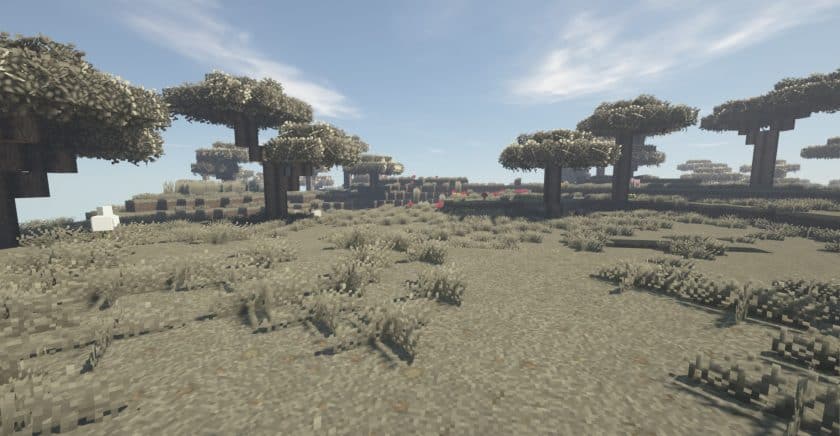





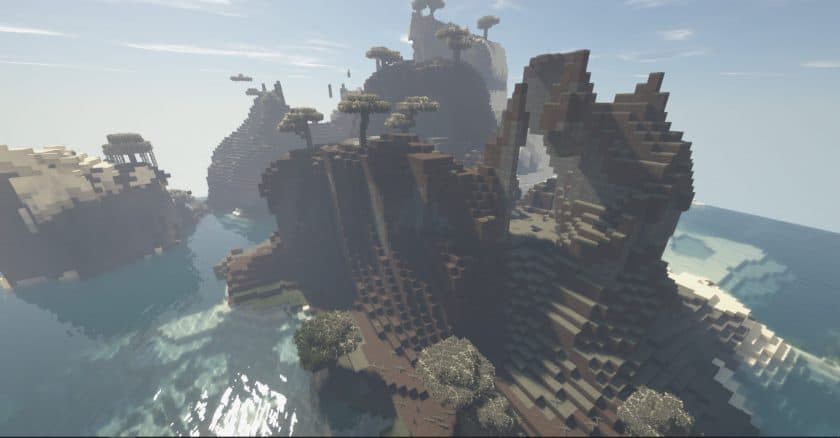


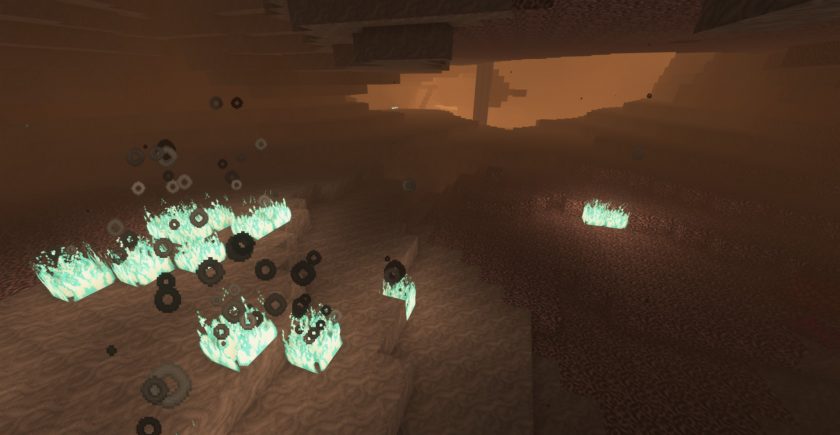

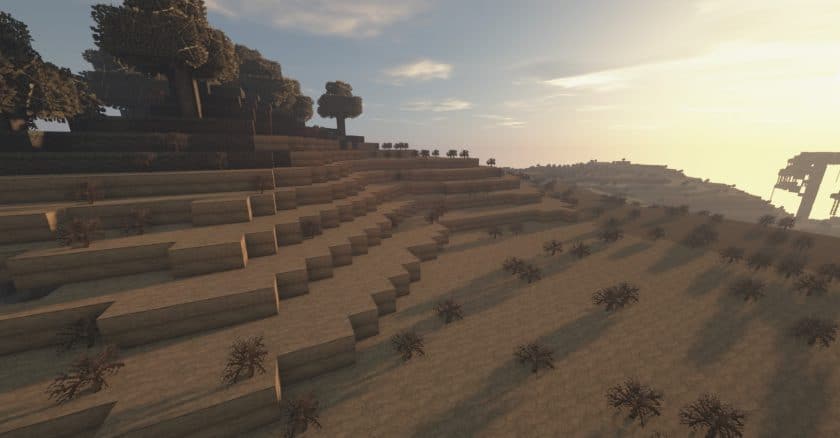






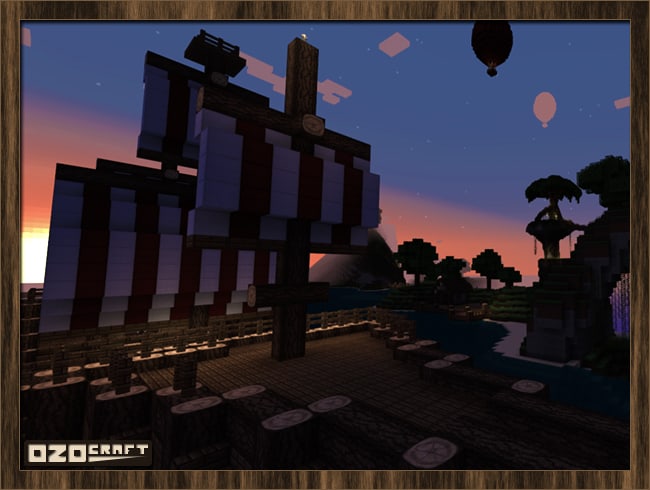

How to Install Texture Pack (Simple 10 Steps)
- Download Optifine: Most of the texture packs and shaders need Optifine. That’s why, first download and install Optifine for the version of Minecraft you want to play.
- Download the Texture Pack: Get the texture pack you want from the download section. Choose the version that works with your Minecraft and your PC’s performance.
- Open Minecraft Launcher: Start Minecraft using the official game launcher – or even TLauncher, if you use that.
- Go to Options: From the main menu, click on the “Options” button.
- Open Resource Packs: Inside Options, click on “Resource Packs…”.
- Open the Resource Pack Folder: Click on “Open Resource Pack Folder” – this will open a folder named “resourcepacks”.
- Move the Pack File: Copy or move the .zip file you downloaded into that “resourcepacks” folder. (Don’t unzip the file – Minecraft uses it as-is!)
- Go Back and Refresh: Close the folder and click “Done”, then go back into “Resource Packs…” again.
- Activate the Pack: You’ll see the pack on the left side. Hover over it and click the arrow to move it to the right (active side). Tip: If you get a message that the pack is for a different version, just click “Yes” – it usually works fine.
- Click Done and Enjoy: Click “Done” again. Now your pack is ready to use in-game. It’s that easy!
Download
Java Edition:
(32x) (1.21.x) Download OzoCraft Remix Resource Pack
(32x) (1.20.6 – 1.20.2) Download OzoCraft Remix Resource Pack
(32x) (1.20.1 – 1.20) Download OzoCraft Remix Resource Pack
(32x) (1.19.x) Download OzoCraft Remix Resource Pack
(32x) (1.18.x) Download OzoCraft Remix Resource Pack
(32x) (1.17.x) Download OzoCraft Remix Resource Pack
(32x) (1.14.x) Download OzoCraft Resource Pack
(32x) (1.13.x) Download OzoCraft Resource Pack
(32x) (1.12.x – 1.11.x) Download OzoCraft Resource Pack
(32x) (1.10.x – 1.9.x) Download OzoCraft Resource Pack
Download Instructions
-
CurseForge: If the pack is hosted on CurseForge, the download will begin automatically after a few seconds. If it does not start, use the “Download” button shown on the page.
-
Modrinth: If the download is from Modrinth, click the file version that matches your Minecraft build, then press the Download button. Modrinth usually offers multiple releases, so make sure you pick the correct version before installing.
-
Mediafire: On Mediafire, click the large blue Download button to start the file download. Avoid any extra pop-ups or buttons that are not related to the direct download.
-
Google Drive: For Google Drive, click the small download icon at the top right corner of the page. It looks like a downward arrow. The file will be saved to your computer immediately.
Disclaimer We do not create or modify any of the texture packs or shader packs shared on this website. All credit goes to the original creators, and every download link we provide is the official link from their page, which keeps all downloads safe. Some links may stop working after updates, so if you find a broken one, let us know in the comments and we will update it quickly. If you like a pack, consider supporting the creator by visiting their official page or website that we have linked below, and feel free to leave a comment or vote to help their work reach more players.


