Stepping into a Minecraft world with the Optimum Realism Resource Pack is like seeing the familiar blocky landscapes through a brand-new lens, one that’s been meticulously polished for stunning clarity without sacrificing the game’s core feel. For years, players have sought to bridge the gap between Minecraft’s iconic simplicity and a desire for more graphical fidelity, and this pack offers a remarkable solution. Many high-resolution packs come with the dreaded trade-off of performance, but Optimum Realism truly stands out by enhancing visuals dramatically while remaining surprisingly efficient.
From the moment I loaded it up, the difference was palpable. Textures across the board, from the rough stone underfoot to the swaying grass and detailed tree bark, sprang to life with an astonishing level of detail. It’s not just a subtle upgrade; it’s an overhaul that makes every block feel more substantial, more real. The ores sparkle with newfound depth, and even the simplest elements like sand and dirt gain intricate patterns, making the environment feel richer and more complex. Yet, critically, the fundamental blocky charm of Minecraft remains untouched; the pack refines, it doesn’t redefine, the underlying geometry.
The visual enhancements extend beyond just individual blocks. I noticed a significant improvement in environmental density, particularly with foliage. Leaves on trees appear fuller, and grass fields feel lusher, seamlessly covering areas that might otherwise feel sparse. When paired with recommended shaders like Kappa, BSL, or SEUS, the world truly transforms. The sky above became a vibrant canvas, dynamic and lifelike, while water gained a beautiful, reflective quality that makes rivers and oceans a joy to explore. Though the pack is actively developed, and minor tweaks are ongoing, especially for some interior elements, the overall experience is incredibly polished.
To fully appreciate the breathtaking graphics and higher resolutions of Optimum Realism, the creators suggest a PC equipped with a GTX 1080 or better GPU and at least 8GB of RAM. This ensures a smooth, immersive experience free from crashes or frustrating frame freezes. What’s truly impressive is the availability of multiple resolutions, from a free 128x version that offers excellent performance, up to incredibly detailed 2048x options for patrons, showcasing the active and dedicated development behind this project. It’s a testament to a team committed to pushing Minecraft’s visual boundaries without compromising playability.
| Minecraft Version | Compatibility |
|---|---|
| 1.21 | ✅ Supported |
| 1.20.6 | ✅ Supported |
| 1.20.5 | ✅ Supported |
| 1.20.4 | ✅ Supported |
| 1.20.3 | ✅ Supported |
| 1.20.2 | ✅ Supported |
| 1.20.1 | ✅ Supported |
| 1.20 | ✅ Supported |
| 1.19.4 | ✅ Supported |
| 1.19.3 | ✅ Supported |
| 1.19.2 | ✅ Supported |
| 1.19.1 | ✅ Supported |
| 1.19 | ✅ Supported |
| 1.18.2 | ✅ Supported |
| 1.18.1 | ✅ Supported |
| 1.18 | ✅ Supported |
| 1.17.1 | ✅ Supported |
| 1.17 | ✅ Supported |
| 1.16.5 | ✅ Supported |
| 1.16.4 | ✅ Supported |
| 1.16.3 | ✅ Supported |
| 1.16.2 | ✅ Supported |
| 1.16.1 | ✅ Supported |
| 1.16 | ✅ Supported |
| Bedrock edition | ✅ Supported |
| PE | ✅ Supported |
Optimum Realism Resource Pack – Screenshots & Videos


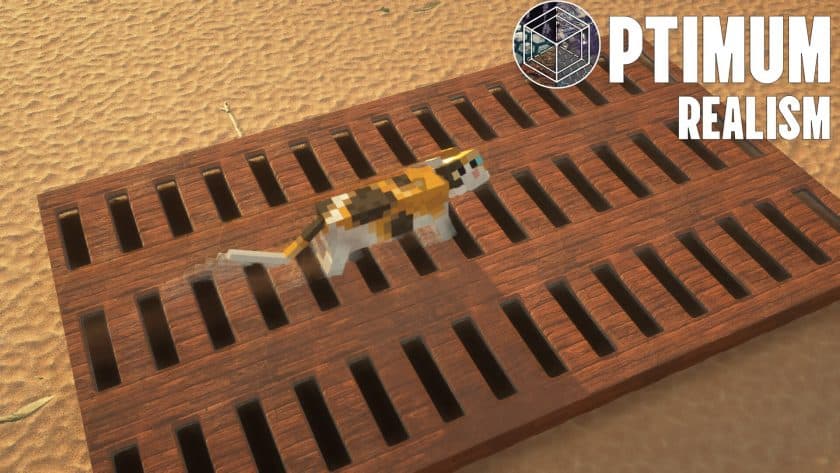
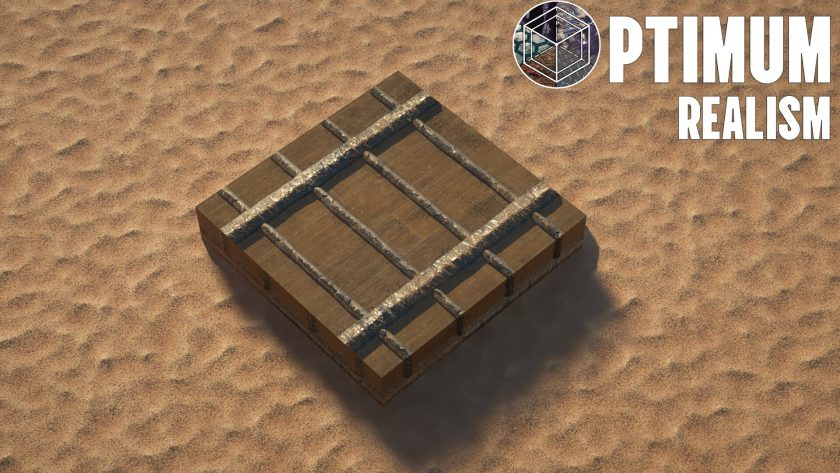




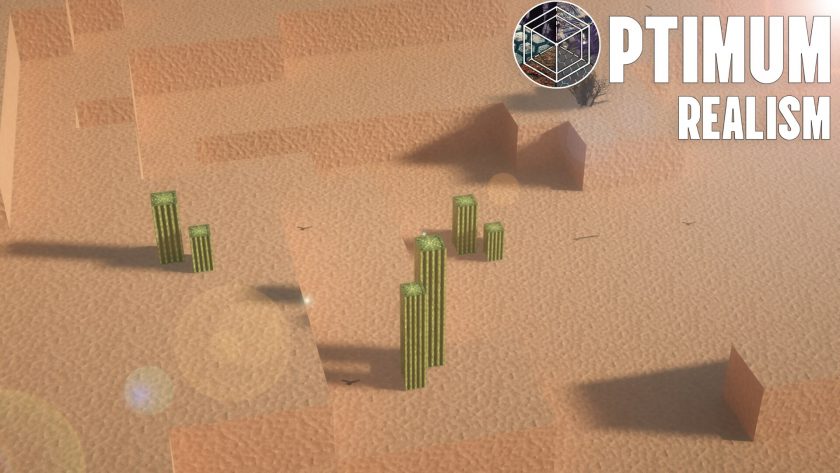


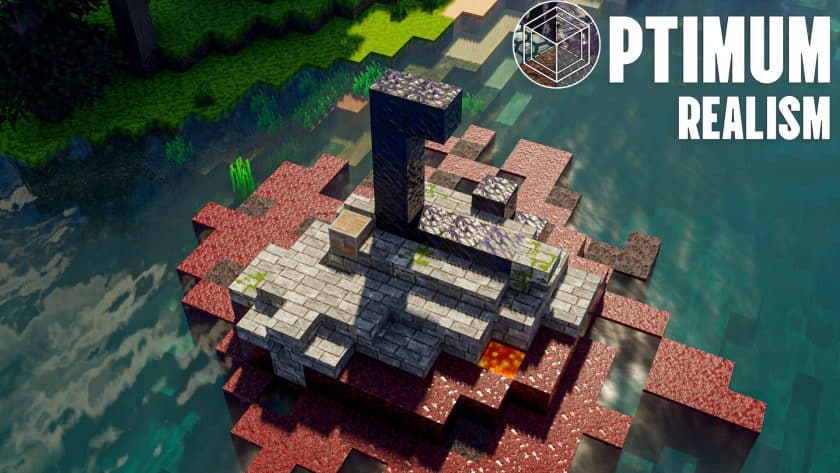
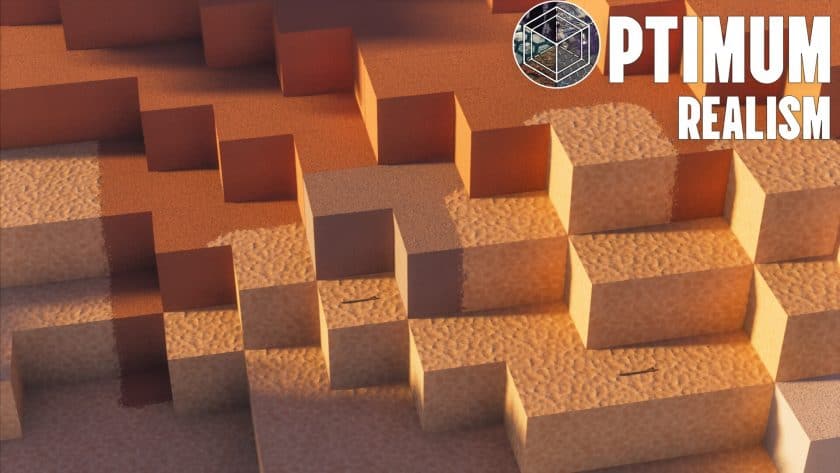

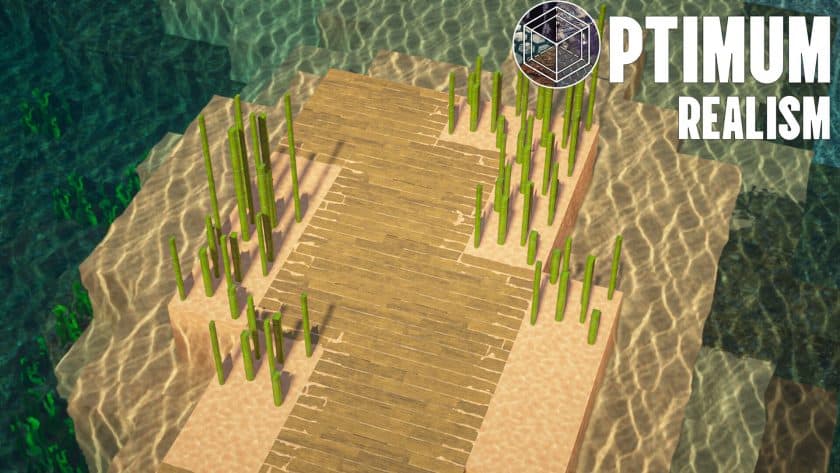















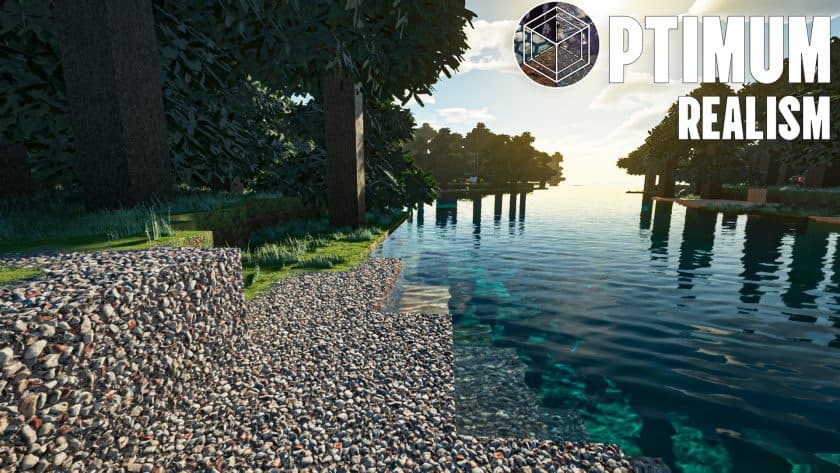
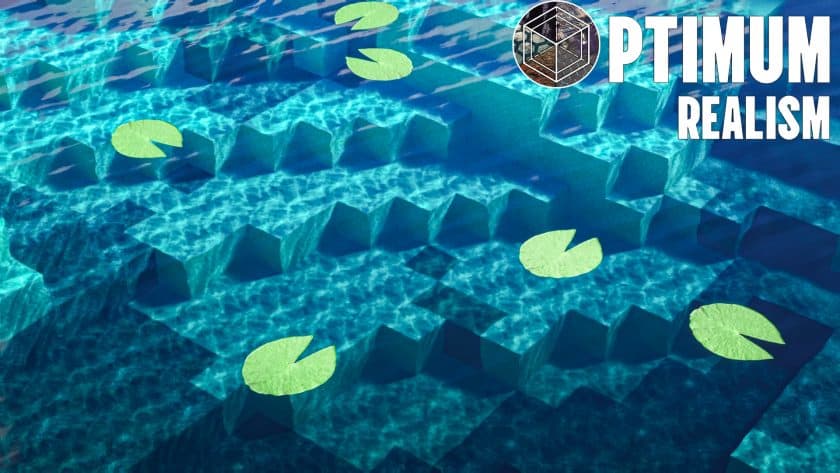



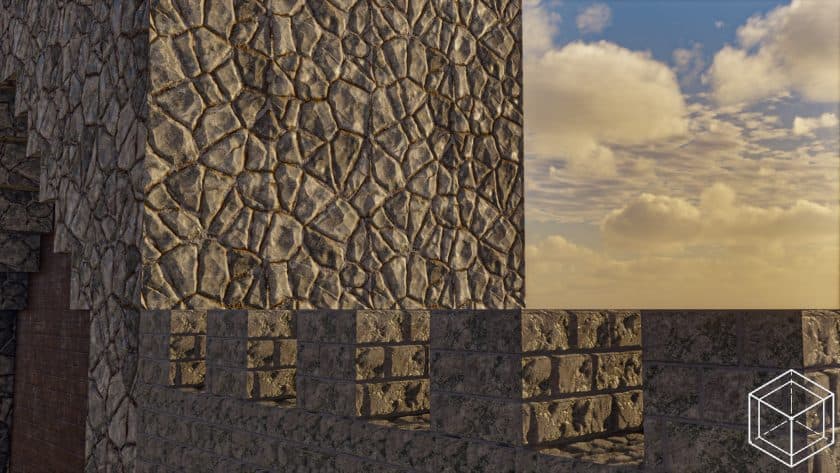
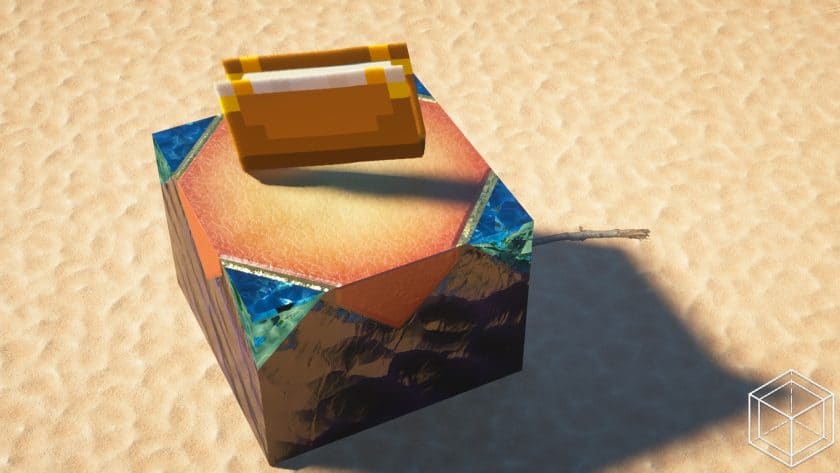
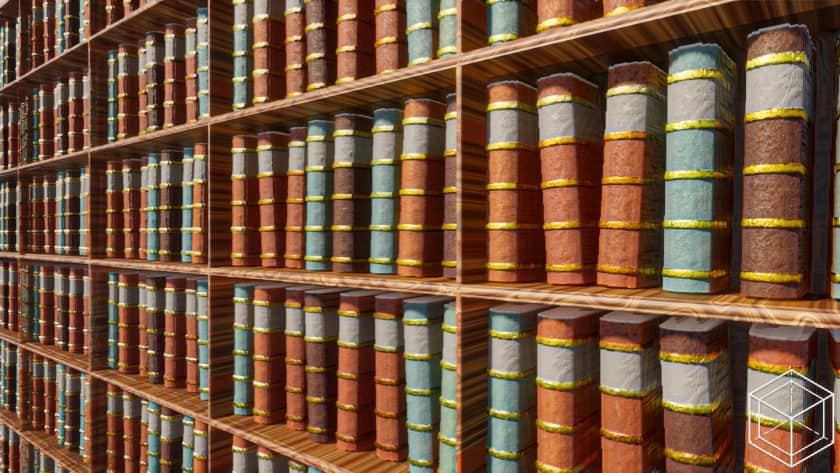











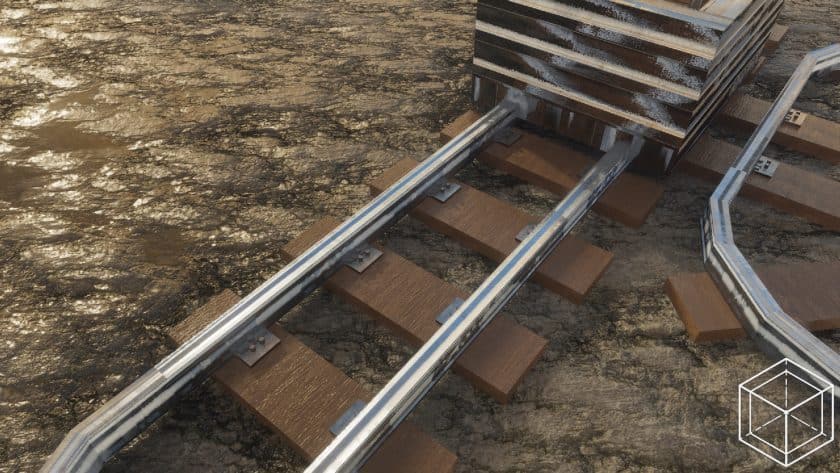
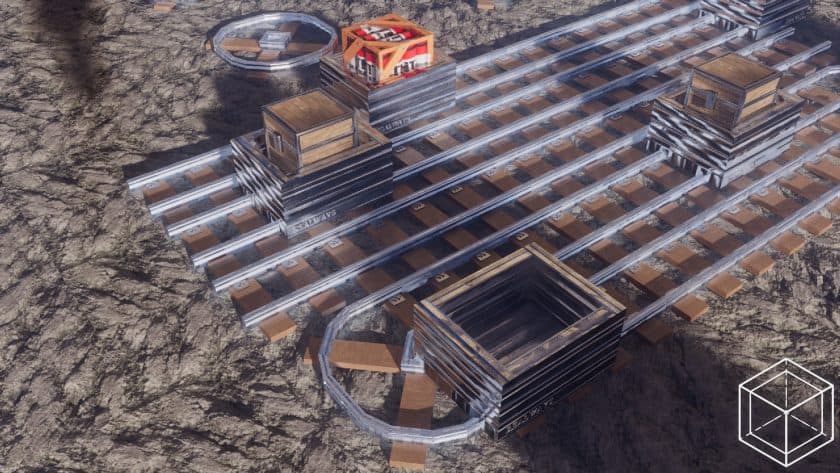



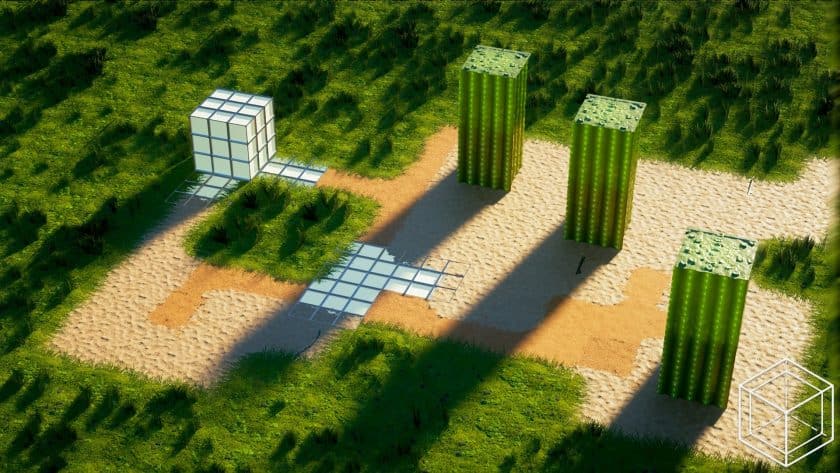









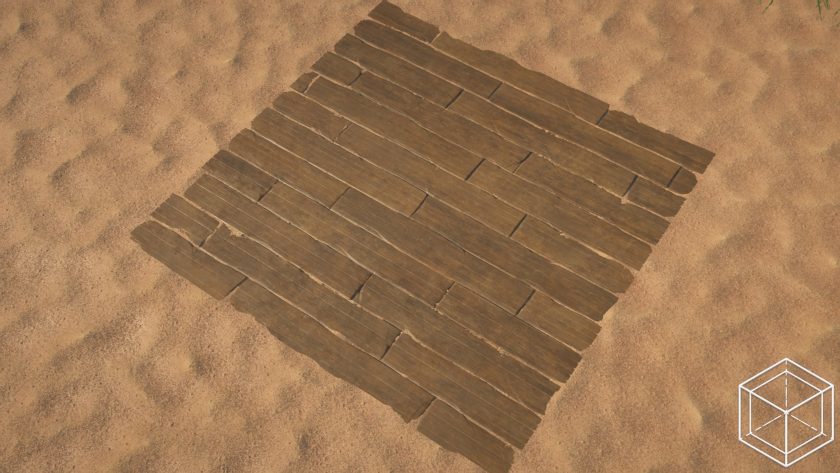



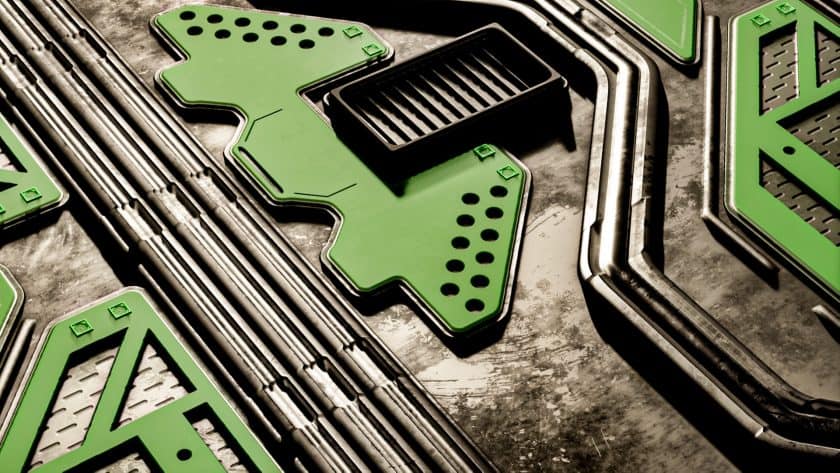


How to Install Texture Pack (Simple 10 Steps)
- Download Optifine: Most of the texture packs and shaders need Optifine. That’s why, first download and install Optifine for the version of Minecraft you want to play.
- Download the Texture Pack: Get the texture pack you want from the download section. Choose the version that works with your Minecraft and your PC’s performance.
- Open Minecraft Launcher: Start Minecraft using the official game launcher – or even TLauncher, if you use that.
- Go to Options: From the main menu, click on the “Options” button.
- Open Resource Packs: Inside Options, click on “Resource Packs…”.
- Open the Resource Pack Folder: Click on “Open Resource Pack Folder” – this will open a folder named “resourcepacks”.
- Move the Pack File: Copy or move the .zip file you downloaded into that “resourcepacks” folder. (Don’t unzip the file – Minecraft uses it as-is!)
- Go Back and Refresh: Close the folder and click “Done”, then go back into “Resource Packs…” again.
- Activate the Pack: You’ll see the pack on the left side. Hover over it and click the arrow to move it to the right (active side). Tip: If you get a message that the pack is for a different version, just click “Yes” – it usually works fine.
- Click Done and Enjoy: Click “Done” again. Now your pack is ready to use in-game. It’s that easy!
Download
Bedrock Edition:
[64x] [1.21.x – 1.16.x] Download Optimum Realism Bedrock Edition Resource Pack – RTX, absolutely free;
[128x] [1.21.x – 1.16.x] Download Optimum Realism Bedrock Edition Resource Pack – RTX, for Patrons;
[256x] [1.21.x – 1.16.x] Download Optimum Realism Bedrock Edition Resource Pack – RTX, for Patrons;
[512x] [1.21.x – 1.16.x] Download Optimum Realism Bedrock Edition Resource Pack – RTX, for Patrons;
Java Edition:
[64x] [1.21.x – 1.16.x] Download Optimum Realism Resource Pack – absolutely free;
[128x] [1.21.x – 1.16.x] Download Optimum Realism Resource Pack – for Patrons;
[256x] [1.21.x – 1.16.x] Download Optimum Realism Resource Pack – for Patrons;
[512x] [1.21.x – 1.16.x] Download Optimum Realism Resource Pack – for Patrons;
Add-ons:
Make it Grassy Addon – requires Optimum Realism;
Advanced Foliage Addon – lighter version, requires Optimum Realism;
Official Optimum Realism Server IP/URL:
- play.optimumrealism.com – try the pack right away!
Download Instructions
-
CurseForge: If the pack is hosted on CurseForge, the download will begin automatically after a few seconds. If it does not start, use the “Download” button shown on the page.
-
Modrinth: If the download is from Modrinth, click the file version that matches your Minecraft build, then press the Download button. Modrinth usually offers multiple releases, so make sure you pick the correct version before installing.
-
Mediafire: On Mediafire, click the large blue Download button to start the file download. Avoid any extra pop-ups or buttons that are not related to the direct download.
-
Google Drive: For Google Drive, click the small download icon at the top right corner of the page. It looks like a downward arrow. The file will be saved to your computer immediately.
Disclaimer We do not create or modify any of the texture packs or shader packs shared on this website. All credit goes to the original creators, and every download link we provide is the official link from their page, which keeps all downloads safe. Some links may stop working after updates, so if you find a broken one, let us know in the comments and we will update it quickly. If you like a pack, consider supporting the creator by visiting their official page or website that we have linked below, and feel free to leave a comment or vote to help their work reach more players.


