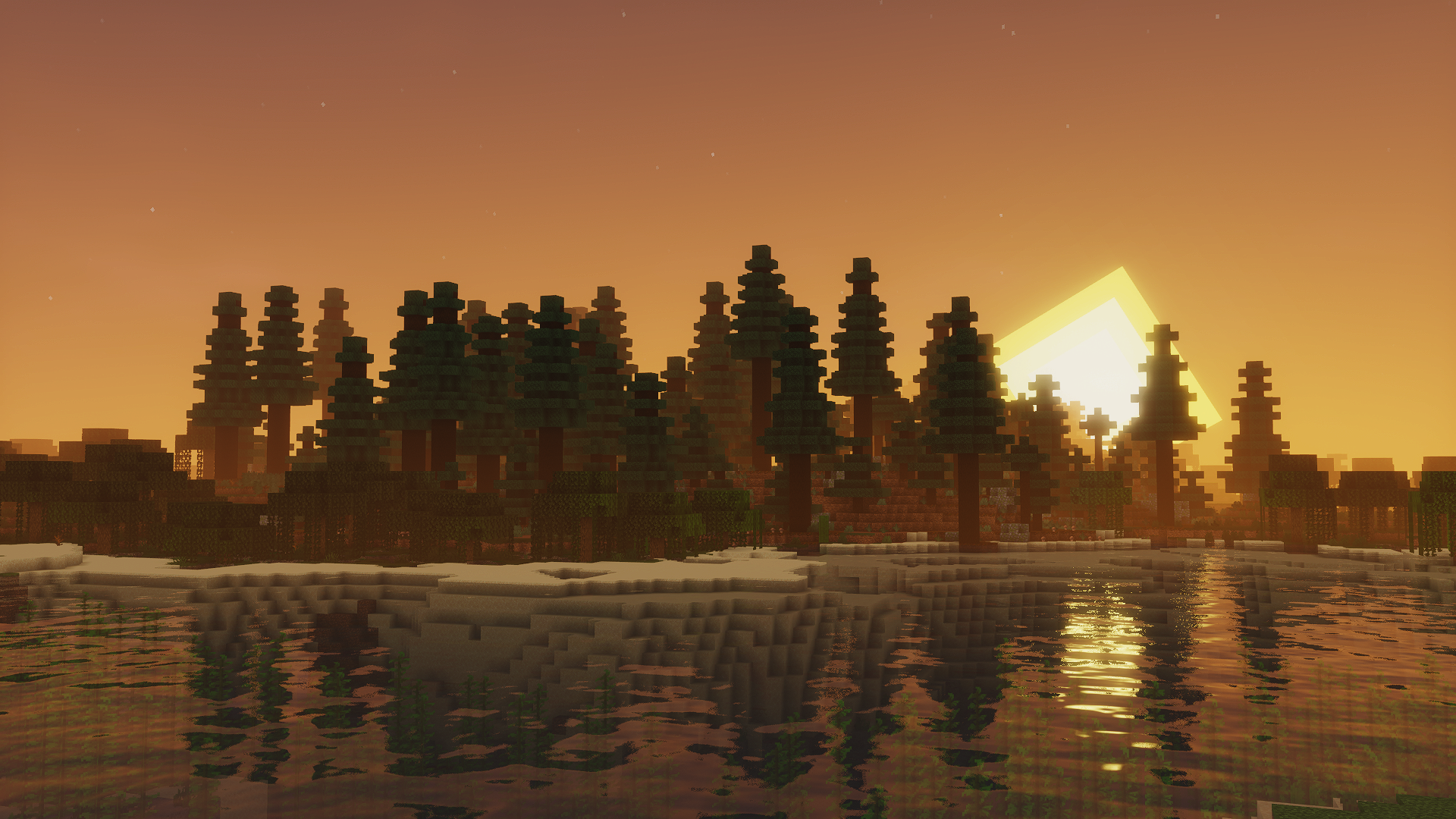I’ve tested plenty of low-end shaders that claim to run smoothly, but most of them barely change the look of Minecraft. They usually keep the game close to vanilla, with weak lighting and shadows that don’t feel immersive. That’s why Mellow Shaders immediately caught my attention. It’s lightweight, simple, and still manages to make the world feel brighter and more alive. The soft shadows, gentle lighting, and slightly warmer tones give Minecraft a cozy vibe, and the best part is that it doesn’t tank your FPS like other shaders do.
What I like the most about Mellow Shaders is the balance it strikes. On my RTX 2060, I easily hit 300 FPS, which is insane for something that actually improves visuals. Even though it doesn’t have the most advanced dynamic lighting like some heavy packs, it still looks way better than most low-end shaders I’ve tried. And yes, if you’re on older hardware like a GT 710, it’s still worth testing because of how optimized it is. That’s what makes it stand out for me — it feels playable on almost any setup without looking “too vanilla.”
For those wondering, Mellow Shaders was created by Eldeston and is actively updated with support for the latest Minecraft versions, including 1.21.x and older releases down to 1.16. So whether you’re building cozy houses, survival worlds, or just exploring, this shader is a safe pick. I’ve seen many shader packs that promise performance but compromise on quality. Mellow actually gives you both — smooth frames and visuals that feel like a genuine upgrade. If you’re tired of shaders that only boost FPS but don’t improve the atmosphere, this one might be your solution.
How to Install Shader Pack (Simple 10 Steps)
-
Download Optifine: Most shaders need Optifine. Download and install it for the Minecraft version you want to play.
-
Download the Shader Pack: Get Mellow Shaders from the official link below. Make sure you choose the version that matches your Minecraft.
-
Open Minecraft Launcher: Start Minecraft with the official launcher (or TLauncher if you use it).
-
Go to Options: From the main menu, click Options.
-
Open Video Settings: Inside, click on Video Settings.
-
Open Shaders Folder: Click Shaders… then Shaders Folder — this will open the folder where shaders are stored.
-
Move the Shader File: Copy the
.zipfile you downloaded into this “shaderpacks” folder. (Do not unzip it!) -
Go Back and Refresh: Close the folder and click Done, then reopen Shaders….
-
Activate the Shader: Select Mellow Shaders from the list. If you get a message about version mismatch, just click Yes — it usually works fine.
-
Click Done and Enjoy: That’s it! You’re now running Mellow Shaders in Minecraft.
Mellow Shaders Download
Java Edition:
Download Mellow Shaders (Official Link)
Disclaimer
We are not the creators of any shader packs shared on this site. All credit goes to the original authors. We do not edit or change any files in any way. Also, none of the downloads are hosted on our servers — we only provide official links shared by the original creators. That means all downloads are completely safe.
❗Note: Since we manually add the official links, some may stop working after updates. If you find a broken link, tell us in the comments and we’ll fix it as soon as possible.
If you enjoy this shader, please leave a comment and vote for it — this helps the creator improve their work. You can also support them directly through the links provided in the download section.