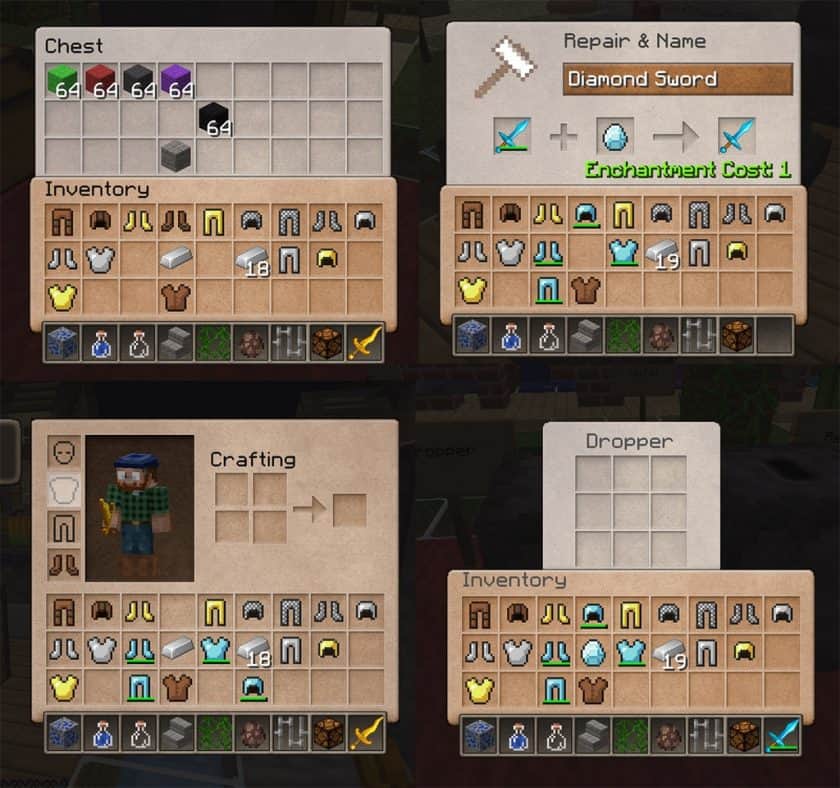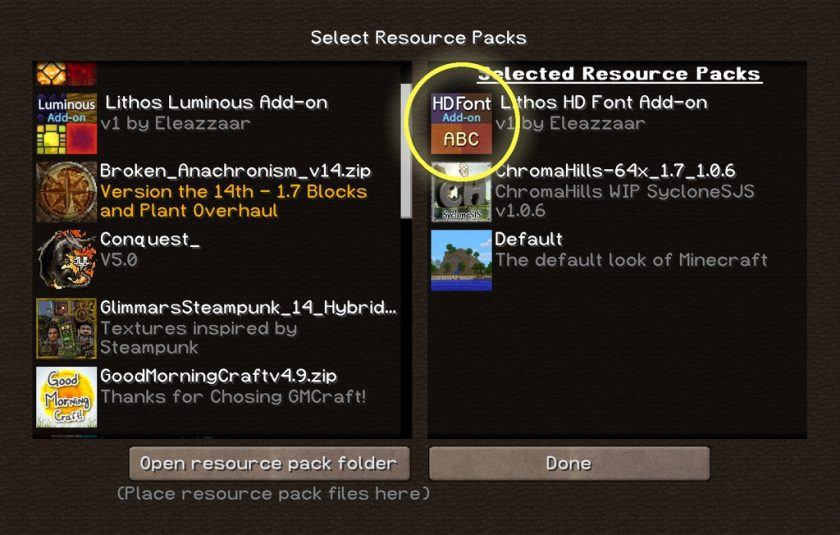If you like the idea of a Faithful-inspired resource pack that adds a bit more spice to the textures instead of going all vanilla, look no further than the Lithos texture pack. It has enough novelties to keep players interested while providing a comfortable experience even during longer Minecraft games. This isn't a package that goes overboard with flashy features, but everything included is done to near perfection. Lithos resource pack it dates back to 2013, which means the developer has had plenty of time to listen to feedback and polish the missing pieces. The deck has a slightly cartoony appeal and is slightly reminiscent of old school Sphax textures. The rich elements, wood and grass, have much more detail as well as subtle 3D enhancements that are barely noticeable until you get up close. However, these minor additions are applied to almost all blocks in the game, as Lithos leaves no texture unchanged. You may also notice that two blocks of the same type look slightly different. That's because the pack adds a bunch of random, alternate textures that don't even require any mods to be installed. Another immediately noticeable feature is the GUI change. It now has a leather-colored background that gives the whole game a rustic feel, similar to that of old RPGs. Weapon and tool models also follow this trend with curved blades that improve their appearance immensely. Unsurprisingly, the GUI change includes a new font that is much softer and easier on the eyes, further enhancing the gaming experience. The overall color palette could seem a bit duller, but that's not a bad thing. The decorative and building blocks have all been carefully recolored to provide enough contrast and make creative builds look even better. Even with the darker environment, the cave seems much easier to navigate, even more so because the textures of the ores have been changed. All the different metals now have different densities and shapes in their models, so players can tell them apart effortlessly. Their change is also reflected in the armor sets. The closer you get to the top tier, the nicer the detail on each of the pieces.
Recommended video:
Probably one of the biggest transformations has to do with mob textures. From skeletons to taps, all enemies now look much scarier – especially when you encounter them in the dark. For example, the skeletons have torn cloth over their heads and torsos, yellowish eyes, and also a very creepy smile. The spiders are much more detailed than before, with hairy bodies and different patterns on their models. If you have Optifine or MCPatcher installed, you will also be able to enjoy the random mobs feature. This means that some of the more common mobs will have more different models that appear randomly, giving you more variety. As for other features, Lithos has plenty of them. The pack itself supports 62 different mods, so you won't have to deal with a nasty mix of vanilla textures if you install a mod. The developer has also created several add-ons: Christmas, Luminous and Springtime. The Christmas add-on includes some signature textures such as gingerbread instead of sandstone, snow on all the trees, and so on. The Luminous plugin modifies some faithful textures to make them more attractive while sacrificing vanilla appeal. Finally, the Springtime plugin makes everything greener, fresher, and lighter with a spring-themed GUI. The best thing about the Lithos resource pack is its virtually non-existent requirements. Since the textures have a resolution of 32×32, just double the original, you won't need a powerful PC to run them. While you don't necessarily need to install any mods like Optifine or MCPatcher, they are a good addition if you want to have those random mob textures. Even though the Lithos pack is over 10 years old, it still receives updates to this day. While not as common as they used to be, it's still one of the most complete resource packs on the market, and the support for 62 different mods is unparalleled. With all these impressive features, you should definitely consider giving it a shot.
Lithos should be compatible with all of these versions of Minecraft: 1.20.6 – 1.20.5 – 1.20.4 – 1.20.3 – 1.20.2 – 1.20.1 – 1.20 – 1.19.4 – 1.19.3 – 1.19.2 – 1.19.1 – 1.19 – 1.18.2 – 1.18.1 – 1.18 – 1.17.1 – 1.17 – 1.16.5 – 1.16.4 – 1.16.3 – 1.16.2 – 1.16.1 – 1.16 – 1.15.2 – 1.15.1 – 1.15 – 1.14.4 – 1.14.3 – 1.14.2 – 1.14 – 1.13.2 – 1.13.1 – 1.13 – 1.12.2 – 1.12 – 1.11.2 – 1.11 – 1.10.2 – 1.10 – 1.9.4 – 1.9 – 1.8.9 – 1.8.8 – 1.8.1 – 1.8.6 – 1.8 – 1.7.10 – 1.7.9 – 1.7.4 – 1.7 – Bedrock edition – PE
Lithos — screenshots
How to install Lithos Resource Pack:
- Most source packages require Optifine, so be sure to download and install it. – a general recommended step for all packages, Optifine is also needed for most shaders
- Download the Lithos texture pack for Minecraft from the download section below. – if there are many different versions, just choose the one you like, is compatible with your version/edition of minecraft that you think your computer can handle in terms of performance.
- Launch the game client via the Minecraft launcher.
- Click “Options” in the main menu.
- Click on “Resource Packs…” from the options menu.
- Click “Open Resource Pack Folder”. – a folder named “resourcepacks” will appear.
- Move the .zip file you downloaded in the first step into the newly opened “resourcepacks” folder.
- Click “Done”.
- Click on “Resource Pack…” again.
- Your package should appear in the left window, just hover over it and click on the arrow pointing to the right.
QUICK TIP: Sometimes when activating a pack, the game may say that the pack is made for a newer or older version of Minecraft. This is just a warning, it doesn't affect your game in any way and you can still activate and enjoy the pack by just clicking “Yes” when prompted.
- Click “Done” again.
- The package has now been successfully loaded and is ready to use in your world!
- We never modify or modify resource packs in any way. None of the resource packs, shader mods or tools you see on this site are hosted on our servers. We only use official download links provided by official authors. Therefore, they are completely safe.
- Since the links are official and we update them manually – the links may stop working with each new update. We try to update the links as fast as possible and usually we update everything on time and users don't have any problems, but if suddenly any link stops working – let us know through comments below.
- Don't forget to leave a comment below and vote for the pack. In this way, you will help the authors to constantly improve the project. If you want to support the author(s), be sure to check the author links right below the download links.
Lithos Texture Pack Download

Vanilla