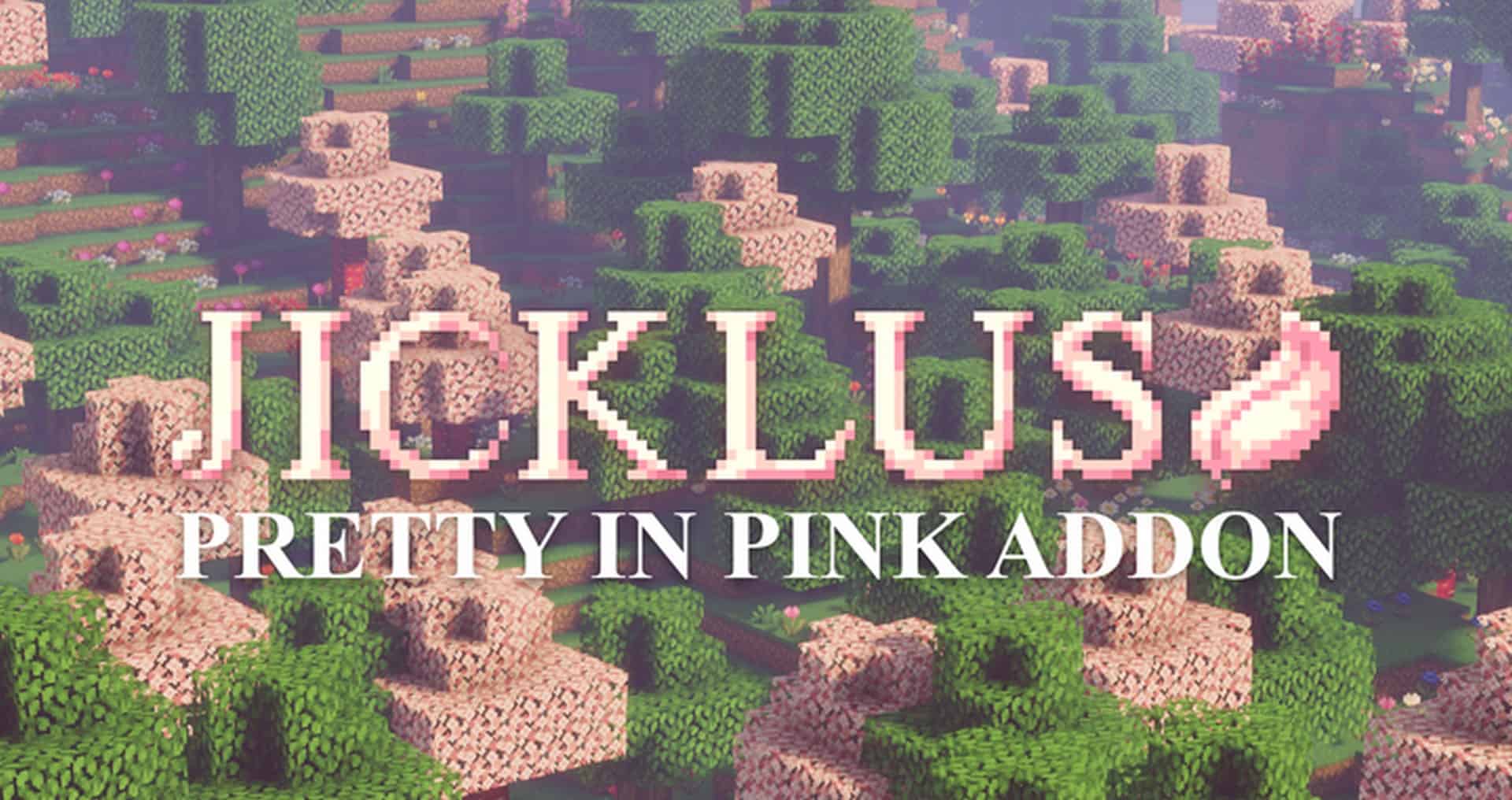The world of Minecraft comes alive with the Jicklus family of resource packs, renowned for their bright visuals and ability to transform your gameplay experience, perfect for captivating screenshots and videos. While the original Jicklus pack offers a beautiful, atmospheric refresh of vanilla Minecraft’s graphic style with vibrant patterns, the creative journey doesn’t stop there. Jicklus provides exciting variations, including the warm and glowing Orange add-on, and the delightfully distinct Pretty In Pink Resource Pack. The latter is an incredible addition that, like its Orange counterpart, requires the base Jicklus resource pack to truly shine. Once activated, the Pretty In Pink add-on completely re-imagines your blocky world with a charming rosy hue.
Imagine stepping into a Minecraft landscape where everything from the familiar crafting table to the majestic trees, their leaves, sweet berries, and even your wooden tools and whimsical mushrooms, are bathed in various shades of pink. This pack doesn’t just add a splash of color; it immerses you in a ‘pink heaven’ tailored specifically for players who adore this cheerful aesthetic. It retains the core charm and quality of the original Jicklus pack but infuses it with an unmistakable sense of whimsy and delight. For Minecraft enthusiasts and pink lovers alike, this add-on offers a unique and engaging visual experience that’s both refreshing and utterly charming. It’s more than just a texture change; it’s an invitation to explore a world painted with joy, making every adventure feel a little more special and vibrant. The meticulous attention to detail ensures that while the color scheme is bold, it never feels overwhelming, creating a harmonious and appealing environment. This pack is a testament to how a simple color theme can completely alter the mood and feel of your favorite game.
| Minecraft Version | Compatibility |
|---|---|
| 1.18.2 | ✅ Supported |
| 1.18.1 | ✅ Supported |
| 1.18 | ✅ Supported |
| 1.17.1 | ✅ Supported |
| 1.17 | ✅ Supported |
| 1.16.5 | ✅ Supported |
| 1.16.4 | ✅ Supported |
| 1.16.3 | ✅ Supported |
| 1.16.2 | ✅ Supported |
| 1.16.1 | ✅ Supported |
| 1.16 | ✅ Supported |
| 1.15.2 | ✅ Supported |
| 1.15.1 | ✅ Supported |
| 1.15 | ✅ Supported |
| 1.14.4 | ✅ Supported |
| 1.14.3 | ✅ Supported |
| 1.14.2 | ✅ Supported |
| 1.14 | ✅ Supported |
Jicklus Pretty In Pink Resource Pack – Screenshots
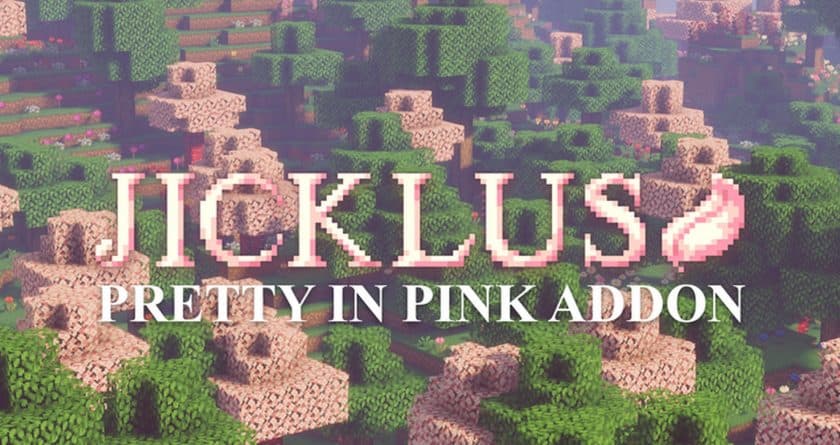




How to Install Texture Pack (Simple 10 Steps)
- Download Optifine: Most of the texture packs and shaders need Optifine. That’s why, first download and install Optifine for the version of Minecraft you want to play.
- Download the Texture Pack: Get the texture pack you want from the download section. Choose the version that works with your Minecraft and your PC’s performance.
- Open Minecraft Launcher: Start Minecraft using the official game launcher – or even TLauncher, if you use that.
- Go to Options: From the main menu, click on the “Options” button.
- Open Resource Packs: Inside Options, click on “Resource Packs…”.
- Open the Resource Pack Folder: Click on “Open Resource Pack Folder” – this will open a folder named “resourcepacks”.
- Move the Pack File: Copy or move the .zip file you downloaded into that “resourcepacks” folder. (Don’t unzip the file – Minecraft uses it as-is!)
- Go Back and Refresh: Close the folder and click “Done”, then go back into “Resource Packs…” again.
- Activate the Pack: You’ll see the pack on the left side. Hover over it and click the arrow to move it to the right (active side). Tip: If you get a message that the pack is for a different version, just click “Yes” – it usually works fine.
- Click Done and Enjoy: Click “Done” again. Now your pack is ready to use in-game. It’s that easy!
Download
(16x) (1.18.x) Download the Jicklus Pretty In Pink add-on pack
(16x) (1.17.x) Download the Jicklus Pretty In Pink add-on pack
(16x) (1.15.x – 1.14.x) Download Jicklus Pretty In Pink Add-on Pack
Official links:
Check out the Jicklus Pretty In Pink accessory on the official feed
Download Instructions
-
CurseForge: If the pack is hosted on CurseForge, the download will begin automatically after a few seconds. If it does not start, use the “Download” button shown on the page.
-
Modrinth: If the download is from Modrinth, click the file version that matches your Minecraft build, then press the Download button. Modrinth usually offers multiple releases, so make sure you pick the correct version before installing.
-
Mediafire: On Mediafire, click the large blue Download button to start the file download. Avoid any extra pop-ups or buttons that are not related to the direct download.
-
Google Drive: For Google Drive, click the small download icon at the top right corner of the page. It looks like a downward arrow. The file will be saved to your computer immediately.
Disclaimer We do not create or modify any of the texture packs or shader packs shared on this website. All credit goes to the original creators, and every download link we provide is the official link from their page, which keeps all downloads safe. Some links may stop working after updates, so if you find a broken one, let us know in the comments and we will update it quickly. If you like a pack, consider supporting the creator by visiting their official page or website that we have linked below, and feel free to leave a comment or vote to help their work reach more players.