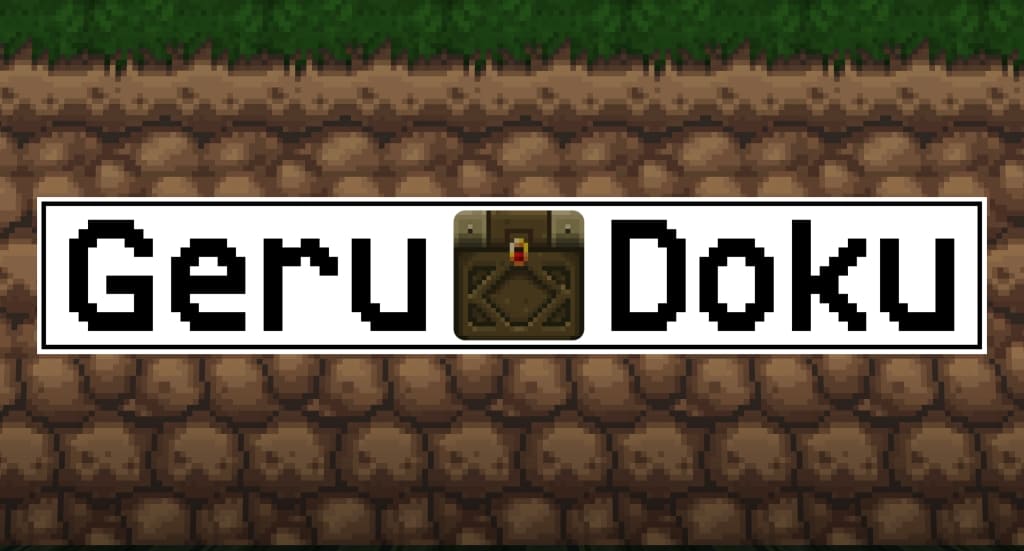Stepping into a world enhanced by the Gerudoku Source Pack immediately reveals a revitalized Minecraft experience, far beyond the familiar vanilla aesthetic. This exceptional texture pack, a notable variation of the esteemed Dokucraft series, introduces a profound visual overhaul, blending distinctive textures with classic Dokucraft elements to create a truly unique atmosphere. Developed by Dangeresque486 and continually enriched by a vibrant community, Gerudoku transforms nearly every visual aspect of the game. The most striking changes are evident in the terrain and block textures, which now boast brighter, more balanced tones that breathe fresh life into landscapes and structures alike. This is more than just a 32x resolution upgrade; it’s an immersive journey into a richly detailed world.
Exploring further, one discovers a treasure trove of re-imagined in-game items. Armors, swords, bows, books, and various blocks take on a distinctly medieval character, perfect for constructing grand castles, intricate dungeons, and sprawling, ancient settlements. The pack extends its thematic reach with charming decorative items such as period-appropriate paintings, elaborate bookshelves, and elegant stained glass windows, all deeply rooted in a classic Middle Ages style. Beyond mere texture enhancements, Gerudoku also introduces sophisticated 3D models for select items and a revamped GUI, streamlining inventory management and weapon switching with an intuitive flair. These thoughtful additions infuse the game with subtle RPG elements, making it an ideal choice for adventurers who appreciate a touch of role-playing in their blocky sagas. Despite its visual richness, Gerudoku stands out for not relying heavily on external shaders to achieve its stunning look; the in-game lighting naturally complements its textures beautifully. Its 32x resolution ensures it remains a lightweight resource pack, posing minimal impact on frame rates and running smoothly on most systems, all while occupying very little disk space. It’s a truly comprehensive upgrade that enhances immersion without sacrificing performance.
| Minecraft Version | Compatibility |
|---|---|
| 1.19.4 | ✅ Supported |
| 1.19.3 | ✅ Supported |
| 1.19.2 | ✅ Supported |
| 1.19.1 | ✅ Supported |
| 1.19 | ✅ Supported |
| 1.18.2 | ✅ Supported |
| 1.18.1 | ✅ Supported |
| 1.18 | ✅ Supported |
| 1.17.1 | ✅ Supported |
| 1.17 | ✅ Supported |
| 1.16.5 | ✅ Supported |
| 1.16.4 | ✅ Supported |
| 1.16.3 | ✅ Supported |
| 1.16.2 | ✅ Supported |
| 1.16.1 | ✅ Supported |
| 1.16 | ✅ Supported |
| 1.15.2 | ✅ Supported |
| 1.15.1 | ✅ Supported |
| 1.15 | ✅ Supported |
| 1.14.4 | ✅ Supported |
| 1.14.3 | ✅ Supported |
| 1.14.2 | ✅ Supported |
| 1.14 | ✅ Supported |
| 1.13.2 | ✅ Supported |
| 1.13.1 | ✅ Supported |
| 1.13 | ✅ Supported |
| 1.12.2 | ✅ Supported |
| 1.12 | ✅ Supported |
| 1.11.2 | ✅ Supported |
| 1.11 | ✅ Supported |
| 1.10.2 | ✅ Supported |
| 1.10 | ✅ Supported |
| 1.9.4 | ✅ Supported |
| 1.9 | ✅ Supported |
| 1.8.9 | ✅ Supported |
| 1.8.8 | ✅ Supported |
| 1.8.1 | ✅ Supported |
| 1.8.6 | ✅ Supported |
| 1.8 | ✅ Supported |
| Bedrock edition | ✅ Supported |
| P.E | ✅ Supported |
GeruDoku – Screenshots & Videos






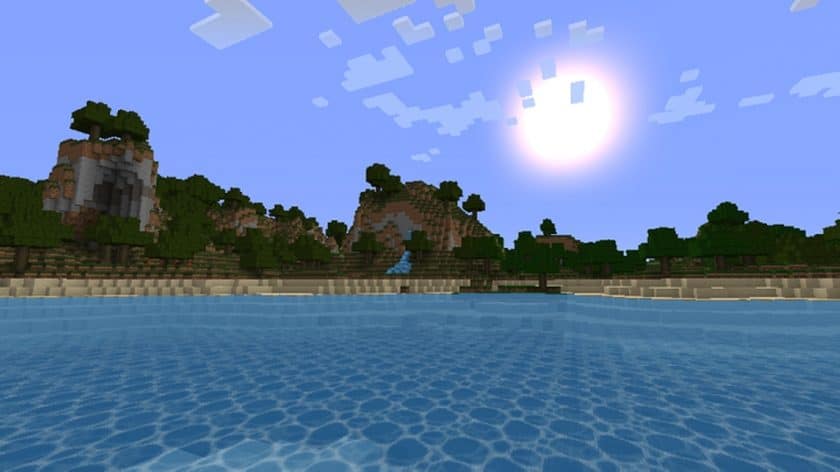
How to Install Texture Pack (Simple 10 Steps)
- Download Optifine: Most of the texture packs and shaders need Optifine. That’s why, first download and install Optifine for the version of Minecraft you want to play.
- Download the Texture Pack: Get the texture pack you want from the download section. Choose the version that works with your Minecraft and your PC’s performance.
- Open Minecraft Launcher: Start Minecraft using the official game launcher – or even TLauncher, if you use that.
- Go to Options: From the main menu, click on the “Options” button.
- Open Resource Packs: Inside Options, click on “Resource Packs…”.
- Open the Resource Pack Folder: Click on “Open Resource Pack Folder” – this will open a folder named “resourcepacks”.
- Move the Pack File: Copy or move the .zip file you downloaded into that “resourcepacks” folder. (Don’t unzip the file – Minecraft uses it as-is!)
- Go Back and Refresh: Close the folder and click “Done”, then go back into “Resource Packs…” again.
- Activate the Pack: You’ll see the pack on the left side. Hover over it and click the arrow to move it to the right (active side). Tip: If you get a message that the pack is for a different version, just click “Yes” – it usually works fine.
- Click Done and Enjoy: Click “Done” again. Now your pack is ready to use in-game. It’s that easy!
Download
Bedrock Edition:
Download GeruDoku Bedrock Edition Resource Pack
Java Edition:
(32x) (1.19.x) Download Gerudoku Resource Pack
(32x) (1.18.x) Download Gerudoku Resource Pack
(32x) (1.17.x) Download Gerudoku Resource Pack
(32x) (1.16.x – 1.15.x) Download Gerudoku Resource Pack
(32x) (1.14.x) Download Gerudoku Resource Pack
(32x) (1.13.x) Download Gerudoku Resource Pack
(32x) (1.12.x – 1.9) Download Gerudoku Resource Pack
(32x) (1.8.x) Download Gerudoku Resource Pack
Download Instructions
-
CurseForge: If the pack is hosted on CurseForge, the download will begin automatically after a few seconds. If it does not start, use the “Download” button shown on the page.
-
Modrinth: If the download is from Modrinth, click the file version that matches your Minecraft build, then press the Download button. Modrinth usually offers multiple releases, so make sure you pick the correct version before installing.
-
Mediafire: On Mediafire, click the large blue Download button to start the file download. Avoid any extra pop-ups or buttons that are not related to the direct download.
-
Google Drive: For Google Drive, click the small download icon at the top right corner of the page. It looks like a downward arrow. The file will be saved to your computer immediately.
Disclaimer We do not create or modify any of the texture packs or shader packs shared on this website. All credit goes to the original creators, and every download link we provide is the official link from their page, which keeps all downloads safe. Some links may stop working after updates, so if you find a broken one, let us know in the comments and we will update it quickly. If you like a pack, consider supporting the creator by visiting their official page or website that we have linked below, and feel free to leave a comment or vote to help their work reach more players.