The Fresh Animations Resource Pack will help you to bring your game to life if you enjoy Minecraft but find the default mob animations too simple or repetitious. Designed by FreshLX, this texture pack improves mob movement, therefore enhancing the game’s look and feel. mobs in Minecraft used to move in rigid, robotic forms only forward, backward, or sideways in past times. But things change with this resource bundle. Now walking, turning, and reacting with more realistic animations are mobs like villagers, iron golems, witches, and pillagers. 1.0 concentrates on villages and golems, 1.1 includes zombies, creepers, and skeletons, and 1.2 brings fresh animations for pigs, phantoms, and even wandering traders.
Minecraft Dungeon and the official game trailers inspire these changes. If you have seen them, you will realize just how much better the animations can be—and Fresh Animations Resource Pack provides just that. This pack greatly enhances the look and feel without sacrificing the fundamental appeal of the game, even though it does not provide fresh game features or turn Minecraft into a high-end HD game. It’s light-weight, hence even average players with PCs can run it without problems. OptiFine—preferably version HDU-G8 or newer—allows bespoke and random animations, hence you will require it adequately. Most users won’t have to concern compatibility since Fresh Animations works on a variety of Minecraft versions, from 1.15 up to the latest 1.21. Simply said, this is the ideal resource collection to test if you wish to make Minecraft feel new once more without sacrificing what makes it unique.
New Animations — Video and Screenshots
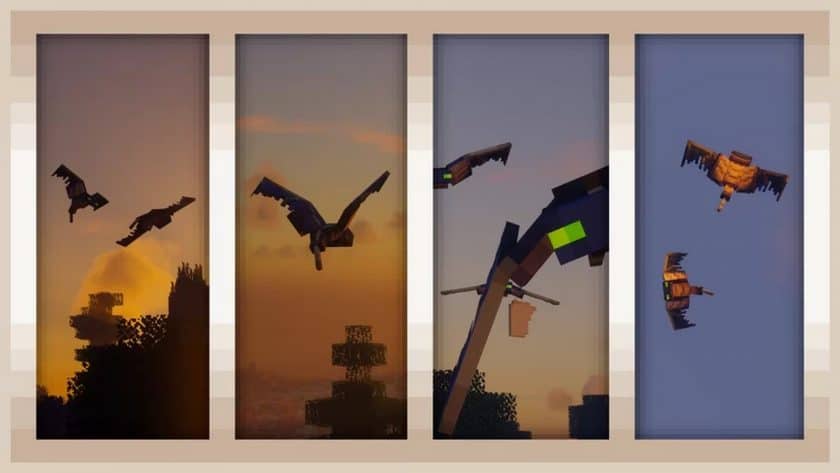





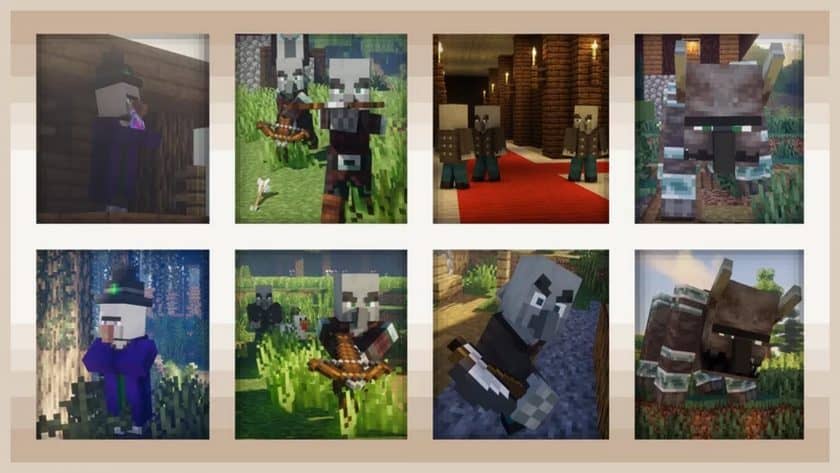



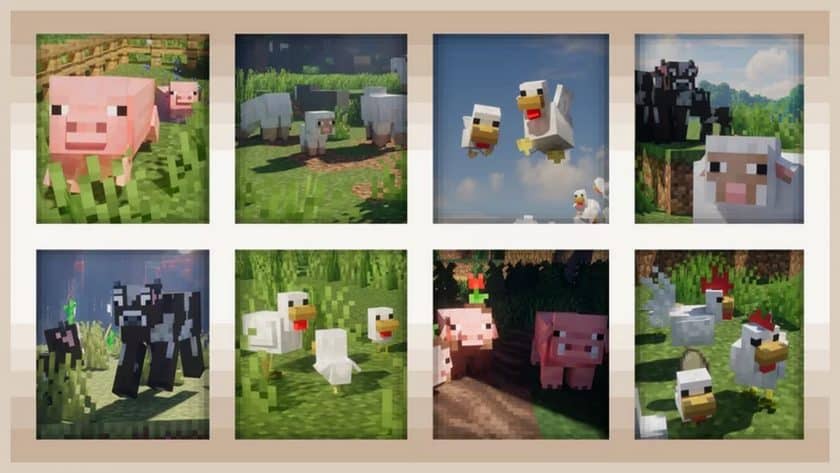



How to install Fresh Animations Resource Pack:
- Most source packages require Optifine, so be sure to download and install it. – a general recommended step for all packages, Optifine is also needed for most shaders
- Download the Fresh Animations texture pack for Minecraft from the download section below. – if there are many different versions, just choose the one you like, is compatible with your version/edition of minecraft that you think your computer can handle in terms of performance.
- Launch the game client via the Minecraft launcher.
- Click “Options” in the main menu.
- Click on “Resource Packs…” from the options menu.
- Click “Open Resource Pack Folder”. – a folder named “resourcepacks” will appear.
- Move the .zip file you downloaded in the first step into the newly opened “resourcepacks” folder.
- Click “Done”.
- Click on “Resource Packs…” again.
- Your package should appear in the left window, just hover over it and click on the arrow pointing to the right.
QUICK TIP: Sometimes when activating a pack, the game may say that the pack is made for a newer or older version of Minecraft. This is just a warning, it doesn’t affect your game in any way and you can still activate and enjoy the pack by just clicking “Yes” when prompted.
- Click “Done” again.
- The package has now been successfully loaded and is ready to use in your world!
- Optifine required! This package will only work with Optifine and not without it!
- Please note that if you have other packages with Optifine CEM features, Fresh Animations will overwrite CEM and remove the animation.
- Player models cannot be animated yet as they are not currently supported by Optifine.
Important:
- Villager
- Iron Golem
- Witch
- Vindicator
- Crier
- Pillager
- Ravager
- Liana
- Zombies
- Pod
- Zombie villager
- Skeleton
- Wither Skeleton
- Illusionist
- Pig
- Itinerant merchant
- Ghost
- Fire
- Enderman
- Squid (removed in 1.3.1)
- Watchman
- Senior guard
- Spider
- Cave spider
- Silverfish
- Vex
- Drowned
- Stray
- Sheep
- Cow
- Mooshroom
- Chicken
- Dolphin
- Turtle
- Lama
- Llama merchant
- Fox
- Giant
- Horse
- Horse skeleton
- Zombie horse
- Donkey
- Mule
- Wolf
- Ocelot
- Cat
- Parrot
DOWNLOAD LINKS
The Java Edition of this package requires Optifine to work and will not work without it! Get optifine here.
Java Edition:
(16x) (1.21.x) Download Fresh Animations Resource Pack – for OptiFine HD U I3 or later;
(16x) (1.20.x) Download Fresh Animations Resource Pack – for OptiFine HD U I3 or later;
(16x) (1.19.x) Download Fresh Animations Resource Pack – for OptiFine HD U I3 or later;
(16x) (1.18.x) Download Fresh Animations Resource Pack – for OptiFine HD U H9 and later;
(16x) (1.17.x) Download Fresh Animations Resource Pack
(16x) (1.16.x) Download Fresh Animations Resource Pack
Add-ons (Java Edition):
(16x) (1.21.x) Download Fresh Animations Add-on Pack
(16x) (1.20.x) Download Fresh Animations Add-on Pack
(16x) (1.19.x – 1.18.x) Download Fresh Animations add-on pack
(16x) (1.17.x) Download Fresh Animations Add-on Pack
(16x) (1.16.x) Download Fresh Animations Add-on Pack
Download instructions:
Curseforge: the download will start automatically after a few seconds
Mediafire: click on the big blue button with the text “DOWNLOAD”
Google Drive: you will see a small download icon (down arrow) in the upper right corner, click it and the download should start


