The Exposa Unique Shaders pack invites players to rediscover Minecraft with a breathtaking visual overhaul that elevates the standard gameplay experience. Crafted by the renowned creator negorolxvv, also known for the beloved Windom Shaders, Exposa Unique stands out with its distinct graphic style and immersive atmosphere. Unlike many shader packs that offer only superficial changes, Exposa Unique fundamentally transforms the game’s aesthetic, making every block, light source, and environmental effect resonate with a fresh, captivating energy. Upon stepping into a world enhanced by Exposa Unique, players will immediately notice the dynamic lighting, which casts realistic shadows and bathes landscapes in vibrant, natural hues. Sunlight filters through leaves with a soft, ethereal glow, while moonbeams shimmer brightly against the night sky, making nocturnal explorations feel both mysterious and magical. Water effects are fluid and reflective, adding a new layer of realism to oceans, rivers, and lakes. The sky itself becomes a canvas of shifting colors, with realistic clouds that drift lazily overhead, bringing an incredible depth to the horizon. This pack excels in creating an almost tangible sense of atmosphere, drawing the player deeper into their Minecraft journey. Whether you’re exploring vast biomes, delving into dimly lit caves, or building elaborate structures, Exposa Unique Shaders ensures that every moment is visually compelling. Despite its sophisticated appearance, the pack is designed with accessibility in mind, offering broad compatibility across various hardware, including Apple, Intel, AMD, Nvidia, and Linux systems, with performance ranging from high to very high depending on your GPU. Released in 2019, its enduring popularity, evidenced by over 150,000 downloads, speaks volumes about its ability to deliver a truly unique and engaging visual experience that many other shaders struggle to match. It’s more than just a graphical upgrade; it’s an invitation to see Minecraft in a completely new light, sparking a renewed sense of wonder and adventure.
| Minecraft Version | Compatibility |
|---|---|
| 1.21 | ✅ Supported |
| 1.20.6 | ✅ Supported |
| 1.20.5 | ✅ Supported |
| 1.20.4 | ✅ Supported |
| 1.20.3 | ✅ Supported |
| 1.20.2 | ✅ Supported |
| 1.20.1 | ✅ Supported |
| 1.20 | ✅ Supported |
| 1.19.4 | ✅ Supported |
| 1.19.3 | ✅ Supported |
| 1.19.2 | ✅ Supported |
| 1.19.1 | ✅ Supported |
| 1.19 | ✅ Supported |
| 1.18.2 | ✅ Supported |
| 1.18.1 | ✅ Supported |
| 1.18 | ✅ Supported |
| 1.17.1 | ✅ Supported |
| 1.17 | ✅ Supported |
| 1.16.5 | ✅ Supported |
| 1.16.4 | ✅ Supported |
| 1.16.3 | ✅ Supported |
| 1.16.2 | ✅ Supported |
| 1.16.1 | ✅ Supported |
| 1.16 | ✅ Supported |
How to Install Shader Pack (Simple and Easy 7 Steps)
- Install Minecraft: Make sure to have Minecraft on your PC.
- Set the Game Version: Open the Minecraft Launcher, go to the “Installations” tab, click “New Installation”, choose the version you want to play, and click “Create”.
- Install Optifine or Iris: Download and install Optifine or Iris (we recommend Iris for better performance).
- To download Iris, click here.
- To download Optifine, click here.
- Launch with the Shader Mod: Open the Minecraft Launcher again and select the Optifine or Iris profile you installed.
- Download the Shader Pack: Download the shader pack (.zip file) from the download section below. (Don’t unzip it!)
- Open the Shaderpacks Folder :
- For Optifine: Go to Options > Video Settings > Shaders > Shaders Folder
- For Iris: Go to Options > Video Settings > Shader Packs > Open Shader Pack Folder.
- Add and Activate the Shader Pack: Move the downloaded .zip file into the shaderpacks folder. Then go back to the game, select the shader pack from the list, and click “Done” to activate it.
Exposa Unique Shaders – Screenshots





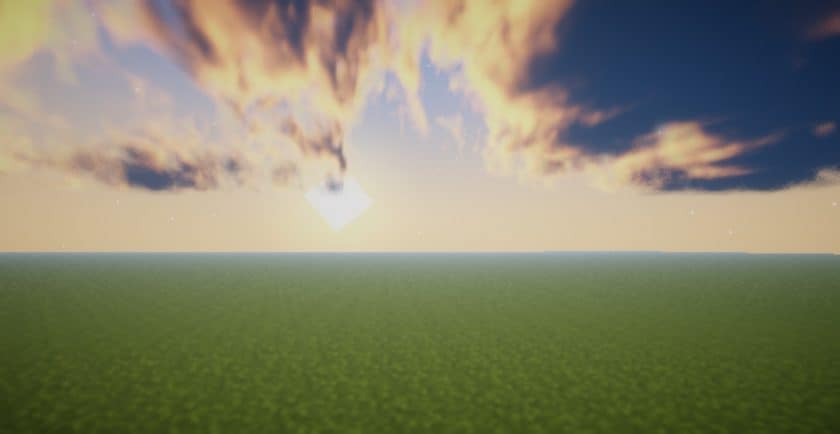

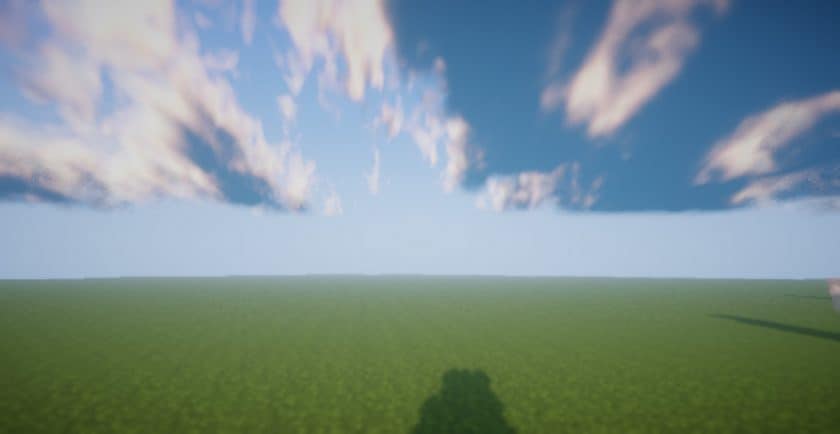








Download
The Java Edition of this shader pack requires Optifine or Iris to run and will not work without them! Get optifine here or Iris here.
Java Edition:
(1.21.x – 1.16.x) Download Exposa Unique shader pack
Download Instructions
-
CurseForge: If the pack is hosted on CurseForge, the download will begin automatically after a few seconds. If it does not start, use the “Download” button shown on the page.
-
Modrinth: If the download is from Modrinth, click the file version that matches your Minecraft build, then press the Download button. Modrinth usually offers multiple releases, so make sure you pick the correct version before installing.
-
Mediafire: On Mediafire, click the large blue Download button to start the file download. Avoid any extra pop-ups or buttons that are not related to the direct download.
-
Google Drive: For Google Drive, click the small download icon at the top right corner of the page. It looks like a downward arrow. The file will be saved to your computer immediately.
Disclaimer We do not create or modify any of the texture packs or shader packs shared on this website. All credit goes to the original creators, and every download link we provide is the official link from their page, which keeps all downloads safe. Some links may stop working after updates, so if you find a broken one, let us know in the comments and we will update it quickly. If you like a pack, consider supporting the creator by visiting their official page or website that we have linked below, and feel free to leave a comment or vote to help their work reach more players.


