Dandelion is not just a texture pack made to change the aspect of Minecraft to Dandelion related textures and blocks. The Dandelion Resource Pack it improves a lot more in other ways than changing and updating the look of the flowers to a much nicer, fresher design, such as giving awesome looks to beer stands, beds, and bookcases, among many other tweaks. This resource pack gives us a great chance to give so many textures in the game a new, original but natural look. It doesn’t focus so much on adding new things to the game, but rather dramatically improves the look of what’s already there. The main downside to this fantastic resource pack is that the look of the trees honestly feels so out of place, and you’ll quickly realize that once you load it up. However, most of the other updated textures and blocks look much better than the default, and not only that, but also Dandelion resource pack with mods it allows you to run a large number of mods that are highly compatible with it, making your Minecraft experience much more immersive and exciting.
Recommended video:
Some textures have been completely reworked to still represent what they were meant to be, but look vastly improved and refined. But for the most part, most of the textures didn’t change much and were simply revised and changed for good. It has been confirmed that Dandelion does not receive updates from its creator, this is mostly because the texture pack was mostly developed for some type of simple resource pack competition. This does not necessarily mean that it will never be updated, as it may happen that some fan decides to continue updating the resource pack. So far we knew that it runs perfectly on Minecraft 1.11 but we are not sure if it works properly or not on upcoming versions. For now, we encourage players to enjoy this amazing x16 resource pack while they have the chance. Dandelion is definitely one of the best resource packs to showcase a beautiful world with a touch of smooth, light colors on Minecraft.
Dandelion should be compatible with all of these Minecraft versions: 1.21.1 – 1.21 – 1.20.6 – 1.20.5 – 1.20.4 – 1.20.3 – 1.20.2 – 1.20.1 – 1.20 – 1.19.4 – 1.19.3 – 1.19.2 – 1.19.1 – 1.19 – 1.18.2 – 1.18.1 – 1.18 – 1.17.1 – 1.17 – 1.16.5 – 1.16.4 – 1.16.3 – 1.16.2 – 1.16.1 – 1.16 – 1.15.2 – 1.15.1 – 1.15 – 1.14.4 – 1.14.3 – 1.14.2 – 1.14 – 1.13.2 – 1.13.1 – 1.13 – 1.12.2 – 1.12 – 1.11.2 – 1.11 – 1.10.2 – 1.10 – 1.9.4 – 1.9 – 1.8.9 – 1.8.8 – 1.8.1 – 1.8.6 – 1.8
Dandelion — Video and screenshots


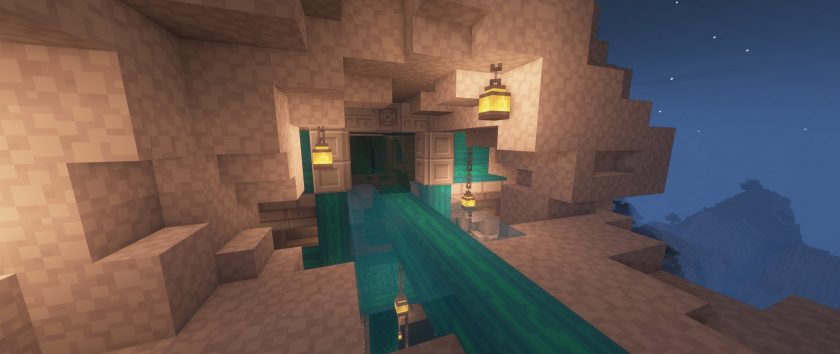


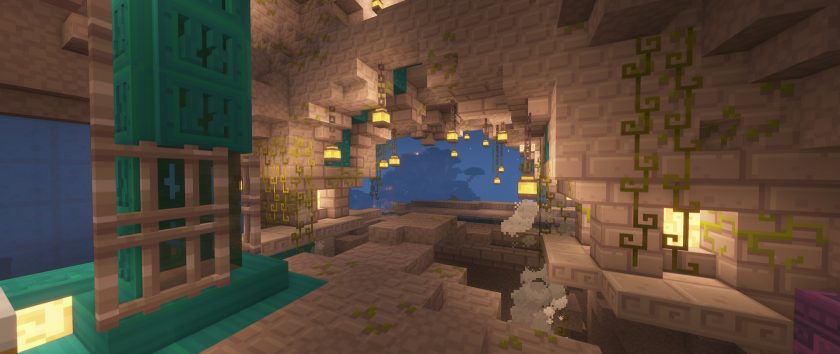









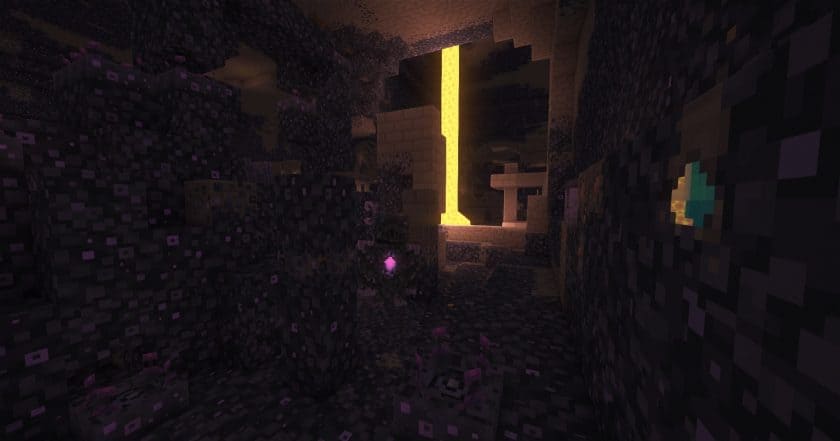
How to install Dandelion Resource Pack:
- Most source packages require Optifine, so be sure to download and install it. – a general recommended step for all packages, Optifine is also needed for most shaders
- Download the Dandelion texture pack for Minecraft from the download section below. – if there are many different versions, just choose the one you like, is compatible with your version/edition of minecraft that you think your computer can handle in terms of performance.
- Launch the game client via the Minecraft launcher.
- Click “Options” in the main menu.
- Click on “Resource Packs…” from the options menu.
- Click “Open Resource Pack Folder”. – a folder named “resourcepacks” will appear.
- Move the .zip file you downloaded in the first step into the newly opened “resourcepacks” folder.
- Click “Done”.
- Click on “Resource Pack…” again.
- Your package should appear in the left window, just hover over it and click on the arrow pointing to the right.
QUICK TIP: Sometimes when activating a pack, the game may say that the pack is made for a newer or older version of Minecraft. This is just a warning, it doesn’t affect your game in any way and you can still activate and enjoy the pack by just clicking “Yes” when prompted.
- Click “Done” again.
- The package has now been successfully loaded and is ready to use in your world!
- Additional shaders
Dandelion texture pack for download
DOWNLOAD LINKS
Optifine is not required for this resource pack to work, but it is still highly recommended as Dandelion X takes advantage of many of its awesome features and enhancements. Get optifine here.
Bedrock:
(16x) (1.21, 1.20) Download Dandelion X Resource Pack
Java Edition:
(16x) (1.21.x) Download Dandelion X Resource Pack
(16x) (1.21.x) Download Dandelion X Resource Pack – only for MacOS;
(16x) (1.20.6 – 1.20.2) Download Dandelion X Resource Pack
(16x) (1.20 – 1.20.1) Download Dandelion X Resource Pack
(16x) (1.19.x) Download Dandelion X Resource Pack
(16x) (1.18.x) Download Dandelion X Resource Pack
(16x) (1.17.x) Download Dandelion X Resource Pack
(16x) (1.16.x – 1.15.x) Download Dandelion X Resource Pack
(16x) (1.14.x) Download Dandelion X Resource Pack
(16x) (1.13.x) Download Dandelion X Resource Pack
(16x) (1.12.x) Download Dandelion X Resource Pack
(16x) (1.11.x – 1.8.x) Download Dandelion Resource Pack
Add-ons (Java Edition):
(16x) (1.20.x) Pink Cherry Planks Addon for Dandelion X Resource Pack
(16x) (1.20.x) Baby Pink Cherry Planks Addon for Dandelion X Resource Pack
(16x) (1.18.x) Emissive Ores Addon for Dandelion X Resource Pack
(16x) (1.19.x) Custom GUI Text Colors Addon for Dandelion X Resource Pack
MacOS version:
(16x) (1.20.2+) Download Dandelion X Resource Pack for Mac
(16x) (1.20 – 1.20.1) Download Dandelion X Resource Pack for Mac
Download instructions:Curseforge: the download will start automatically after a few seconds;
Mediafire: click on the big blue button with the text “DOWNLOAD”;
Google Drive: you will see a small download icon (down arrow) in the upper right corner, click it and the download should start;


