Many Minecrafters find the basic lighting effects insufficient. Despite enhanced graphics and nice lighting, all game images are blocky. Thus, several shader mods have been created to make Minecraft look more realistic by adding lighting effects. The Shaders by Chocapic13 pack, including Chocapic13’s Shaders, is one of several shader mods, and its benefits are obvious after installation. Chocapic13’s Shaders collection creates realistic light drop shadows and corners. Instead of blocks, shadows are produced in the light direction. This mod alters water, sky, particles, sun, moon, and stars.
The mod uses sunlight to look real, like the stars and moon. This mod alters water, sky, and particle color, texture, reflection, and motion. While this shader mod pack, Chocapic13’s Shaders, takes more graphics processing power than others, it has many settings, making it perfect for multiple users. Many prominent shader packages only function on high-end machines or are only for Windows, which limits their use. Chocapic13’s package works on most OSes. The mod comes in numerous editions so gamers can utilize it regardless of their computer, operating system, or Minecraft build. Versions include Extreme, High, Lite, Low, Medium, Toaster, and Ultra. This Chocapic13’s Shaders is ideal for gamers without powerful processors that wish to explore shaders.
Chocapic13’s Shaders provides a visually stunning experience that many players are seeking.
Chocapic13 shaders should work with these Minecraft versions: 1.19.1 – 1.19 – 1.18.2 – 1.18.1 – 1.18 – 1.17.1 – 1.17 – 1.16.5 – 1.16.4 – 1.16.3 – 1.16.2 – 1.16.1 – 1.16 – 1.15.2 – 1.15.1 – 1.15 – 1.14.4 – 1.14.3 – 1.14.2 – 1.14
Shaders Chocapic13’s Shaders — Screenshots
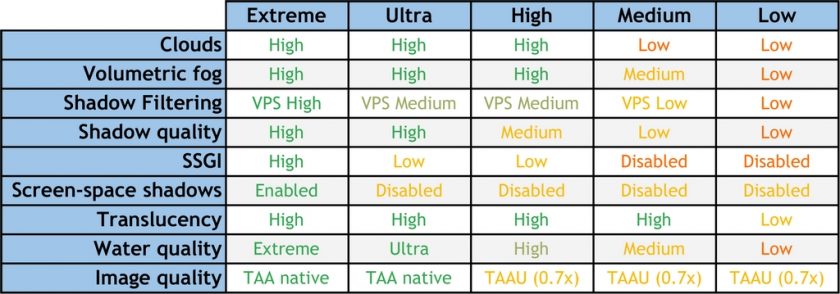
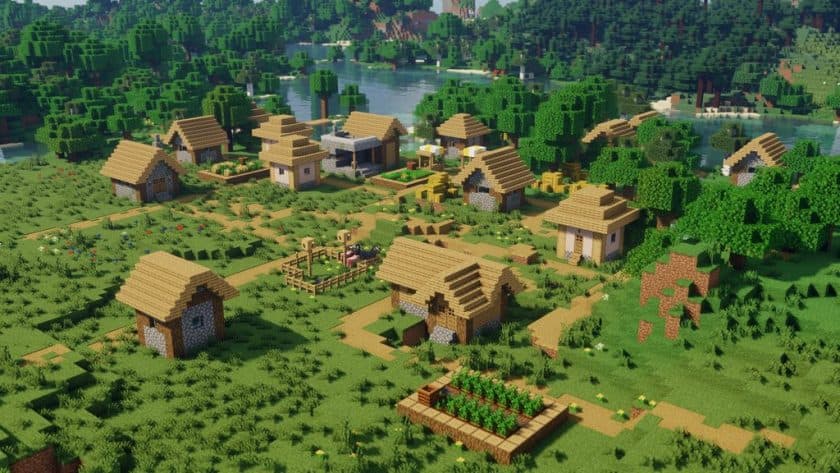







How to Install Chocapic13’s Shaders Pack:
With Chocapic13’s Shaders, players can experience a rich and immersive environment.
- Install Minecraft: Make sure to have Minecraft on your PC.
- Set the Game Version: Open the Minecraft Launcher, go to the “Installations” tab, click “New Installation”, choose the version you want to play, and click “Create”.
- Install Optifine or Iris: Download and install Optifine or Iris (we recommend Iris for better performance).
- To download Iris, click here.
- To download Optifine, click here.
- Launch with the Shader Mod: Open the Minecraft Launcher again and select the Optifine or Iris profile you installed.
- Download the Shader Pack: Download the shader pack (.zip file) from the download section below. (Don’t unzip it!)
- Open the Shaderpacks Folder :
- For Optifine: Go to Options > Video Settings > Shaders > Shaders Folder
- For Iris: Go to Options > Video Settings > Shader Packs > Open Shader Pack Folder.
- Add and Activate the Shader Pack: Move the downloaded .zip file ️into the shaderpacks folder. Then go back to the game, select the shader pack from the list, and click “Done” to activate it.
Be sure to update your graphics drivers to the latest version available;
- Requires at least 500 pixels on each axis at target resolution to function properly;
- Shadow quality must be 1.00x in optifine menu, use shader options to change shadow resolution;
- Make sure you set the sky to “ON” in the optifine settings;
- Set “Old Lighting” to Off or Default;
- The Resource pack’s own sky is usually not supported;
- Underwater, the attached overlay texture can have problems;
-
- V6 versions of the Shaders pack by Chocapic13 should run on every version of minecraft;
Many users report that Chocapic13’s Shaders enhances their overall gaming experience.
- Versions V7, V8 and V9 of Chocapic13’s Shaders pack require at least Optifine for minecraft 1.12;
- Unfortunately, there are no in-game options for switching between presets, as each preset has certain optimizations that cannot be enabled using the current shader options API;
DOWNLOAD LINKS
Chocapic13’s Shaders can be a game changer for many Minecraft enthusiasts.
Chocapic13_V9.1 (all versions) Download Chocapic13’s Shaders Pack
Chocapic13_V9.1 (all versions) Download Chocapic13’s Shaders Pack
Official links:
Check out the Chocapic13 Shaders Pack on the official source
For more information about Chocapic13’s Shaders, explore the community forums.
Download Instructions:
CurseForge: The download will start by itself after a few seconds.
Mediafire: Click the big blue “DOWNLOAD” button.
Google Drive: Click the small download icon (a down arrow) at the top-right corner to start the download.
Disclaimer on Chocapic13’s Shaders
We are not the creators of any texture packs or shader packs shared on this site. All credit goes to the original authors. We do not edit or change any files in any way. Also, none of the downloads are hosted on our servers — we only provide official links shared by the original creators. That means all downloads are completely safe.
❗Note: Since we manually add the official links, so some may stop working after updates. If you find a broken link, tell us in the comments and we’ll fix it as soon as we can.
If you like a pack, please leave a comment and vote for it — this helps the creators improve their work. You can also support them directly through the links below the download section.
Chocapic13’s Shaders offer a unique way to enjoy the game.
Don’t forget to try Chocapic13’s Shaders for an enhanced Minecraft experience.
