Stepping into a Minecraft world with the BoxCraft Resource Pack feels like experiencing a familiar landscape through a freshly polished lens. This isn’t about dramatic overhauls or photorealistic ambitions; instead, BoxCraft champions simplicity and high performance, making it a standout choice for players who appreciate refined vanilla aesthetics. Right from the start, the pack’s commitment to a clear, blocky, and pixelated look is evident, yet it manages to enhance rather than detract from the game’s original charm.
What immediately caught my eye was how the developer, MillCzarr (with later contributions from AahzChi), managed to distill the essence of Minecraft textures. Unnecessary details are skillfully removed, leading to an incredibly uniform and cohesive visual experience. Grass blocks, for instance, blend subtle shades of brown and green, while stone and wood types feature distinct, yet harmonious, gray and brown variations. This thoughtful reduction in the color palette doesn’t make the world feel bland; rather, it creates an elegant, almost minimalist atmosphere that paradoxically makes the environment feel richer. You’ll find yourself easily distinguishing different block types from a distance, which is a practical bonus for any explorer or builder.
The unique approach to tree leaves truly sets BoxCraft apart. Regardless of your graphics settings, they maintain a consistent, semi-transparent, net-like appearance with a vibrant green frame. This subtle detail ensures they blend seamlessly with the surrounding flora and terrain, adding to the pack’s overall sense of visual unity. Interacting with everyday items also reveals BoxCraft’s meticulous touch: chests, furnaces, and other functional blocks boast a polished, uniform aesthetic that integrates perfectly. The glass, too, is a delightful upgrade, becoming completely transparent and free of distracting spots, making builds with large windows feel far more open and expansive.
Even the elemental aspects of the world, like fluids, have been thoughtfully adjusted. Both lava and water appear noticeably cleaner and more uniform, contributing to a smoother visual flow as you traverse rivers or delve into fiery caverns. Mining becomes a fresh experience thanks to the reworked ores; their distinct stone base with four color-coded squares on each side makes identification effortless and adds a satisfying visual cue to your resource gathering. Crafting these into blocks further highlights their unique, themed shine.
While one might initially think that removing details would lead to a sterile game, BoxCraft masterfully proves otherwise. The world becomes crisper, smoother, and surprisingly, encourages more creative building thanks to its clean foundation. It’s an approach rarely seen, making BoxCraft a truly unique resource pack. Even particles – from explosions and rain to fire – adopt a consistent, cube-like form, reinforcing the pack’s cohesive theme. With its long development history since 2011, this 16×16 resolution pack prioritizes performance, running smoothly on virtually any system and often delivering a significant FPS boost without requiring Optifine, though using Optifine can enhance performance even further. BoxCraft is an essential try, even if you’re not solely chasing higher frame rates.
| Minecraft Version | Compatibility |
|---|---|
| 1.9.4 | ✅ Supported |
| 1.9 | ✅ Supported |
| 1.8.9 | ✅ Supported |
| 1.8.8 | ✅ Supported |
| 1.8.1 | ✅ Supported |
| 1.8.6 | ✅ Supported |
| 1.8 | ✅ Supported |
| 1.7.10 | ✅ Supported |
| 1.7.9 | ✅ Supported |
| 1.7.4 | ✅ Supported |
| 1.7 | ✅ Supported |
| 1.6.4 | ✅ Supported |
| 1.6.2 | ✅ Supported |
BoxCraft Resource Pack – Screenshots
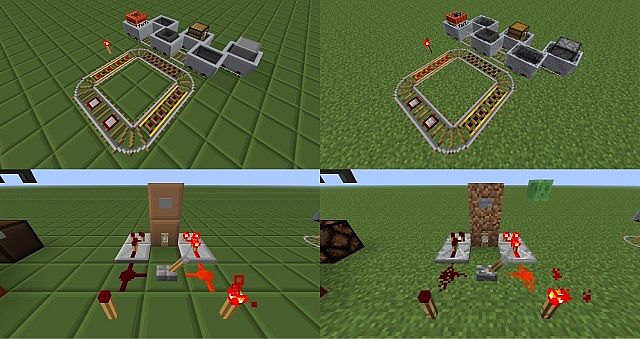

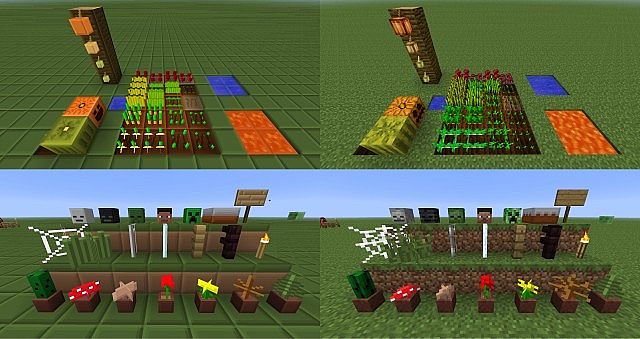
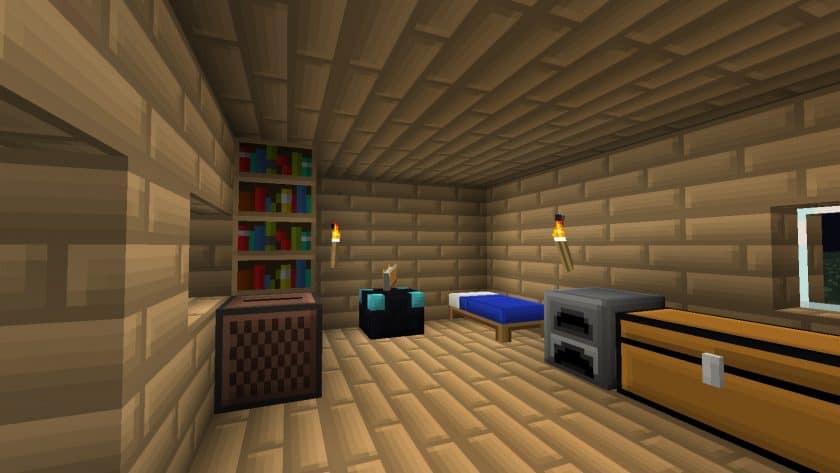


How to Install Texture Pack (Simple 10 Steps)
- Download Optifine: Most of the texture packs and shaders need Optifine. That’s why, first download and install Optifine for the version of Minecraft you want to play.
- Download the Texture Pack: Get the texture pack you want from the download section. Choose the version that works with your Minecraft and your PC’s performance.
- Open Minecraft Launcher: Start Minecraft using the official game launcher – or even TLauncher, if you use that.
- Go to Options: From the main menu, click on the “Options” button.
- Open Resource Packs: Inside Options, click on “Resource Packs…”.
- Open the Resource Pack Folder: Click on “Open Resource Pack Folder” – this will open a folder named “resourcepacks”.
- Move the Pack File: Copy or move the .zip file you downloaded into that “resourcepacks” folder. (Don’t unzip the file – Minecraft uses it as-is!)
- Go Back and Refresh: Close the folder and click “Done”, then go back into “Resource Packs…” again.
- Activate the Pack: You’ll see the pack on the left side. Hover over it and click the arrow to move it to the right (active side). Tip: If you get a message that the pack is for a different version, just click “Yes” – it usually works fine.
- Click Done and Enjoy: Click “Done” again. Now your pack is ready to use in-game. It’s that easy!
Download
Java Edition:
(16x) (1.9.x) Download BoxCraft Resource Pack
(16x) (1.8.x) Download BoxCraft Resource Pack
(16x) (1.7.x – 1.6.x) Download BoxCraft Resource Pack
(16x) (1.5.x) Download BoxCraft Resource Pack
(16x) (1.4.x) Download BoxCraft Resource Pack
Download Instructions
-
CurseForge: If the pack is hosted on CurseForge, the download will begin automatically after a few seconds. If it does not start, use the “Download” button shown on the page.
-
Modrinth: If the download is from Modrinth, click the file version that matches your Minecraft build, then press the Download button. Modrinth usually offers multiple releases, so make sure you pick the correct version before installing.
-
Mediafire: On Mediafire, click the large blue Download button to start the file download. Avoid any extra pop-ups or buttons that are not related to the direct download.
-
Google Drive: For Google Drive, click the small download icon at the top right corner of the page. It looks like a downward arrow. The file will be saved to your computer immediately.
Disclaimer We do not create or modify any of the texture packs or shader packs shared on this website. All credit goes to the original creators, and every download link we provide is the official link from their page, which keeps all downloads safe. Some links may stop working after updates, so if you find a broken one, let us know in the comments and we will update it quickly. If you like a pack, consider supporting the creator by visiting their official page or website that we have linked below, and feel free to leave a comment or vote to help their work reach more players.


