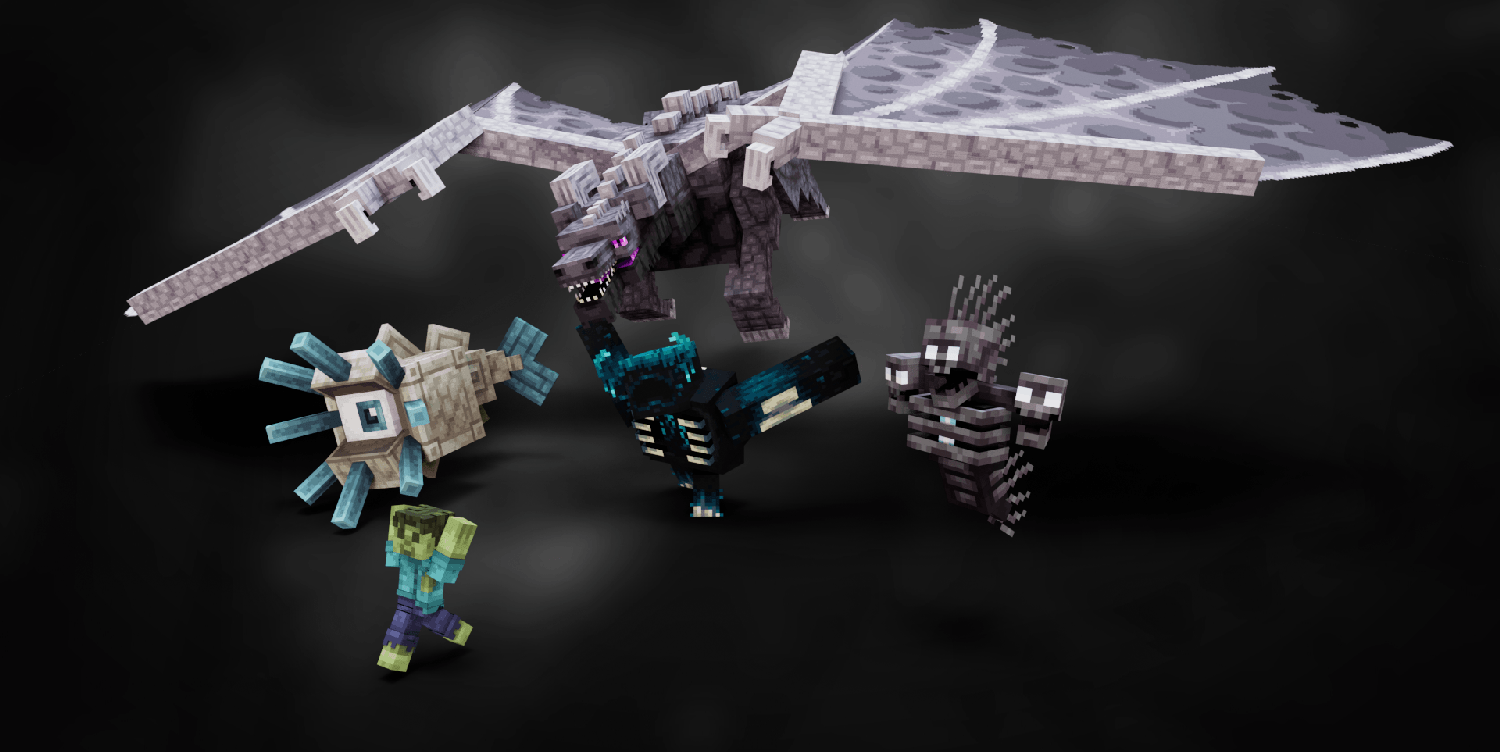Would you like to get the most positive emotions from your adventure?
In this case, you need to regularly use various modifications. That is why we invite you to pay attention to Boss Refreshed for Minecraft.
As you may have guessed from the name, the author of this modification has managed to transform most of the bosses and make them look more unique. Thus, your main goal is to start resisting these creatures, try to get a lot of positive emotions, and go on an exciting adventure.
You will certainly study the bosses and their weaknesses with great pleasure, since they will become completely different. We wish you good luck!
Boss Refreshed is a texture pack for more current iterations of Minecraft that seeks to give the bosses a more grandiose and intricate look. The models are much more intense, eerie, and detailed. For those who want their Minecraft experience to feel more like an epic adventure with formidable monsters to battle, this texture pack is ideal.
Boss Refreshed should be compatible with all of these versions of Minecraft:
1.21.1 – 1.21 – 1.20.6 – 1.20.5 – 1.20.4 – 1.20.3 – 1.20.2 – 1.20.1 – 1.20 – 1.19.4 – 1.19.3 – 1.19.2 – 1.19.1 – 1.19
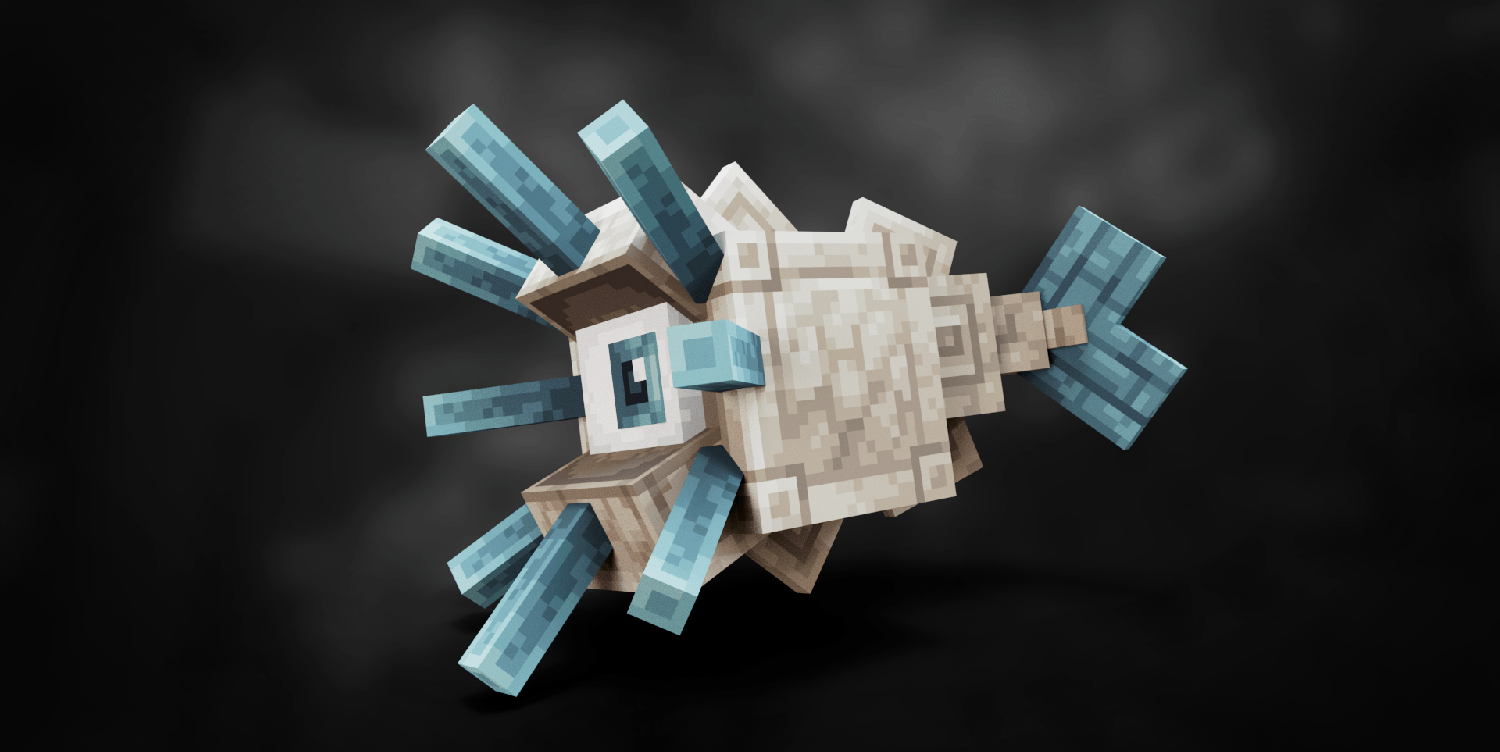
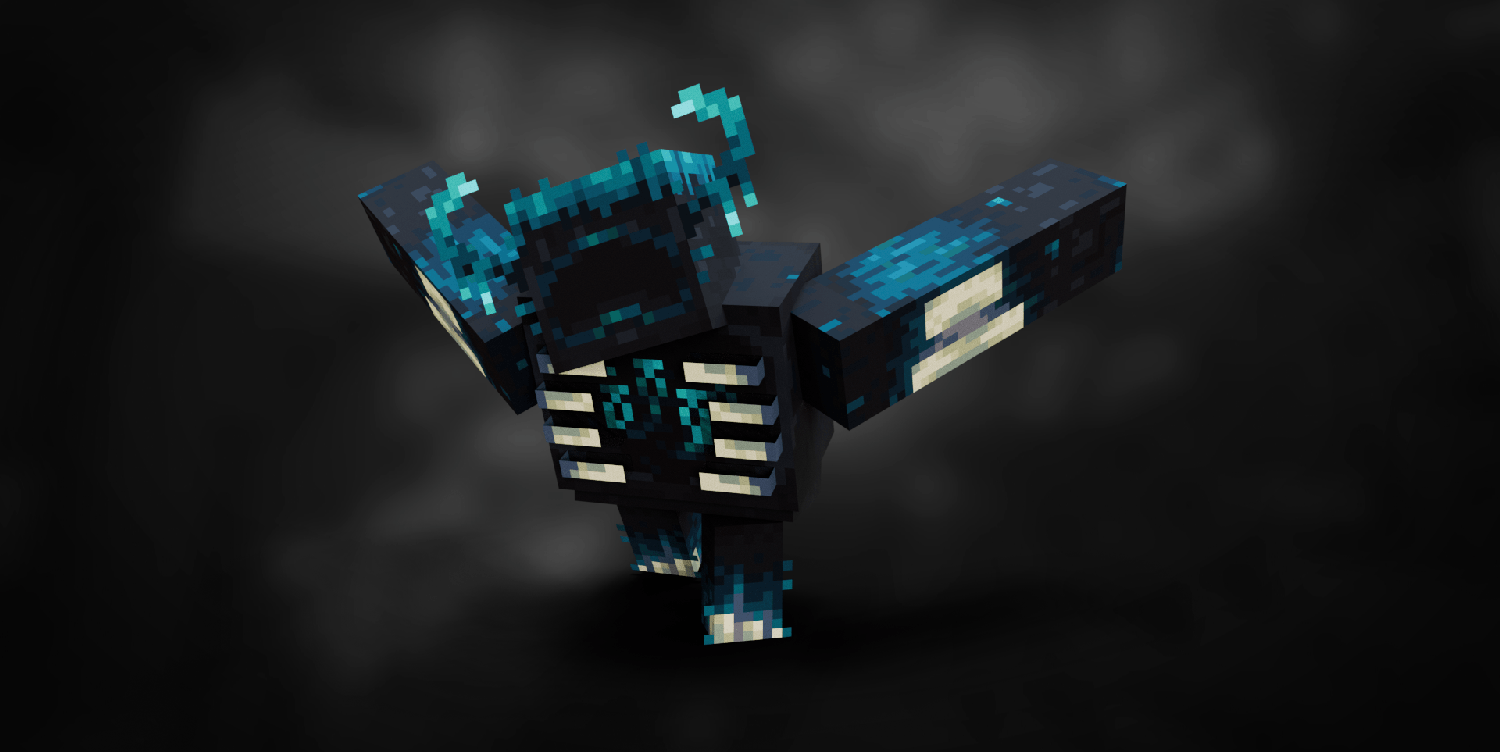


How to Install Resource Pack (Simple 10 Steps)
- Download Optifine: Most of the texture packs and shaders need Optifine. That’s why, first download and install Optifine for the version of Minecraft you want to play.
- Download the Texture Pack: Get the texture pack you want from the download section. Choose the version that works with your Minecraft and your PC’s performance.
- Open Minecraft Launcher: Start Minecraft using the official game launcher — or even TLauncher, if you use that.
- Go to Options: From the main menu, click on the “Options” button.
- Open Resource Packs: Inside Options, click on “Resource Packs…”.
- Open the Resource Pack Folder: Click on “Open Resource Pack Folder”— this will open a folder named “resourcepacks”.
- Move the Pack File: Copy or move the .zip file you downloaded into that “resourcepacks” folder. (Don’t unzip the file—Minecraft uses it as-is!)
- Go Back and Refresh: Close the folder and click “Done”, then go back into “Resource Packs…” again.
- Activate the Pack: You’ll see the pack on the left side. Hover over it and click the ➡️ arrow to move it to the right (active side).
⚙️ Tip: If you get a message that the pack is for a different version, just click “”Yes”—it usually works fine.
- Click Done and Enjoy: Click “Done” again. Now your pack is ready to use in-game. It’s that easy!
Boss Refreshed Resource Pack Download
Note: This texture pack needs Optifine or Iris to work on Java Edition. It won’t work without it.
(1.21.x – 1.19) Download Boss Refreshed Resource Pack
Disclaimer
We are not the creators of any texture packs or shader packs shared on this site. All credit goes to the original authors. We do not edit or change any files in any way. Also, none of the downloads are hosted on our servers — we only provide official links shared by the original creators. That means all downloads are completely safe.
❗Note: Since we manually add the official links, so some may stop working after updates. If you find a broken link, tell us in the comments and we’ll fix it as soon as we can.
If you like a pack, please leave a comment and vote for it — this helps the creators improve their work. You can also support them directly through the links below the download section.