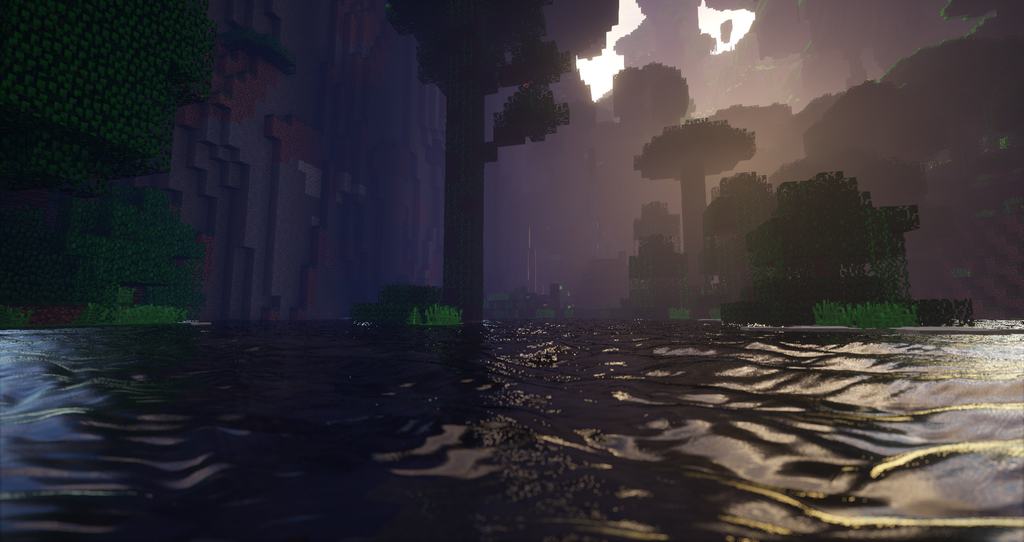Step into a world transformed with Beyond Belief Shaders, a package designed to elevate your Minecraft experience to cinematic new heights. Originally crafted by Daniel Rodriguez Moya in 2015 and later meticulously enhanced by Unicornblood2468, this shader set breathes incredible life into your blocky landscapes. As you venture through your worlds, you’ll immediately notice the stunning atmospheric effects. Imagine walking through a virtual downpour: the ground glistens with moisture, mirroring the sky above, creating an immersive rainy weather experience that feels incredibly real. The physics-based water effects are a true marvel, offering mesmerizing sky reflections, intricate light refractions, and distinctive, dynamic landscapes that make every river and ocean feel alive.
Beyond Belief Shaders truly excels in its visual fidelity, providing an advanced sense of depth and motion. With sophisticated Depth of Field effects, distant objects gently blur, drawing your focus to the immediate action, much like a professional camera lens. When you’re sprinting through a forest or battling a horde of zombies, the advanced motion blur kicks in, adding a dynamic, fluid feel to rapid movements that can make Minecraft feel surprisingly like a modern first-person shooter. The lighting system is equally impressive, offering realistic day and night illumination that bathes your world in natural hues during the day and deep, atmospheric shadows after dusk. Even stormy weather effects are dramatically enhanced, creating a truly epic and sometimes unsettling atmosphere. One of its unique features is the intelligent blurring of everything except what the user actively focuses on, intensifying dramatic moments and drawing you deeper into the game world. However, to truly appreciate the grandeur of Beyond Belief Shaders, a high-end PC is recommended. Please note that it is not compatible with Mac systems or Intel GPUs, ensuring the best possible performance on supported hardware.
| Minecraft Version | Compatibility |
|---|---|
| 1.21 | ✅ Supported |
| 1.20.6 | ✅ Supported |
| 1.20.5 | ✅ Supported |
| 1.20.4 | ✅ Supported |
| 1.20.3 | ✅ Supported |
| 1.20.2 | ✅ Supported |
| 1.20.1 | ✅ Supported |
| 1.20 | ✅ Supported |
| 1.19.4 | ✅ Supported |
| 1.19.3 | ✅ Supported |
| 1.19.2 | ✅ Supported |
| 1.19.1 | ✅ Supported |
| 1.19 | ✅ Supported |
| 1.18.2 | ✅ Supported |
| 1.18.1 | ✅ Supported |
| 1.18 | ✅ Supported |
| 1.17.1 | ✅ Supported |
| 1.17 | ✅ Supported |
| 1.16.5 | ✅ Supported |
| 1.16.4 | ✅ Supported |
| 1.16.3 | ✅ Supported |
| 1.16.2 | ✅ Supported |
| 1.16.1 | ✅ Supported |
| 1.16 | ✅ Supported |
| 1.15.2 | ✅ Supported |
| 1.15.1 | ✅ Supported |
| 1.15 | ✅ Supported |
| 1.14.4 | ✅ Supported |
| 1.14.3 | ✅ Supported |
| 1.14.2 | ✅ Supported |
| 1.14 | ✅ Supported |
| 1.13.2 | ✅ Supported |
| 1.13.1 | ✅ Supported |
| 1.13 | ✅ Supported |
| 1.12.2 | ✅ Supported |
| 1.12 | ✅ Supported |
Beyond Belief Shaders – Screenshots


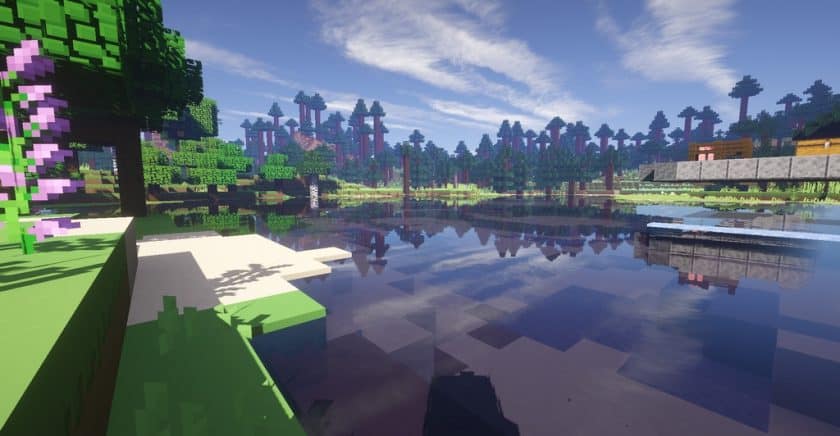
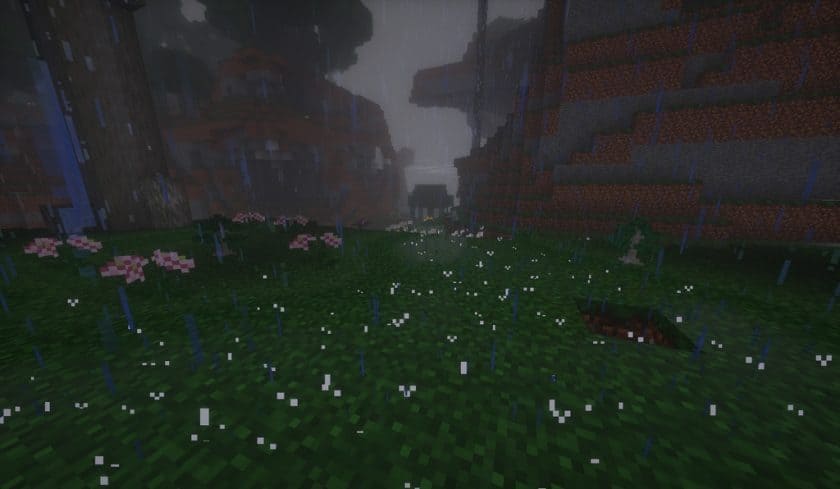

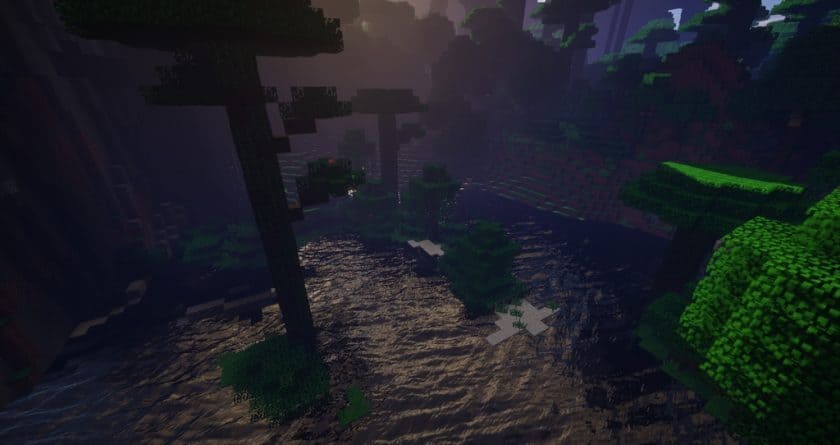

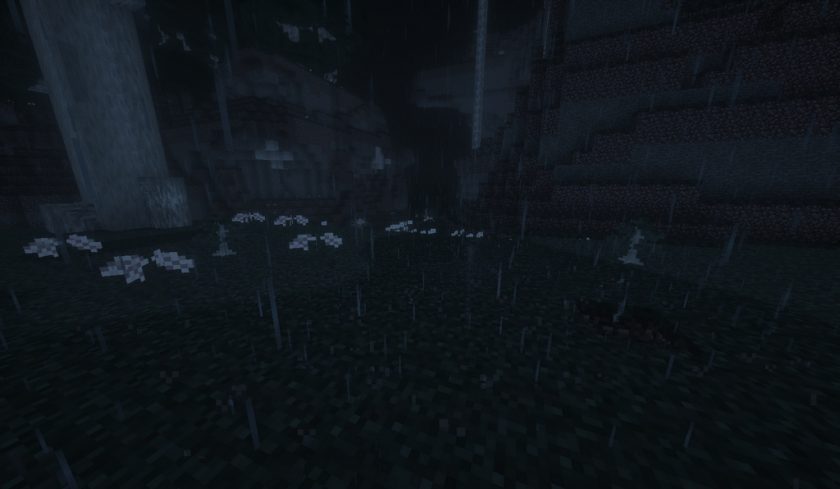




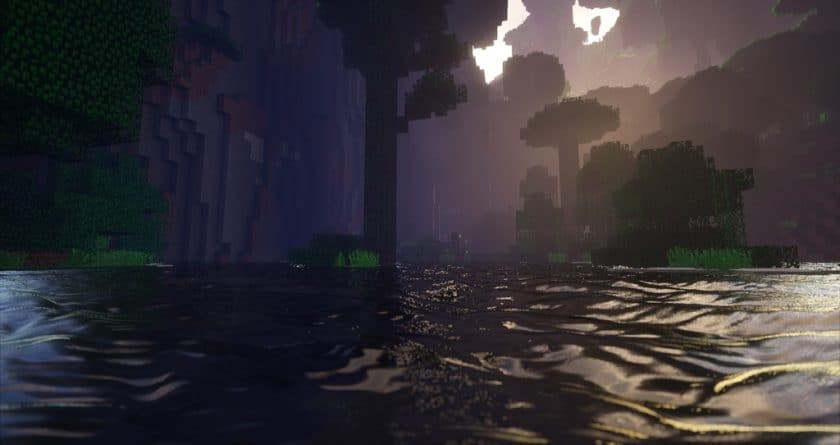
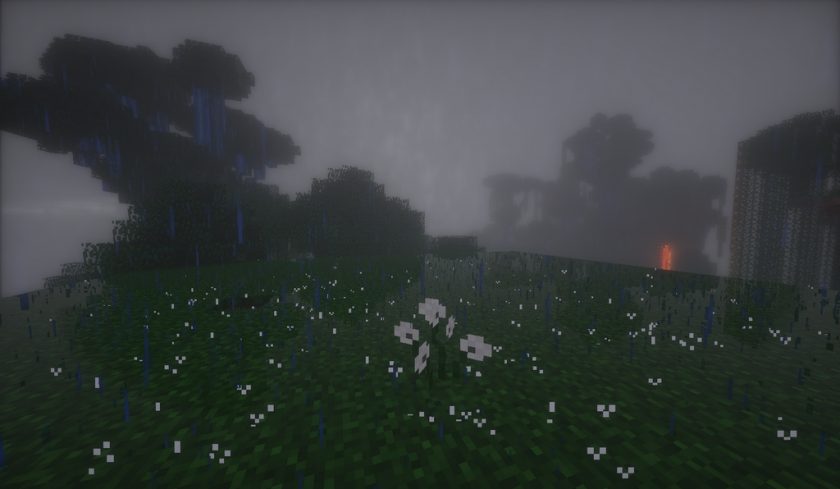
How to Install Shader Pack (Simple and Easy 7 Steps)
- Install Minecraft: Make sure to have Minecraft on your PC.
- Set the Game Version: Open the Minecraft Launcher, go to the “Installations” tab, click “New Installation”, choose the version you want to play, and click “Create”.
- Install Optifine or Iris: Download and install Optifine or Iris (we recommend Iris for better performance).
- To download Iris, click here.
- To download Optifine, click here.
- Launch with the Shader Mod: Open the Minecraft Launcher again and select the Optifine or Iris profile you installed.
- Download the Shader Pack: Download the shader pack (.zip file) from the download section below. (Don’t unzip it!)
- Open the Shaderpacks Folder :
- For Optifine: Go to Options > Video Settings > Shaders > Shaders Folder
- For Iris: Go to Options > Video Settings > Shader Packs > Open Shader Pack Folder.
- Add and Activate the Shader Pack: Move the downloaded .zip file into the shaderpacks folder. Then go back to the game, select the shader pack from the list, and click “Done” to activate it.
Download
Java Edition:
(1.21.x – 1.12.x) Download the Beyond Belief Shader Pack
Download Instructions
-
CurseForge: If the pack is hosted on CurseForge, the download will begin automatically after a few seconds. If it does not start, use the “Download” button shown on the page.
-
Modrinth: If the download is from Modrinth, click the file version that matches your Minecraft build, then press the Download button. Modrinth usually offers multiple releases, so make sure you pick the correct version before installing.
-
Mediafire: On Mediafire, click the large blue Download button to start the file download. Avoid any extra pop-ups or buttons that are not related to the direct download.
-
Google Drive: For Google Drive, click the small download icon at the top right corner of the page. It looks like a downward arrow. The file will be saved to your computer immediately.
Disclaimer We do not create or modify any of the texture packs or shader packs shared on this website. All credit goes to the original creators, and every download link we provide is the official link from their page, which keeps all downloads safe. Some links may stop working after updates, so if you find a broken one, let us know in the comments and we will update it quickly. If you like a pack, consider supporting the creator by visiting their official page or website that we have linked below, and feel free to leave a comment or vote to help their work reach more players.