The moment you step into your Minecraft world with the Additional Realism resource pack, you’ll immediately notice a profound transformation. This pack, meticulously crafted by DigitalAmbition, isn’t just another texture update; it’s a dedicated effort to infuse a new layer of visual sophistication, often associated with shader packs, directly into your game without the heavy performance toll. While traditional resource packs might focus on block details, Additional Realism sets its sights on the atmospheric elements that define the game’s overall mood.
The most striking enhancement is undoubtedly the sky. Gone are the blocky, often simplistic vanilla clouds. Instead, you’re greeted with smooth, multi-layered cloud formations that drift gracefully, giving the sky a dynamic and realistic depth. This improvement extends to the celestial bodies themselves. The sun, with its natural light diffusion and subtle flares, casts a more believable glow across the landscape, while the moon gains a fresh, detailed texture, mimicking its real-world counterpart. This attention to detail creates an immersive outdoor experience, making sunrise and sunset particularly breathtaking.
Beyond the heavens, the pack also refines water textures, adding subtle reflections that, while not perfect, are a significant step up from vanilla. Perhaps even more impressively, Additional Realism tackles the crucial aspect of lighting and shadows. Torchlight, fire, and other light sources now interact with the environment in a much more sophisticated way, casting smoother, more convincing shadows that dynamically adapt to your surroundings. This enhanced lightmap contributes significantly to the pack’s immersive feel, projecting shadow-like shapes and eliminating much of the pixilation often seen in vanilla lighting.
It’s important to note that Additional Realism achieves these visual upgrades without altering core game elements like player inventories, crafting menus, or the HUD, ensuring a seamless integration with your existing Minecraft experience. It’s also designed to be compatible with other resource packs, allowing you to layer it with your favorite block textures. The pack specifically targets lighting, shadows, and sky textures, leaving block textures untouched, which is a deliberate choice to provide shader-like benefits without the typical motion blur or distant haze associated with actual shader installations. This focus makes it a fantastic option for players seeking improved visuals, even for competitive play, as it balances aesthetic appeal with smooth performance.
The pack is offered in two versions: a free option that provides these impressive graphical features at a slightly lower fidelity, which might show some pixilation in elements like the sun, clouds, and shadows, though still superior to vanilla; and a premium version available to Patrons, which delivers fully smoothed textures for the ultimate visual experience. Regardless of your choice, installing Additional Realism requires Optifine, a prerequisite for unleashing its full potential due to its advanced rendering capabilities. It’s highly recommended to try the free version first to truly appreciate the transformative impact it has on Minecraft’s atmosphere.
| Minecraft Version | Compatibility |
|---|---|
| 1.20.4 | ✅ Supported |
| 1.20.3 | ✅ Supported |
| 1.20.2 | ✅ Supported |
| 1.20.1 | ✅ Supported |
| 1.20 | ✅ Supported |
| 1.19.4 | ✅ Supported |
| 1.19.3 | ✅ Supported |
| 1.19.2 | ✅ Supported |
| 1.19.1 | ✅ Supported |
| 1.19 | ✅ Supported |
| 1.18.2 | ✅ Supported |
| 1.18.1 | ✅ Supported |
| 1.18 | ✅ Supported |
| 1.17.1 | ✅ Supported |
| 1.17 | ✅ Supported |
Additional Realism Resource Pack – Screenshots & Videos

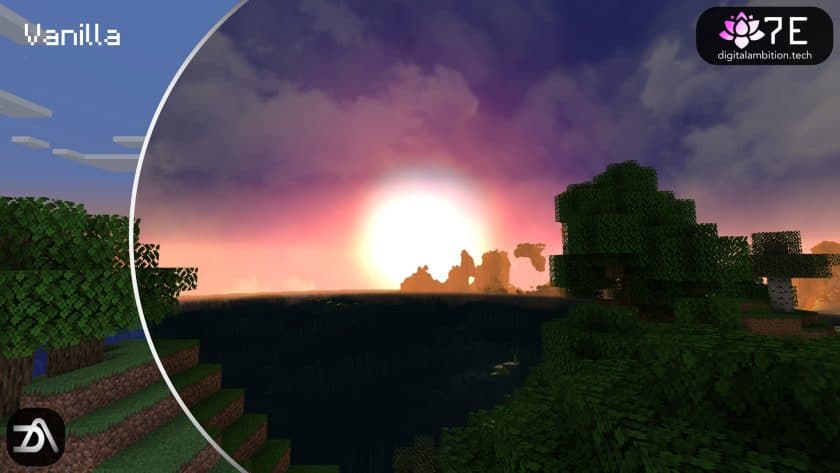

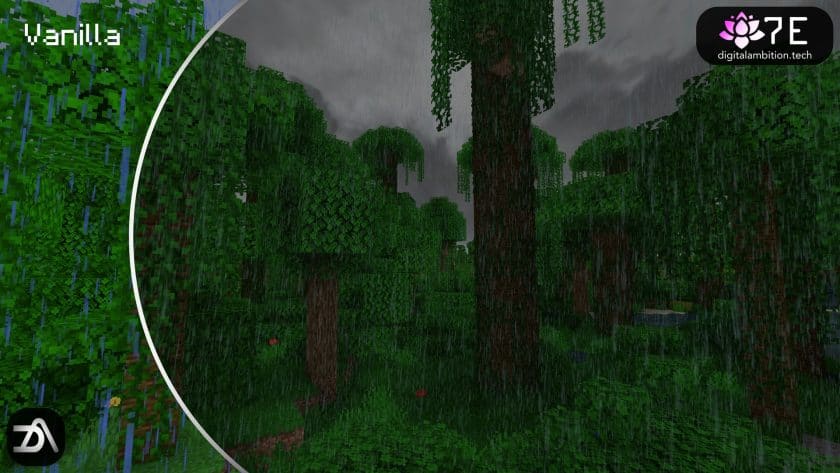
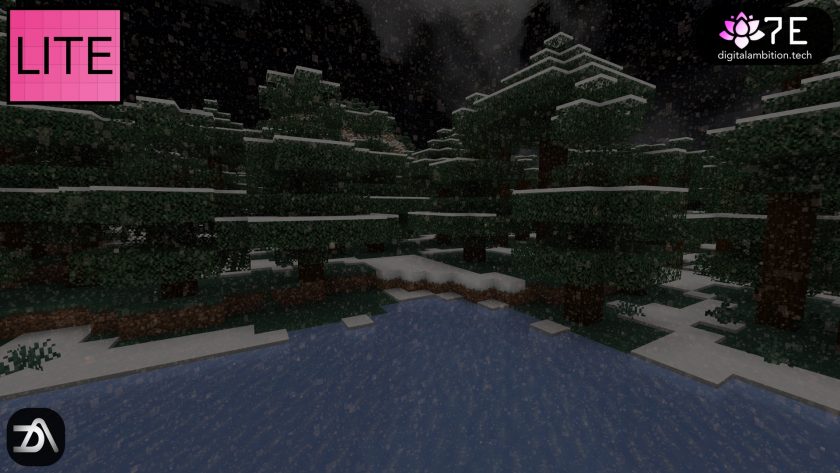
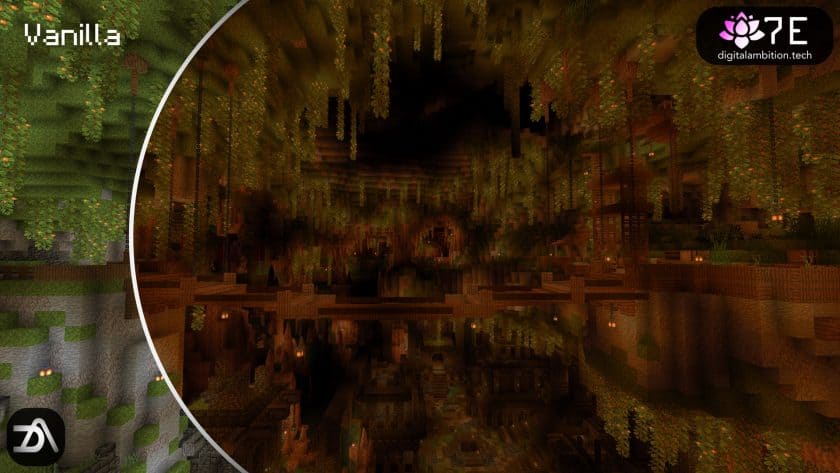
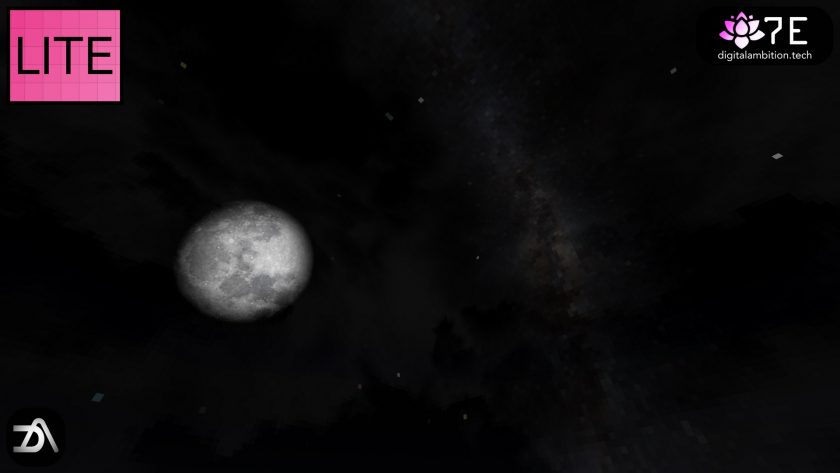
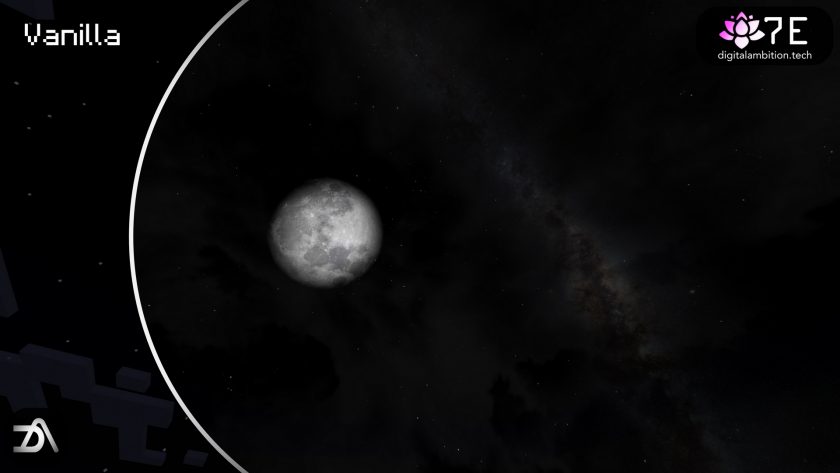

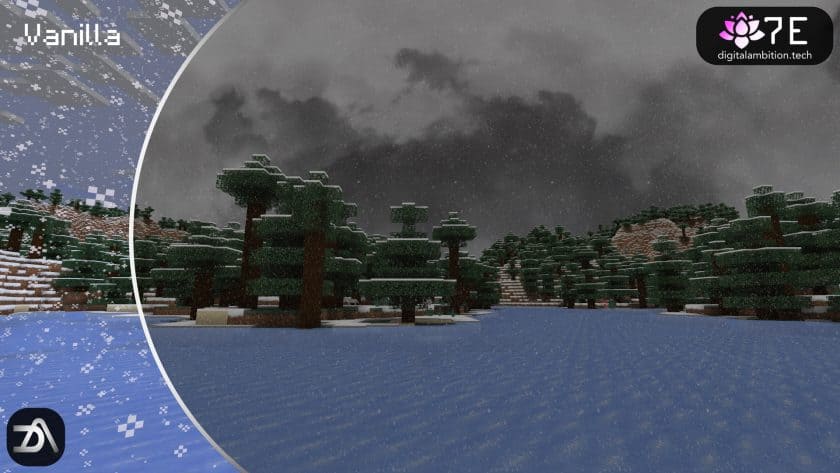


How to Install Texture Pack (Simple 10 Steps)
- Download Optifine: Most of the texture packs and shaders need Optifine. That’s why, first download and install Optifine for the version of Minecraft you want to play.
- Download the Texture Pack: Get the texture pack you want from the download section. Choose the version that works with your Minecraft and your PC’s performance.
- Open Minecraft Launcher: Start Minecraft using the official game launcher – or even TLauncher, if you use that.
- Go to Options: From the main menu, click on the “Options” button.
- Open Resource Packs: Inside Options, click on “Resource Packs…”.
- Open the Resource Pack Folder: Click on “Open Resource Pack Folder” – this will open a folder named “resourcepacks”.
- Move the Pack File: Copy or move the .zip file you downloaded into that “resourcepacks” folder. (Don’t unzip the file – Minecraft uses it as-is!)
- Go Back and Refresh: Close the folder and click “Done”, then go back into “Resource Packs…” again.
- Activate the Pack: You’ll see the pack on the left side. Hover over it and click the arrow to move it to the right (active side). Tip: If you get a message that the pack is for a different version, just click “Yes” – it usually works fine.
- Click Done and Enjoy: Click “Done” again. Now your pack is ready to use in-game. It’s that easy!
Download
The Java Edition of this package requires Optifine to work and will not work without it! Get optifine here.
Java Edition:
(Lite) (1.20.x – 1.17.x) Download another Realism Resource Pack – completely free;
(Demo) (1.20.x – 1.17.x) Download another Realism Resource Pack – completely free;
(Full) (1.20.x – 1.17.x) Download another Realism Resource Pack – for Patrons only;
Download Instructions
-
CurseForge: If the pack is hosted on CurseForge, the download will begin automatically after a few seconds. If it does not start, use the “Download” button shown on the page.
-
Modrinth: If the download is from Modrinth, click the file version that matches your Minecraft build, then press the Download button. Modrinth usually offers multiple releases, so make sure you pick the correct version before installing.
-
Mediafire: On Mediafire, click the large blue Download button to start the file download. Avoid any extra pop-ups or buttons that are not related to the direct download.
-
Google Drive: For Google Drive, click the small download icon at the top right corner of the page. It looks like a downward arrow. The file will be saved to your computer immediately.
Disclaimer We do not create or modify any of the texture packs or shader packs shared on this website. All credit goes to the original creators, and every download link we provide is the official link from their page, which keeps all downloads safe. Some links may stop working after updates, so if you find a broken one, let us know in the comments and we will update it quickly. If you like a pack, consider supporting the creator by visiting their official page or website that we have linked below, and feel free to leave a comment or vote to help their work reach more players.


