The Amberstone Resource Pack fundamentally transforms your Minecraft world into an incredibly immersive and breathtaking environment. Stepping into a game enhanced by Amberstone feels like entering a meticulously crafted realm, where every block and detail has been given a stunning, realistic makeover. This pack doesn’t just aim for realism; it achieves it with an exceptional level of artistry and precision that sets it apart from many other resource packs. From the moment you load it, you’ll notice how the textures are not merely improved, but completely reimagined, offering a visual feast that truly captivates the eye.
What truly makes Amberstone shine is its commitment to detail without sacrificing clarity. While many highly detailed packs can sometimes appear noisy or cluttered, Amberstone delivers an astonishing amount of textural richness with remarkable sharpness and cleanliness. There’s no distracting visual static; instead, you’re presented with pristine, high-definition textures that allow every nuanced element to stand out. Complementing these incredible textures are the pack’s top-tier 3D models. These premium models add an extra layer of depth and realism, elevating the visual experience from flat surfaces to tangible, volumetric objects within your world. Exploring a forest, mining in a cave, or building a grand structure with Amberstone feels distinctly more engaging and visually rewarding.
It’s important to note that to fully appreciate the stunning visuals Amberstone offers, a capable gaming system is recommended. With a primary texture resolution of 128×128, and also a more performance-friendly 64x version available, this pack demands a bit more from your hardware than standard resolutions. While 128x isn’t excessively high, ensuring you have an adequate hardware setup will prevent any potential frame rate drops, allowing you to fluidly experience the seamless beauty and intricate details this pack brings. If you possess the necessary hardware and a desire for an unparalleled, high-end visual journey through Minecraft, the Amberstone Resource Pack is an undeniable choice for elevating your gameplay.
| Minecraft Version | Compatibility |
|---|---|
| 1.17.1 | ✅ Supported |
| 1.17 | ✅ Supported |
| 1.16.5 | ✅ Supported |
| 1.16.4 | ✅ Supported |
| 1.16.3 | ✅ Supported |
| 1.16.2 | ✅ Supported |
| 1.16.1 | ✅ Supported |
| 1.16 | ✅ Supported |
| 1.15.2 | ✅ Supported |
| 1.15.1 | ✅ Supported |
| 1.15 | ✅ Supported |
| 1.14.4 | ✅ Supported |
| 1.14.3 | ✅ Supported |
| 1.14.2 | ✅ Supported |
| 1.14 | ✅ Supported |
| 1.13.2 | ✅ Supported |
| 1.13.1 | ✅ Supported |
| 1.13 | ✅ Supported |
| 1.12.2 | ✅ Supported |
| 1.12 | ✅ Supported |
Amberstone Resource Pack – Screenshots & Videos








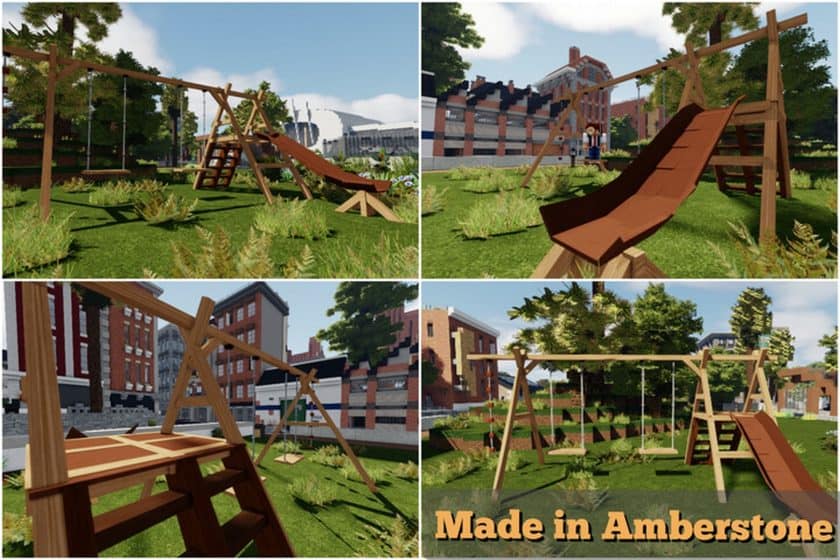





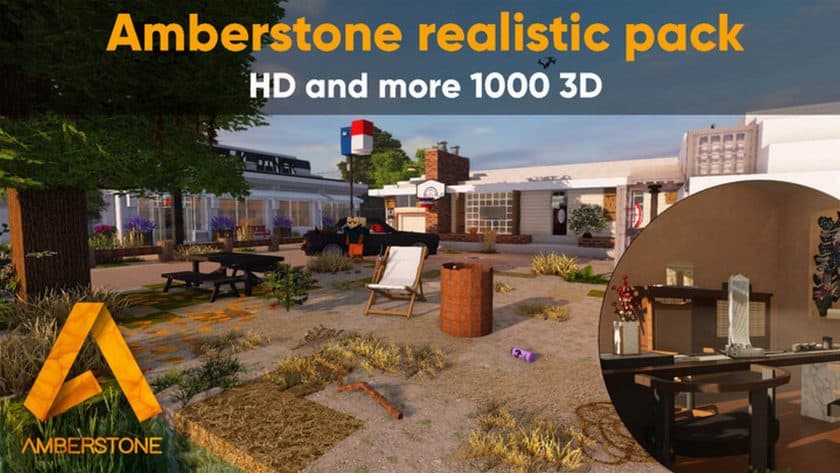
How to Install Texture Pack (Simple 10 Steps)
- Download Optifine: Most of the texture packs and shaders need Optifine. That’s why, first download and install Optifine for the version of Minecraft you want to play.
- Download the Texture Pack: Get the texture pack you want from the download section. Choose the version that works with your Minecraft and your PC’s performance.
- Open Minecraft Launcher: Start Minecraft using the official game launcher – or even TLauncher, if you use that.
- Go to Options: From the main menu, click on the “Options” button.
- Open Resource Packs: Inside Options, click on “Resource Packs…”.
- Open the Resource Pack Folder: Click on “Open Resource Pack Folder” – this will open a folder named “resourcepacks”.
- Move the Pack File: Copy or move the .zip file you downloaded into that “resourcepacks” folder. (Don’t unzip the file – Minecraft uses it as-is!)
- Go Back and Refresh: Close the folder and click “Done”, then go back into “Resource Packs…” again.
- Activate the Pack: You’ll see the pack on the left side. Hover over it and click the arrow to move it to the right (active side). Tip: If you get a message that the pack is for a different version, just click “Yes” – it usually works fine.
- Click Done and Enjoy: Click “Done” again. Now your pack is ready to use in-game. It’s that easy!
Download
Java Edition:
(128x) (1.17.x) Download Amberstone Resource Pack
(128x) (1.16.x) Download Amberstone Resource Pack
(128x) (1.15.x) Download Amberstone Resource Pack
(128x) (1.14.x) Download Amberstone Resource Pack
(128x) (1.13.x) Download Amberstone Resource Pack
(128x) (1.12.x) Download Amberstone Resource Pack
Lite version:
(64x) (1.17.x) Download Amberstone Resource Pack
(64x) (1.16.x) Download Amberstone Resource Pack
(64x) (1.15.x) Download Amberstone Resource Pack
(64x) (1.14.x) Download Amberstone Resource Pack
(64x) (1.13.x) Download Amberstone Resource Pack
(64x) (1.12.x) Download Amberstone Resource Pack
Ultra Lite version:
(64x) (1.17.x) Download Amberstone Resource Pack
(64x) (1.16.x) Download Amberstone Resource Pack
(64x) (1.14.x) Download Amberstone Resource Pack
(64x) (1.13.x) Download Amberstone Resource Pack
Download Instructions
-
CurseForge: If the pack is hosted on CurseForge, the download will begin automatically after a few seconds. If it does not start, use the “Download” button shown on the page.
-
Modrinth: If the download is from Modrinth, click the file version that matches your Minecraft build, then press the Download button. Modrinth usually offers multiple releases, so make sure you pick the correct version before installing.
-
Mediafire: On Mediafire, click the large blue Download button to start the file download. Avoid any extra pop-ups or buttons that are not related to the direct download.
-
Google Drive: For Google Drive, click the small download icon at the top right corner of the page. It looks like a downward arrow. The file will be saved to your computer immediately.
Disclaimer We do not create or modify any of the texture packs or shader packs shared on this website. All credit goes to the original creators, and every download link we provide is the official link from their page, which keeps all downloads safe. Some links may stop working after updates, so if you find a broken one, let us know in the comments and we will update it quickly. If you like a pack, consider supporting the creator by visiting their official page or website that we have linked below, and feel free to leave a comment or vote to help their work reach more players.


