Imagine strolling through your perfectly crafted Minecraft garden, admiring your builds, but then your eyes fall upon the humble flower pots. Do they truly match the grandeur of your creations, or do they feel a little… flat? The Flower Pots + Resource Pack steps in to address this very detail, elevating the often-overlooked vanilla flower pots into items of subtle beauty and enhanced character. This pack isn’t about a grand overhaul of your entire Minecraft world; instead, it focuses its artistry on these small, decorative elements, proving that even minor touches can significantly polish the overall visual experience.
As you place a carefully chosen bloom into one of these upgraded pots, you’ll immediately notice the difference. The textures are crisper, the details more defined, bringing a newfound elegance to your indoor and outdoor plant arrangements. It’s these kinds of nuanced improvements that truly make a world feel lived-in and thoughtfully designed. The Flower Pots + pack offers a refined aesthetic without straying too far from the familiar vanilla style, ensuring it blends seamlessly into almost any build or biome. It enriches the game’s atmosphere by making these common decorative items feel more substantial and visually appealing, inviting players to truly appreciate the smaller details of their blocky universe.
One of the standout qualities of Flower Pots + is its impressive compatibility. While many resource packs focus on broad texture changes, this one specializes, yet it remarkably supports 24 different mods. This means you can integrate it into a heavily modded playthrough without worrying about conflicts, allowing your new, improved flower pots to shine alongside various new content. Furthermore, it’s designed to work harmoniously with countless other resource packs, giving you the freedom to mix and match to craft your perfect visual experience without sacrificing the charm of these enhanced pots. Running at a standard 16×16 resolution, this pack is incredibly lightweight, guaranteeing smooth performance even on less powerful systems. It’s the ideal choice for players who desire significant visual polish in specific areas without compromising game speed or stability. This pack is a testament to how focused artistic effort can dramatically elevate the details, making your Minecraft world feel more complete and immersive, one beautifully retextured flower pot at a time.
| Minecraft Version | Compatibility |
|---|---|
| 1.19.2 | ✅ Supported |
| 1.19.1 | ✅ Supported |
| 1.19 | ✅ Supported |
| 1.18.2 | ✅ Supported |
| 1.18.1 | ✅ Supported |
| 1.18 | ✅ Supported |
| 1.17.1 | ✅ Supported |
| 1.17 | ✅ Supported |
| 1.16.5 | ✅ Supported |
| 1.16.4 | ✅ Supported |
| 1.16.3 | ✅ Supported |
| 1.16.2 | ✅ Supported |
| 1.16.1 | ✅ Supported |
| 1.16 | ✅ Supported |
| 1.15.2 | ✅ Supported |
| 1.15.1 | ✅ Supported |
| 1.15 | ✅ Supported |
Flower Pots + – Screenshots


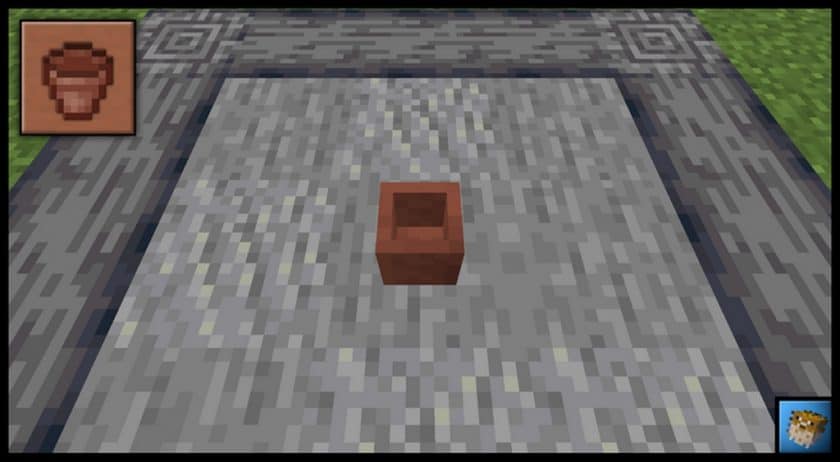

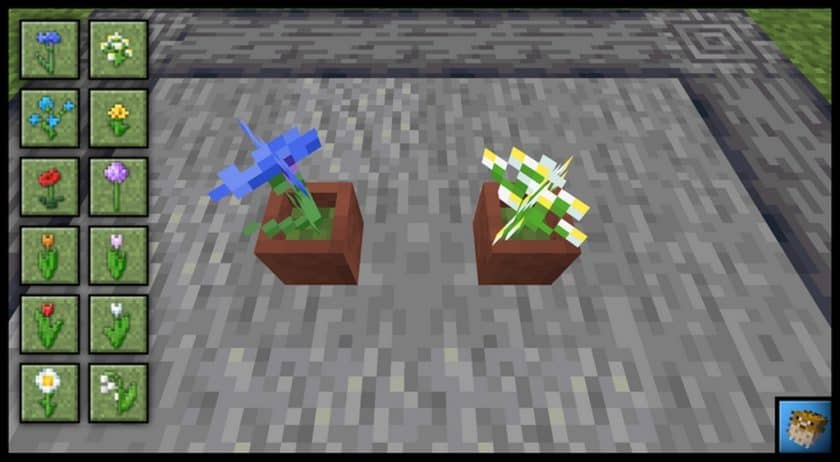
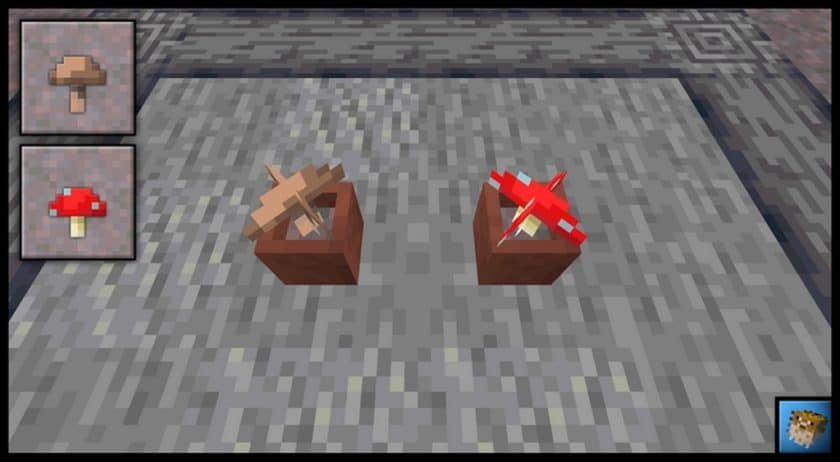

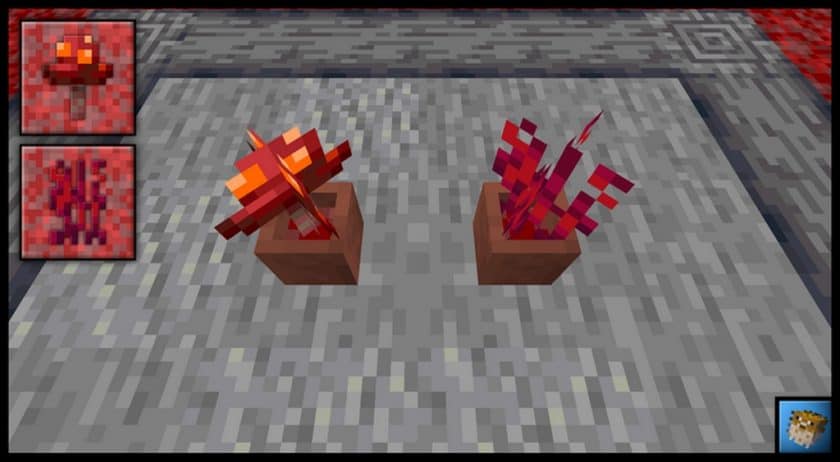




How to Install Texture Pack (Simple 10 Steps)
- Download Optifine: Most of the texture packs and shaders need Optifine. That’s why, first download and install Optifine for the version of Minecraft you want to play.
- Download the Texture Pack: Get the texture pack you want from the download section. Choose the version that works with your Minecraft and your PC’s performance.
- Open Minecraft Launcher: Start Minecraft using the official game launcher – or even TLauncher, if you use that.
- Go to Options: From the main menu, click on the “Options” button.
- Open Resource Packs: Inside Options, click on “Resource Packs…”.
- Open the Resource Pack Folder: Click on “Open Resource Pack Folder” – this will open a folder named “resourcepacks”.
- Move the Pack File: Copy or move the .zip file you downloaded into that “resourcepacks” folder. (Don’t unzip the file – Minecraft uses it as-is!)
- Go Back and Refresh: Close the folder and click “Done”, then go back into “Resource Packs…” again.
- Activate the Pack: You’ll see the pack on the left side. Hover over it and click the arrow to move it to the right (active side). Tip: If you get a message that the pack is for a different version, just click “Yes” – it usually works fine.
- Click Done and Enjoy: Click “Done” again. Now your pack is ready to use in-game. It’s that easy!
Download
Java Edition:
(16x) (1.19.x) Download flowerpots + resource pack
(16x) (1.18.x) Download flower pots + resource pack
(16x) (1.17.x) Download flowerpots + resource pack
(16x) (1.16.x – 1.15.x) Download Pots + Resource Pack
Colorful Pots Accessories:
Colorful Pots enhances pots by giving them a unique texture depending on the plant in the pot.
(16x) (1.19.x – 1.18.x) Download Colorful Pots Resource Pack
(16x) (1.17.x) Download the Colorful Pots Resource Pack
(16x) (1.16.x) Download the Colorful Pots resource set
Download Instructions
-
CurseForge: If the pack is hosted on CurseForge, the download will begin automatically after a few seconds. If it does not start, use the “Download” button shown on the page.
-
Modrinth: If the download is from Modrinth, click the file version that matches your Minecraft build, then press the Download button. Modrinth usually offers multiple releases, so make sure you pick the correct version before installing.
-
Mediafire: On Mediafire, click the large blue Download button to start the file download. Avoid any extra pop-ups or buttons that are not related to the direct download.
-
Google Drive: For Google Drive, click the small download icon at the top right corner of the page. It looks like a downward arrow. The file will be saved to your computer immediately.
Disclaimer We do not create or modify any of the texture packs or shader packs shared on this website. All credit goes to the original creators, and every download link we provide is the official link from their page, which keeps all downloads safe. Some links may stop working after updates, so if you find a broken one, let us know in the comments and we will update it quickly. If you like a pack, consider supporting the creator by visiting their official page or website that we have linked below, and feel free to leave a comment or vote to help their work reach more players.


