The Haku 32x PvP Resource Pack is specifically crafted to elevate your player-versus-player experience in Minecraft, addressing a common challenge many players face: performance issues during intense combat or mob hunting. Even on lower-spec computers, this 32×32 resolution pack is engineered to significantly boost your frame rate, ensuring a smoother and more responsive gameplay. This optimization is particularly crucial in fast-paced scenarios like UHC PvP, where every millisecond counts. Creator BlackL has meticulously re-imagined core Minecraft elements, notably transforming diamond armor and weaponry into striking blue variants that not only look appealing but also enhance visual clarity. Tools and consumables have received similar updates, alongside nearly every particle effect being redesigned for rapid loading and appearance changes, all contributing to an overall increase in Minecraft’s performance.
What truly sets Haku 32x apart is its distinctive bluish color palette. The textures blend lighter and darker blues, creating an aesthetic that is both vibrant and elegant, making distant landscapes appear bright and engaging. This carefully curated blend makes the game feel fresh and dynamic, especially for players who appreciate a cohesive visual style focused on combat. The pack comes equipped with essential PvP enhancements such as shorter swords, which provide an unobstructed view during duels, and lower fire animations that prevent your screen from being overwhelmed during critical moments. These features are implemented without drastically altering the fundamental Minecraft aesthetic, ensuring that the game remains recognizable while gaining a competitive edge. The Haku 32x Resource Pack is a valuable addition for any PvP enthusiast seeking to optimize their combat performance and enjoy a visually refreshed, blue-themed world. For the best possible experience, especially in terms of graphical fidelity and performance, it is highly recommended to use this pack in conjunction with Optifine.
| Minecraft Version | Compatibility |
|---|---|
| 1.8.9 | ✅ Supported |
| 1.8.8 | ✅ Supported |
| 1.8.1 | ✅ Supported |
| 1.8.6 | ✅ Supported |
| 1.8 | ✅ Supported |
Haku 32x PvP Resource Pack – Screenshots & Videos


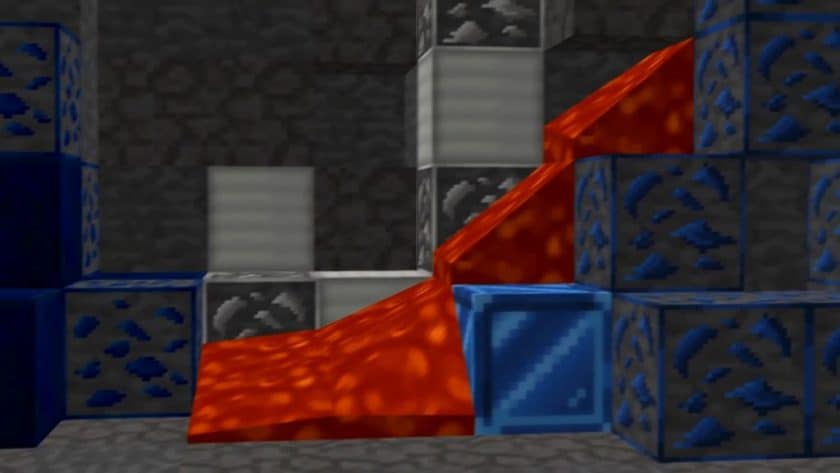
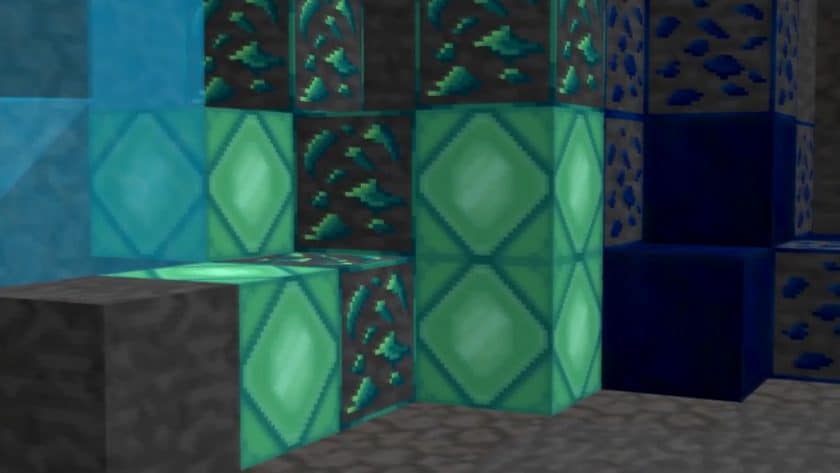


How to Install Texture Pack (Simple 10 Steps)
- Download Optifine: Most of the texture packs and shaders need Optifine. That’s why, first download and install Optifine for the version of Minecraft you want to play.
- Download the Texture Pack: Get the texture pack you want from the download section. Choose the version that works with your Minecraft and your PC’s performance.
- Open Minecraft Launcher: Start Minecraft using the official game launcher – or even TLauncher, if you use that.
- Go to Options: From the main menu, click on the “Options” button.
- Open Resource Packs: Inside Options, click on “Resource Packs…”.
- Open the Resource Pack Folder: Click on “Open Resource Pack Folder” – this will open a folder named “resourcepacks”.
- Move the Pack File: Copy or move the .zip file you downloaded into that “resourcepacks” folder. (Don’t unzip the file – Minecraft uses it as-is!)
- Go Back and Refresh: Close the folder and click “Done”, then go back into “Resource Packs…” again.
- Activate the Pack: You’ll see the pack on the left side. Hover over it and click the arrow to move it to the right (active side). Tip: If you get a message that the pack is for a different version, just click “Yes” – it usually works fine.
- Click Done and Enjoy: Click “Done” again. Now your pack is ready to use in-game. It’s that easy!
Download
Java Edition:
(32x) (1.8.x) Download Haku 32x PvP Resource Pack
Download Instructions
-
CurseForge: If the pack is hosted on CurseForge, the download will begin automatically after a few seconds. If it does not start, use the “Download” button shown on the page.
-
Modrinth: If the download is from Modrinth, click the file version that matches your Minecraft build, then press the Download button. Modrinth usually offers multiple releases, so make sure you pick the correct version before installing.
-
Mediafire: On Mediafire, click the large blue Download button to start the file download. Avoid any extra pop-ups or buttons that are not related to the direct download.
-
Google Drive: For Google Drive, click the small download icon at the top right corner of the page. It looks like a downward arrow. The file will be saved to your computer immediately.
Disclaimer We do not create or modify any of the texture packs or shader packs shared on this website. All credit goes to the original creators, and every download link we provide is the official link from their page, which keeps all downloads safe. Some links may stop working after updates, so if you find a broken one, let us know in the comments and we will update it quickly. If you like a pack, consider supporting the creator by visiting their official page or website that we have linked below, and feel free to leave a comment or vote to help their work reach more players.


