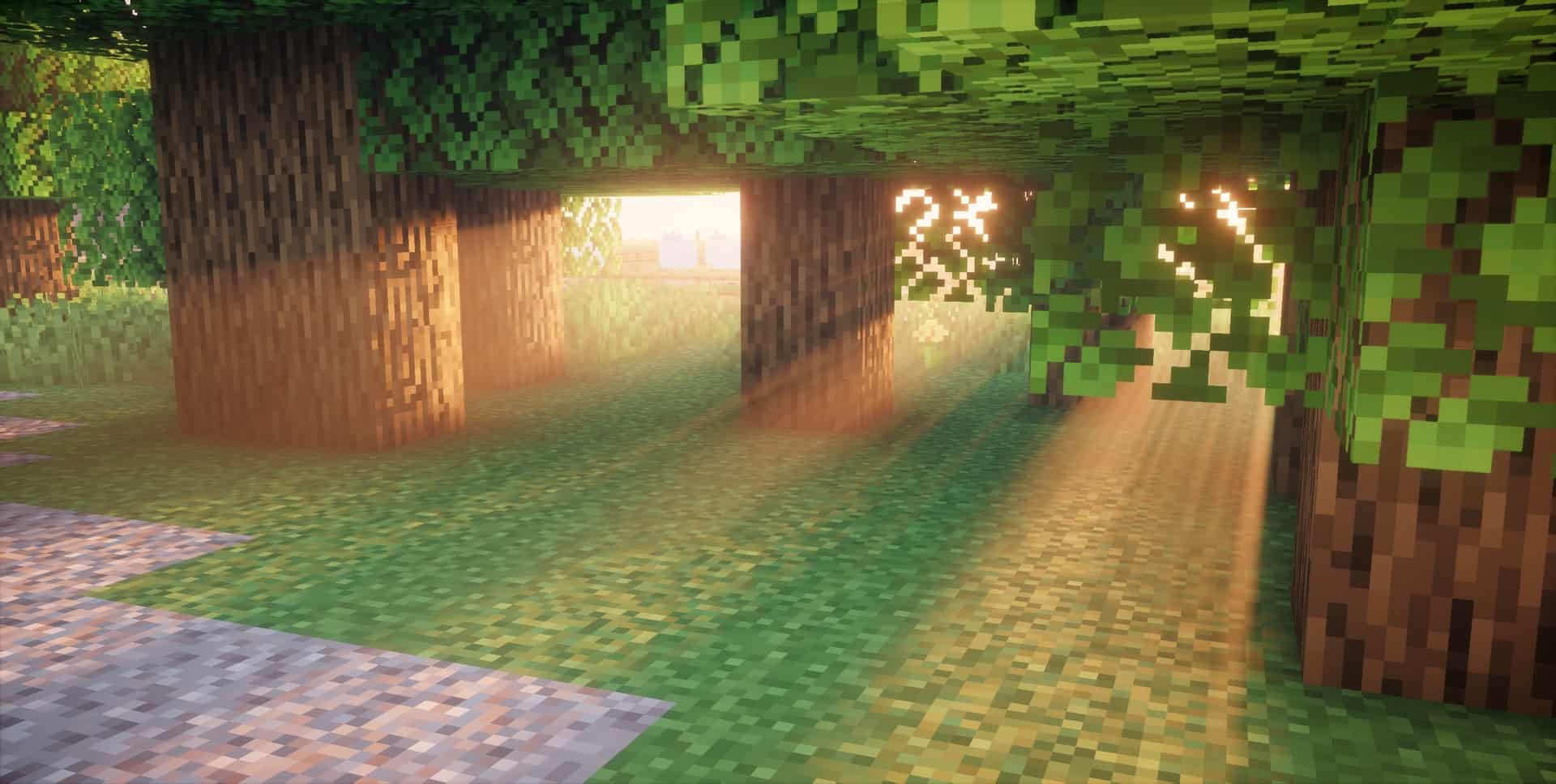If you like Vanilla Minecraft’s lighting, shadows, water, and sky, you either haven’t seen the shader pack or are a Minecraft purist. Shadow packs are crucial to Minecraft and improve textures and images from compatible resource packs, even though some can slow game performance. Nostalgia Shaders is one of many Minecraft shader packs. The Minecraft community believes it is one of the best shader sets for numerous reasons. Before we discuss how the shader pack enhances Minecraft, we must examine its creator and purpose. Community member RRe36 created Nostalgia Shaders. All eight of his creations are shader packs. His second most popular product is the Nostalgia Shaders pack, which has over a million downloads on different sites. The Nostalgia Shaders bundle recreates early Minecraft shader packs. Nostalgia Shaders, released mid-2019, draws on Seus v08, Chocapic v3, and others. Nostalgia Shaders stay relevant even when the shader packs that inspired them are no longer supported and haven’t been updated in years. RRe36 maintains and fixes it frequently, like his other projects. Compared to recent games, Vanilla Minecraft has poor lighting, shadows, water, and sky. Nostalgia improves them. It has many benefits. Sky appears initially when you start Nostalgia shader pack. The custom skybox and lighting colors make the clouds square but smoother and rounder. They resemble hand-drawn cartoon clouds. A second cloud layer is absent from Vanilla Minecraft. The sky gains depth with this alteration.
No changes to the sun or moon. They match in size and shape. Nostalgia Shaders bundle changes how things emit light, making them look different. Water quality has improved. Proper reflections make water look more realistic. It now resembles modern game water. Shadows have also improved greatly. Smoother and more detailed, they make it easy to recognize an object by its shadow. Now, shadow projects perform properly with diverse light sources. Dynamic shadow functions make a big difference. Nostalgia Shaders now has lighting and volume fog. These two additions alone sharpen the game’s textures, even Vanilla ones. New leaf wind effects exist. Look at leaves, grass, and trees to see this new wind effect. The Nostalgia Shaders package requires Optifine. It needs Optifine and related products’ special features to adjust sky textures and shaders. Shader packs are installed like other shaders and resource packs. At present, Nostalgia shaders do not support Intel Iris GPUs. Shaders were designed for nVidia and AMD GPUs. It costs to use Nostalgia Shaders for gaming performance. All shader packs effect game performance based on optimization. Nostalgia is well-optimized. While it will lower frame rates, especially for those with weak systems, it is less demanding than other shaders. Nostalgia Shaders’ performance loss renders it unsuitable for PvP. For high framerates without sporadic FPS decreases in PvP, skip the shader pack.
Nostalgia Shaders should be compatible with all of these Minecraft versions: 1.20.4 – 1.20.3 – 1.20.2 – 1.20.1 – 1.20 – 1.19.4 – 1.19.3 – 1.19.2 – 1.19.1 – 1.19 – 1.18.2 – 1.18.1 – 1.18 – 1.17.1 – 1.17 – 1.16.5 – 1.16.4 – 1.16.3 – 1.16.2 – 1.16.1 – 1.16 – 1.15.2 – 1.15.1 – 1.15 – 1.14.4 – 1.14.3 – 1.14.2 – 1.14
Nostalgia Shaders — Screenshots
Nostalgia Shaders Shader Pack Download
- Download and install Minecraft.
- Open the Minecraft launcher and set your game profile for the version of Minecraft you want to launch. – select the “Installation” tab in the top menu, click “New Installation”, select your preferred version of Minecraft in the “Version” drop-down list and click “Create”.
- Download and install Optifine.
- Open the Minecraft launcher and select the newly created Optifine profile.
- Download the Nostalgia shader pack from the download section below.
- Start Minecraft.
- Go to
Options > Video Settings > Shadersand click “Shaders Folder” to open the shaderpacks folder. - Insert the downloaded Nostalgia shader package (.zip file). step 5 to the .minecraft\shaderpacks folder you opened step 7.
- In-game, select Nostalgia Shaders from the list and click “Done”.
- We never modify or modify resource packs in any way. None of the resource packs, shader mods or tools you see on this site are hosted on our servers. We only use official download links provided by official authors. Therefore, they are completely safe.
- Since the links are official and we update them manually – the links may stop working with each new update. We try to update the links as fast as possible and usually we update everything on time and users don’t have any problems, but if suddenly any link stops working – let us know through comments below.
- Don’t forget to leave a comment below and vote for the pack. In this way, you will help the authors to constantly improve the project. If you want to support the author(s), be sure to check the author links right below the download links.

Vanilla

Nostalgia Shaders