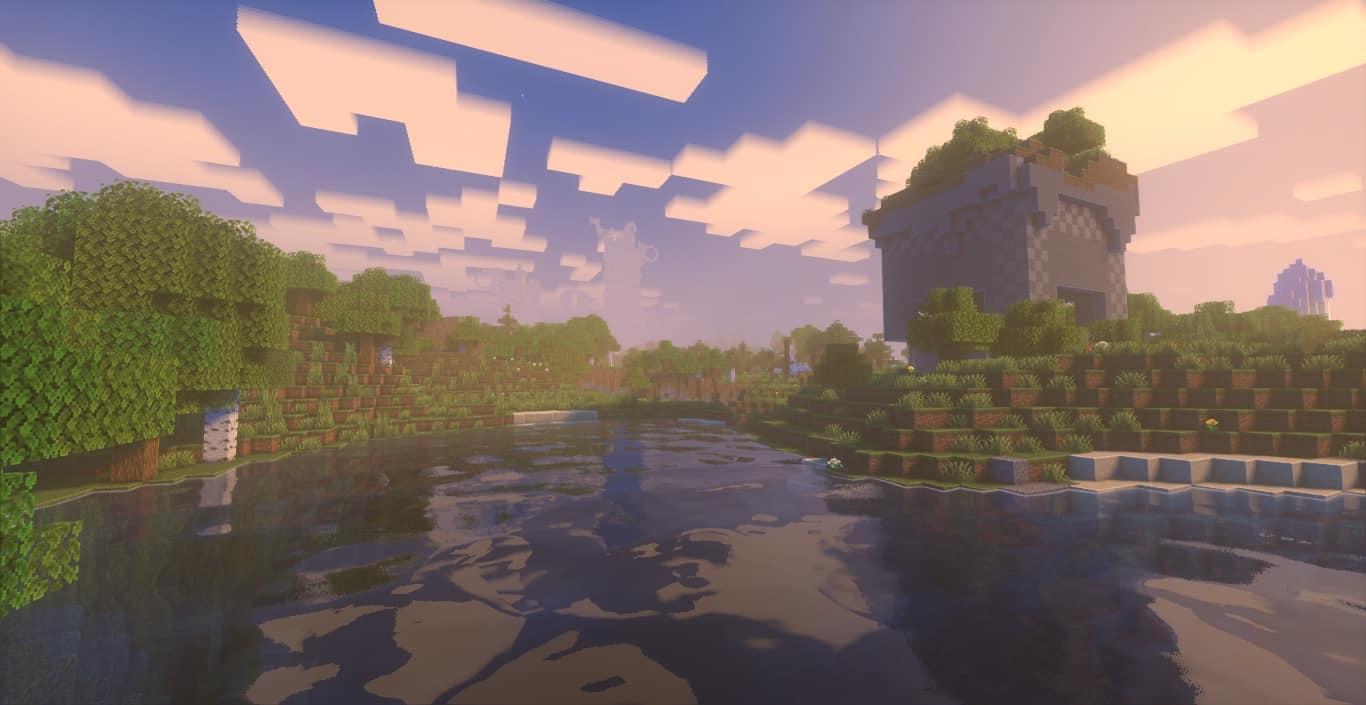Many outstanding Minecraft projects are abandoned. Super Duper Vanilla Shaders, inspired by an abandoned project, improves Minecraft’s appearance without altering textures or increasing resolution. This shader pack aims to make vanilla Minecraft more photorealistic and modern using lighting. Visuals depend on lighting, and Super Duper Vanilla Shaders shows what the Minecraft engine can do when pushed. Interesting history links the Super Duper Vanilla Shader Pack to the Graphics Pack. E3 2017 introduced Super Duper Graphics. The 2019 cancellation was unfortunate. Super Duper Vanilla Shaders emulates the look of the discontinued Super Duper Graphics package. Super Duper Vanilla Shaders are one of the most popular shader sets from 2021. It has hundreds of thousands of downloads and developer updates. FlameRender Studios distributes Super Duper Vanilla Shaders. Still credits user Eldeston for package creation. Many like how vanilla Minecraft looks, however Super Duper Vanilla Shaders are beneficial. The package was meant to install without a resource package using vanilla. Initial development was that way. The game’s looks are unchanged, but the shader and lighting system are improved. Super Duper Vanilla Shaders improves several game features. Light flares and lighting are the biggest enhancements. Sunlight, Moonlight, fire, and other illuminations look better.
You can see light rays through the clouds and sky due to magnificent solar flares. It appears more like natural light. Sky texture is another major modification. Clouds remain the same, but light projection changes for the better. Sun and Moon are now rounder and emit light more naturally. Looking down to earth, Super Duper Vanilla Shaders delivers enhanced shadows and shades. Shadows on the ground are more lifelike because they better reflect the thing generating the shadow. They also glide better. The developer altered water textures to make them more realistic. Water’s light behavior has changed. Light now refracts in water more realistically. The reflections appear more natural. Other small improvements may go missed. Automatic exposure makes shadows less static. Weather effects are another. They’re better too. Gamma correction and flower rendering were also worthy of attention. Improved flower rendering beautifies sunrises and sunsets. Minecraft has no performance-free shader pack. Super Duper Vanilla Shaders are more demanding than resource packs. They can lower frame rate, especially on older systems. The shader package should work on modern hardware. If you favor vanilla Minecraft, Super Duper Vanilla Shaders may be worth sacrificing a few frames per second. The game looks amazing without altering the textures. Installing Super Duper Vanilla Shaders requires Optifine. Super Duper Vanilla Shaders needs specific characteristics like any shader kits. Manually installing it as a resource pack won’t work.
Super Duper Vanilla Shaders should be compatible with all of these Minecraft versions: 1.21 – 1.20.6 – 1.20.5 – 1.20.4 – 1.20.3 – 1.20.2 – 1.20.1 – 1.20 – 1.19.4 – 1.19.3 – 1.19.2 – 1.19.1 – 1.19 – 1.18.2 – 1.18.1 – 1.18 – 1.17.1 – 1.17 – 1.16.5 – 1.16.4 – 1.16.3 – 1.16.2 – 1.16.1 – 1.16 – 1.15.2 – 1.15.1 – 1.15 – 1.14.4 – 1.14.3 – 1.14.2 – 1.14 – 1.13.2 – 1.13.1 – 1.13
Super Duper Vanilla Shaders — Video and screenshots


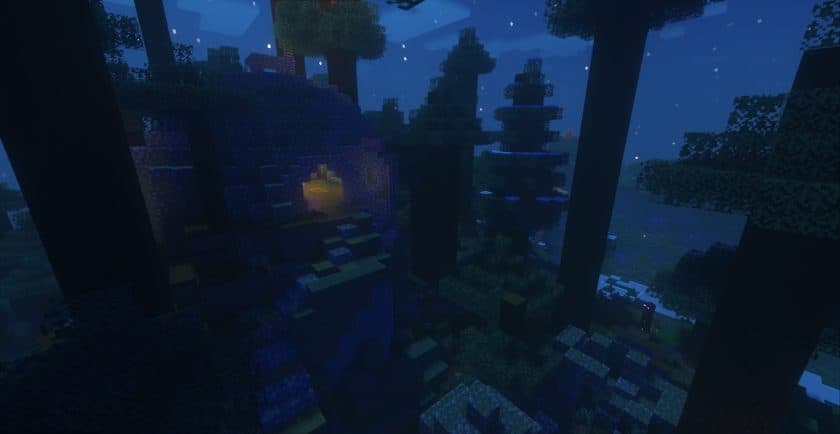
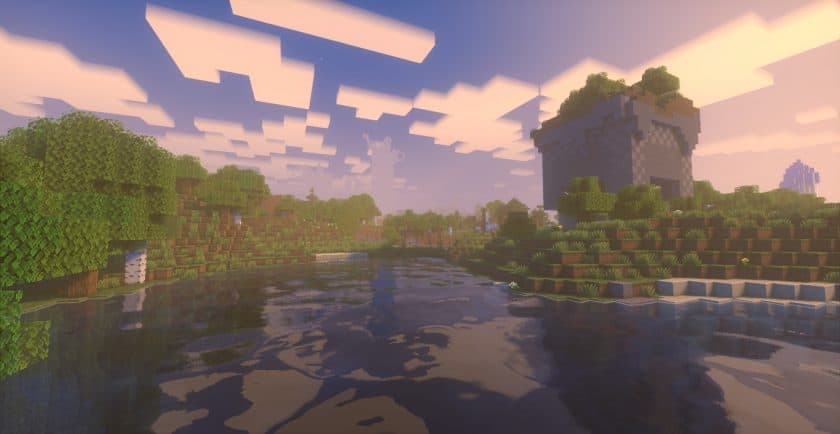
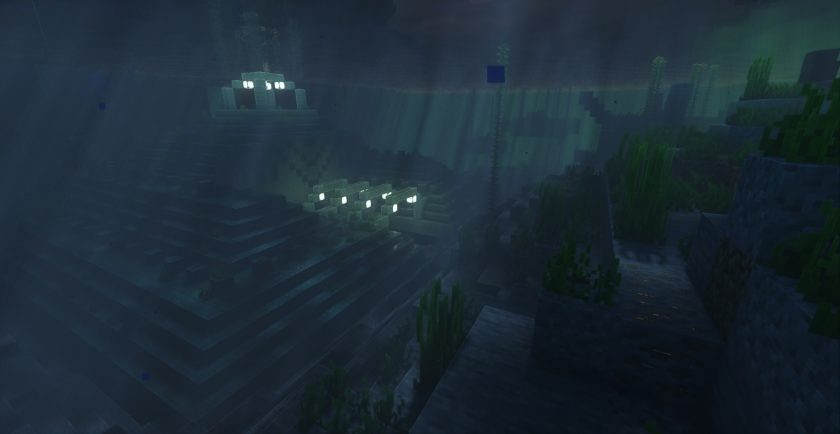
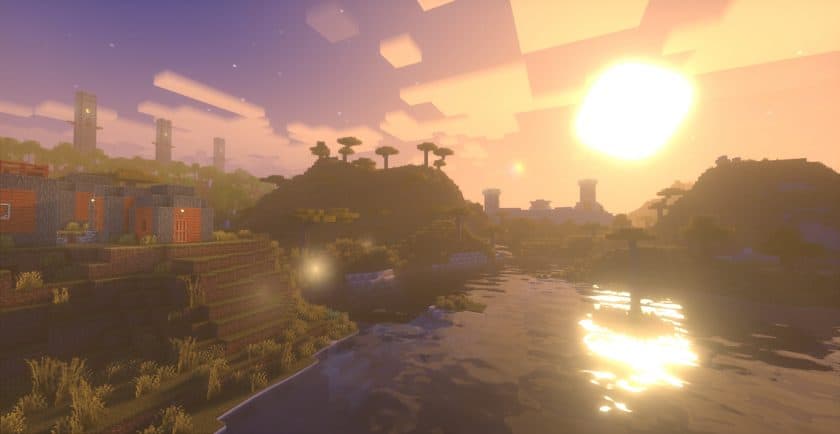
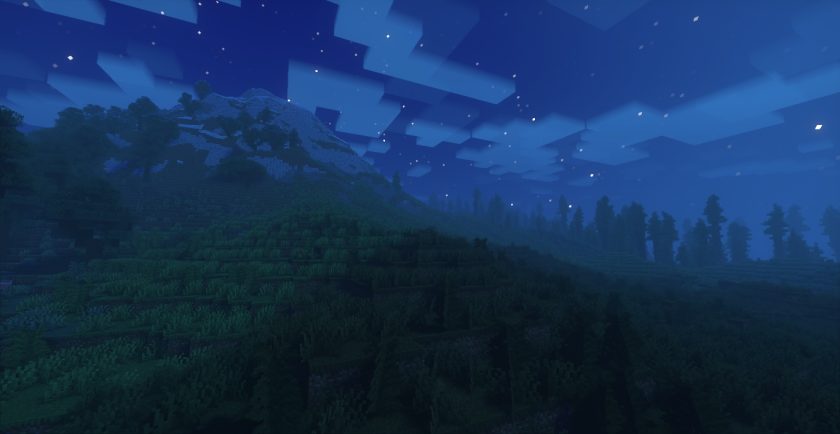
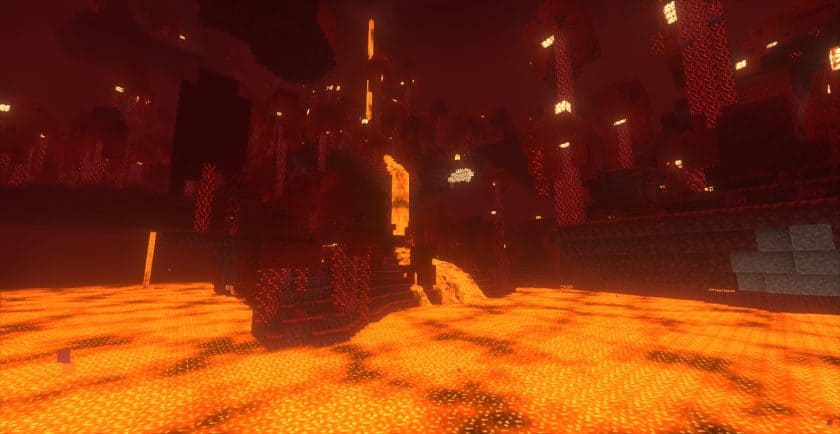
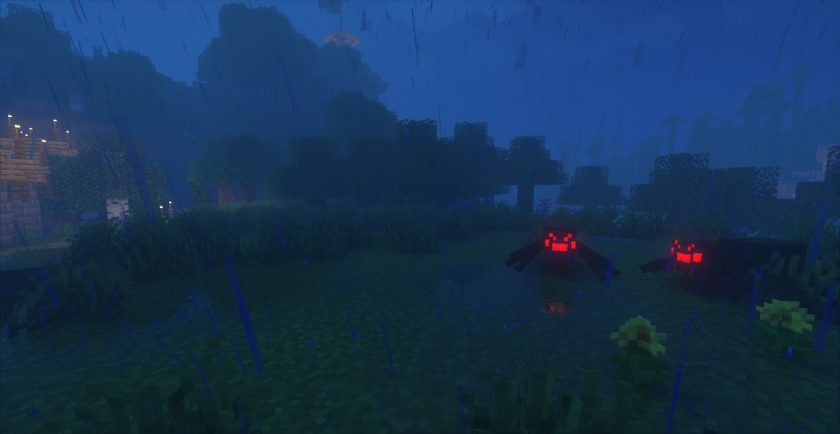
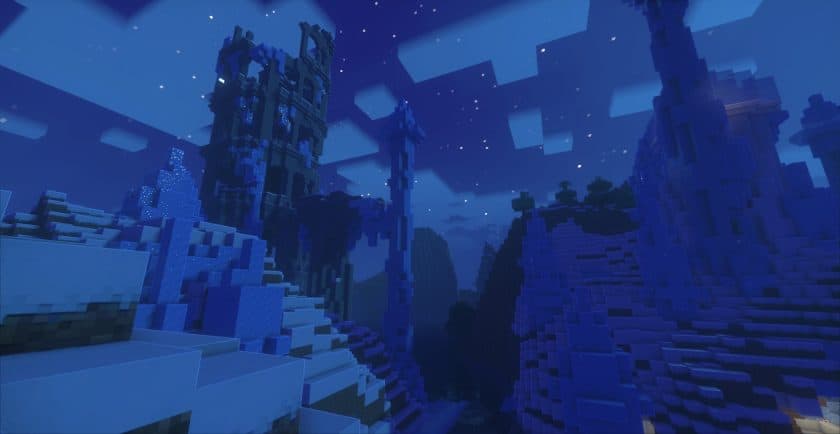
Super Duper Vanilla Shaders Shader Pack Download
- Download and install Minecraft.
- Open the Minecraft launcher and set your game profile for the version of Minecraft you want to launch. – in the launcher, select the “Installation” tab from the top menu, click “New Installation”, select your preferred version of Minecraft from the “Version” drop-down list, and click “Create”.
- Download and install Optifine or Iris. – we recommend Iris, it is a bit more optimized;
- Open the Minecraft launcher and select the newly created Optifine or Iris profile. – if in step 3 you chose to install optifine, it will have optifine profile, if iris, it will have iris profile;
- Download the Super Duper Vanilla shader pack from the download section below.
- Start Minecraft.
- For Optifine: Go to
Options > Video Settings > Shadersand click “Shaders Folder” to open the shaderpacks folder.
For Iris: Go toOptions > Video Settings > Shader packsand click “Open Shader Pack Folder” to open the shaderpacks folder. - Insert the downloaded Super Duper Vanilla Shader Pack (.zip file). step 5 to the .minecraft\shaderpacks folder you opened step 7.
- In-game, select Super Duper Vanilla Shaders from the list and click “Done”.
- Eldeston is credited for creating the Super Duper Vanilla Shaders.
- We never modify or modify resource packs in any way. None of the resource packs, shader mods or tools you see on this site are hosted on our servers. We only use official download links provided by official authors. Therefore, they are completely safe.
- Since the links are official and we update them manually – the links may stop working with each new update. We try to update the links as fast as possible and usually we update everything on time and users don’t have any problems, but if suddenly any link stops working – let us know through comments below.
- Don’t forget to leave a comment below and vote for the pack. In this way, you will help the authors to constantly improve the project. If you want to support the author(s), be sure to check the author links right below the download links.
Java Edition:
[1.21.x – 1.13.x] Download Super Duper Vanilla Shader Pack
Download instructions:
Curseforge: download starts automatically after a few seconds;
Mediafire: click the big blue button with the text “DOWNLOAD”;
Google Drive: in the top right corner you will see a small download icon (down arrow), click it and the download should start;

Vanilla

Super Duper Vanilla Shaders