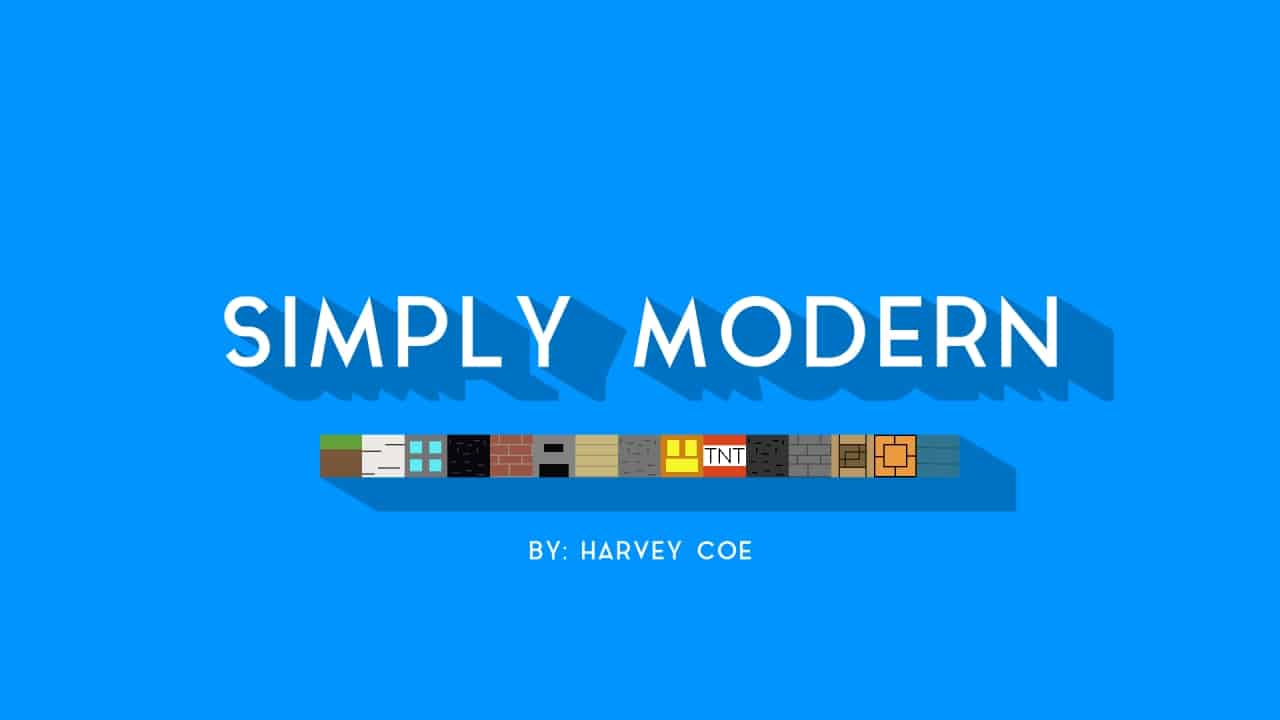Stepping into a world with the Simply Modern resource pack feels like a breath of fresh air, transforming familiar landscapes into a streamlined, minimalist experience. It’s easy to be skeptical of packs promising simplicity, especially when vanilla Minecraft already features a modest 16x resolution. Yet, Simply Modern deftly sidesteps common pitfalls, offering a refined aesthetic that truly enhances gameplay without demanding more from your system. Originally conceived in early 2014 by Harvey Coe (Coevex), the pack’s vision was clear: to deliver visual improvements and a contemporary feel while upholding optimal performance. This dedication means you can immerse yourself fully without concerns about frame rate drops or sluggish play, a crucial advantage for fast-paced PvP encounters.
From the moment you load it, Simply Modern makes its presence known through its thoughtfully redesigned textures. Almost every element, from the lush foliage of trees to the varied terrain underfoot, has been simplified, making each block and environment type instantly recognizable and distinct. The color palette across all textures – be it blocks, items, or ores – has been meticulously chosen to maximize clarity and visual separation. Beyond the world itself, the pack extends its modern touch to the user interface. The inventory and main menus boast a clean, minimalist design, making navigation intuitive and visually pleasing. Your player HUD benefits from this too, with simplified hit points and unobtrusive item slots, ensuring crucial information is always clear without cluttering your screen. Even player models undergo a transformation, appearing as sleek, brightly colored figures that stand out, offering a strategic edge in multiplayer scenarios. While Simply Modern perfects almost every aspect of the core game, it consciously leaves the sky and water textures untouched, offering a perfect canvas for those who wish to layer a dedicated shader pack for even more stunning visual depth. This resource pack stands as a testament to the idea that true improvement often lies in intelligent simplification, making it a compelling choice for players seeking a polished, performant, and distinctly modern Minecraft adventure.
| Minecraft Version | Compatibility |
|---|---|
| 1.11.2 | ✅ Supported |
| 1.11 | ✅ Supported |
| 1.10.2 | ✅ Supported |
| 1.10 | ✅ Supported |
| 1.9.4 | ✅ Supported |
| 1.9 | ✅ Supported |
Simply Modern – Screenshots & Videos

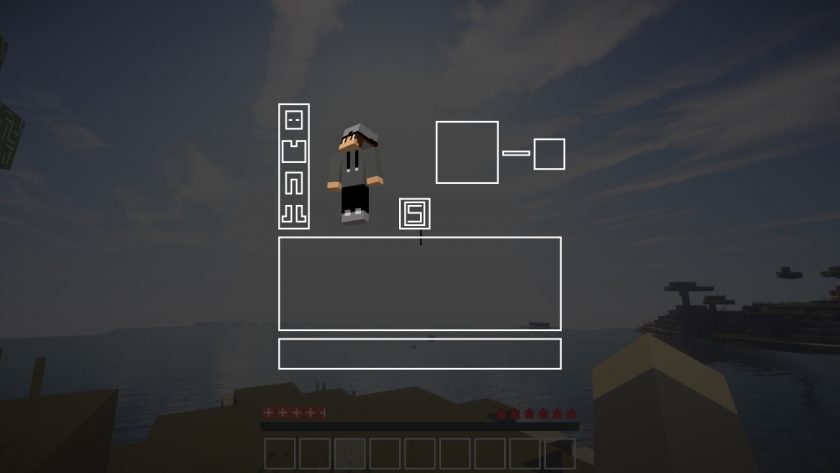

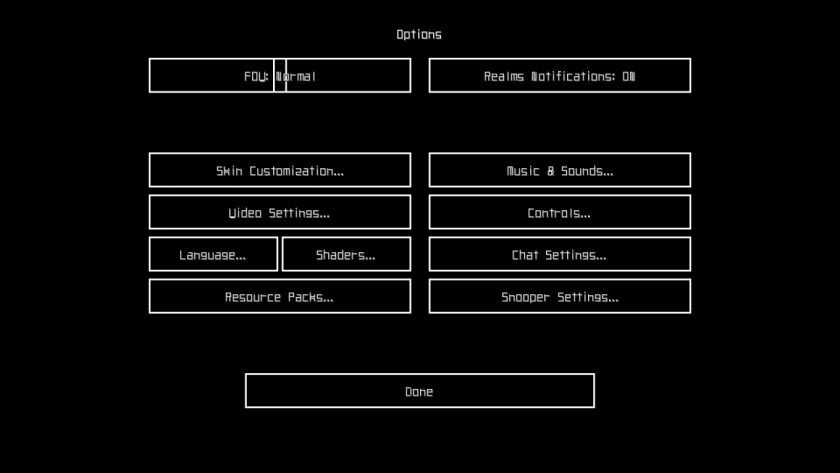


How to Install Texture Pack (Simple 10 Steps)
- Download Optifine: Most of the texture packs and shaders need Optifine. That’s why, first download and install Optifine for the version of Minecraft you want to play.
- Download the Texture Pack: Get the texture pack you want from the download section. Choose the version that works with your Minecraft and your PC’s performance.
- Open Minecraft Launcher: Start Minecraft using the official game launcher – or even TLauncher, if you use that.
- Go to Options: From the main menu, click on the “Options” button.
- Open Resource Packs: Inside Options, click on “Resource Packs…”.
- Open the Resource Pack Folder: Click on “Open Resource Pack Folder” – this will open a folder named “resourcepacks”.
- Move the Pack File: Copy or move the .zip file you downloaded into that “resourcepacks” folder. (Don’t unzip the file – Minecraft uses it as-is!)
- Go Back and Refresh: Close the folder and click “Done”, then go back into “Resource Packs…” again.
- Activate the Pack: You’ll see the pack on the left side. Hover over it and click the arrow to move it to the right (active side). Tip: If you get a message that the pack is for a different version, just click “Yes” – it usually works fine.
- Click Done and Enjoy: Click “Done” again. Now your pack is ready to use in-game. It’s that easy!
Download
Bedrock Edition:
Download the Simply Modern Bedrock Edition Resource Pack
Java Edition:
(64x) (1.11.x – 1.9.x) Download Simply Modern Resource Pack
Download Instructions
-
CurseForge: If the pack is hosted on CurseForge, the download will begin automatically after a few seconds. If it does not start, use the “Download” button shown on the page.
-
Modrinth: If the download is from Modrinth, click the file version that matches your Minecraft build, then press the Download button. Modrinth usually offers multiple releases, so make sure you pick the correct version before installing.
-
Mediafire: On Mediafire, click the large blue Download button to start the file download. Avoid any extra pop-ups or buttons that are not related to the direct download.
-
Google Drive: For Google Drive, click the small download icon at the top right corner of the page. It looks like a downward arrow. The file will be saved to your computer immediately.
Disclaimer We do not create or modify any of the texture packs or shader packs shared on this website. All credit goes to the original creators, and every download link we provide is the official link from their page, which keeps all downloads safe. Some links may stop working after updates, so if you find a broken one, let us know in the comments and we will update it quickly. If you like a pack, consider supporting the creator by visiting their official page or website that we have linked below, and feel free to leave a comment or vote to help their work reach more players.