The Realistic Adventure Resource Pack invites players to experience Minecraft through a refreshed lens, where familiar landscapes are transformed with a striking blend of realism and charm. From the moment you load into a world, the exceptional quality of the water and clouds immediately captivates. Water bodies shimmer with unprecedented clarity and realistic motion, making rivers, lakes, and oceans feel genuinely alive – a rare feat among resource packs that often struggle to achieve such a stylish yet convincing aquatic appearance. Above, the sky is adorned with clouds that shed their blocky default look, instead appearing as soft, natural formations, seamlessly integrated into the new visual scheme without losing Minecraft’s inherent aesthetic.
What truly sets Realistic Adventure apart is its remarkable ability to inject a high degree of realism into the game’s outdoor environments without sacrificing its beloved medieval essence. Many packs push for modernity, inadvertently stripping away the quaint, ancient feel that is so fundamental to Minecraft’s world. This pack, however, masterfully preserves that atmosphere, enhancing it with more detailed textures that make the world feel more tangible and immersive. It’s a journey where the past meets a refined present, where every tree, rock, and horizon line contributes to a grander sense of adventure.
Venturing further, one cannot help but be impressed by how this pack elevates architectural endeavors. Castles rise with newfound majesty, fortresses stand with imposing presence, and even simple underground shelters gain a remarkable sense of character and detail. Both the most ambitious builds and the humblest constructions are dramatically improved, appearing more robust and integrated into the world than their vanilla counterparts. Furthermore, many of the new graphics boast smooth, high-quality animations that breathe subtle life into textures, far surpassing the static nature of the default game. While the appearance of monsters and items largely remains consistent with the original game, this intentional choice often enhances the overall sleekness of the visual experience, allowing the detailed environments and structures to truly shine. This harmonious balance ensures that the Realistic Adventure Resource Pack offers a truly cohesive and engaging visual upgrade for any dedicated explorer.
| Minecraft Version | Compatibility |
|---|---|
| 1.15.2 | ✅ Supported |
| 1.15.1 | ✅ Supported |
| 1.15 | ✅ Supported |
| 1.14.4 | ✅ Supported |
| 1.14.3 | ✅ Supported |
| 1.14.2 | ✅ Supported |
| 1.14 | ✅ Supported |
| 1.9.4 | ✅ Supported |
| 1.9 | ✅ Supported |
| 1.8.9 | ✅ Supported |
| 1.8.8 | ✅ Supported |
| 1.8.1 | ✅ Supported |
| 1.8.6 | ✅ Supported |
| 1.8 | ✅ Supported |
| 1.7.10 | ✅ Supported |
| 1.7.9 | ✅ Supported |
| 1.7.4 | ✅ Supported |
| 1.7 | ✅ Supported |
Realistic Adventure – Screenshots & Videos

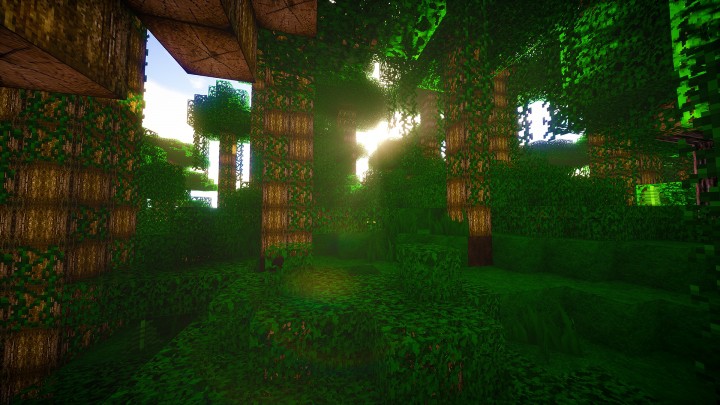
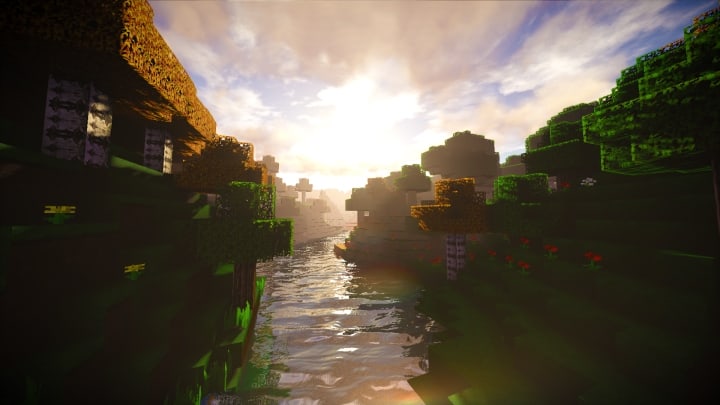


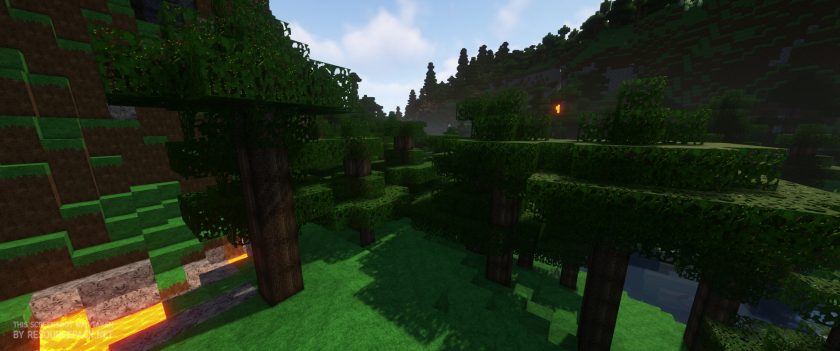
How to Install Texture Pack (Simple 10 Steps)
- Download Optifine: Most of the texture packs and shaders need Optifine. That’s why, first download and install Optifine for the version of Minecraft you want to play.
- Download the Texture Pack: Get the texture pack you want from the download section. Choose the version that works with your Minecraft and your PC’s performance.
- Open Minecraft Launcher: Start Minecraft using the official game launcher – or even TLauncher, if you use that.
- Go to Options: From the main menu, click on the “Options” button.
- Open Resource Packs: Inside Options, click on “Resource Packs…”.
- Open the Resource Pack Folder: Click on “Open Resource Pack Folder” – this will open a folder named “resourcepacks”.
- Move the Pack File: Copy or move the .zip file you downloaded into that “resourcepacks” folder. (Don’t unzip the file – Minecraft uses it as-is!)
- Go Back and Refresh: Close the folder and click “Done”, then go back into “Resource Packs…” again.
- Activate the Pack: You’ll see the pack on the left side. Hover over it and click the arrow to move it to the right (active side). Tip: If you get a message that the pack is for a different version, just click “Yes” – it usually works fine.
- Click Done and Enjoy: Click “Done” again. Now your pack is ready to use in-game. It’s that easy!
Download
Download Instructions
-
CurseForge: If the pack is hosted on CurseForge, the download will begin automatically after a few seconds. If it does not start, use the “Download” button shown on the page.
-
Modrinth: If the download is from Modrinth, click the file version that matches your Minecraft build, then press the Download button. Modrinth usually offers multiple releases, so make sure you pick the correct version before installing.
-
Mediafire: On Mediafire, click the large blue Download button to start the file download. Avoid any extra pop-ups or buttons that are not related to the direct download.
-
Google Drive: For Google Drive, click the small download icon at the top right corner of the page. It looks like a downward arrow. The file will be saved to your computer immediately.
Disclaimer We do not create or modify any of the texture packs or shader packs shared on this website. All credit goes to the original creators, and every download link we provide is the official link from their page, which keeps all downloads safe. Some links may stop working after updates, so if you find a broken one, let us know in the comments and we will update it quickly. If you like a pack, consider supporting the creator by visiting their official page or website that we have linked below, and feel free to leave a comment or vote to help their work reach more players.

