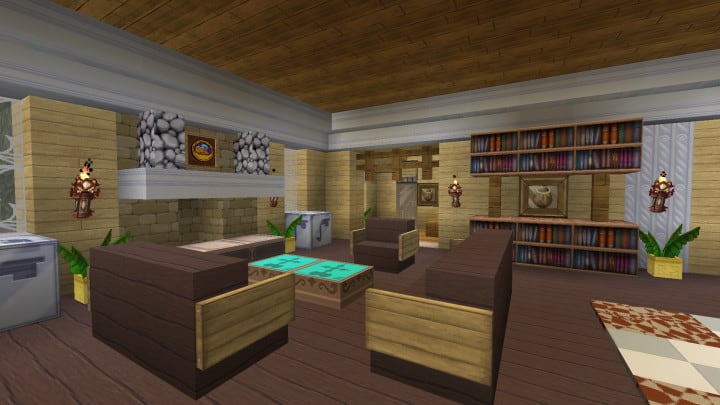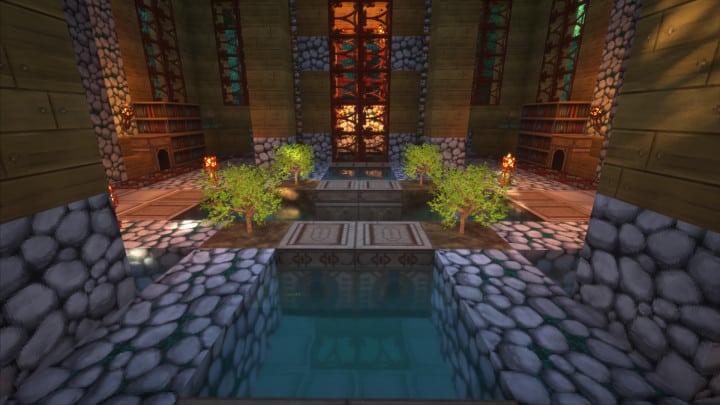The Kingdom Hearts franchise has made its way to Minecraft with the introduction of a novelty Eternal Hearts Resource Pack. Inspired by Kingdom Hearts, the resource pack contains several different assets that come with more detailed textures and lots of different options. The pack actually contains hundreds of new items. The pack itself was released recently, so it is compatible with the latest versions of Minecraft without having any major bugs. Being a themed resource pack inspired by Kingdom Heart, many Minecraft players familiar with the franchise will surely appreciate the bonus content and additions it adds to the game. Those unfamiliar with Kingdom Hearts will still enjoy the resource pack as it adds a lot of new elements that can be used to build the RPG map. The pack itself includes improved textures that show better object detail but still maintain the Minecraft experience.
Recommended video:
All of the new additions borrow the same art style used in the Kingdom Hearts games. The textures used are much more detailed and stand out compared to regular Minecraft blocks. The noise level has been reduced and the new objects have a cleaner look. The color palette used for the new textures is a bit on the dark side, which properly reflects the medieval art style seen throughout the Kingdom Hearts series. To keep Minecraft players interested, the pack receives regular updates that introduce new objects and items. Updates are still planned and more content is expected to be released in the future. In comparison, Eternal Hearts Resource Pack it uses x64 resolution which is significantly higher than minecraft's standard x16 resolution. This increases the CPU load so it may run a bit sluggish on older computers, but the visual improvements make it one of the better resource packs released in quite some time.
Eternal Hearts should be compatible with all of these Minecraft versions: 1.13.2 – 1.13.1 – 1.13 – 1.12.2 – 1.12 – 1.11.2 – 1.11
Eternal Hearts — Screenshots
How to install Eternal Hearts Resource Pack:
- Most source packages require Optifine, so be sure to download and install it. – a general recommended step for all packages, Optifine is also needed for most shaders
- Download the Eternal Hearts texture pack for Minecraft from the download section below. – if there are many different versions, just choose the one you like, is compatible with your version/edition of minecraft that you think your computer can handle in terms of performance.
- Launch the game client via the Minecraft launcher.
- Click “Options” in the main menu.
- Click on “Resource Packs…” from the options menu.
- Click “Open Resource Pack Folder”. – a folder named “resourcepacks” will appear.
- Move the .zip file you downloaded in the first step into the newly opened “resourcepacks” folder.
- Click “Done”.
- Click on “Resource Pack…” again.
- Your package should appear in the left window, just hover over it and click on the arrow pointing to the right.
QUICK TIP: Sometimes when activating a pack, the game may say that the pack is made for a newer or older version of Minecraft. This is just a warning, it doesn't affect your game in any way and you can still activate and enjoy the pack by just clicking “Yes” when prompted.
- Click “Done” again.
- The package has now been successfully loaded and is ready to use in your world!
Supported mods:
- Applied Energistics 2, Astral Sorcery, Trinkets, Tinker's Construct, TerraFirmaCraft, Kingdom Keys, Biomes O Plenty, End Metals, Iron Chest, Storage Drawers.
Eternal Hearts Texture Pack Download
DOWNLOAD LINKS
(64x) (1.13.x) Download Eternal Hearts Resource Pack
(64x) (1.12.x – 1.11.x) Download Eternal Hearts Resource Pack
Accessories:
Download the Eternal Hearts Soundpack
(64x) (1.12.x – 1.11.x) Download Eternal Hearts Mod
Official links:
Check out the Eternal Hearts Resource Pack on the official source
Curseforge: the download will start automatically after a few seconds;
Mediafire: click on the big blue button with the text “DOWNLOAD”;
Google Drive: you will see a small download icon (down arrow) in the upper right corner, click it and the download should start;