Stepping into a Minecraft world with Nellik’s GUI is an immediate refresh for the senses, particularly if you’ve grown accustomed to the vanilla interface. This resource pack doesn’t just tweak textures; it completely reimagines the user experience, transforming mundane menus and inventory screens into something genuinely stylish and engaging. As I navigated through crafting recipes and managed my inventory, the distinct, clean lines and thoughtful aesthetic of Nellik’s GUI truly made the interactions feel more fluid and modern. It’s a subtle yet profound change that elevates the everyday rhythm of Minecraft.
What immediately struck me was the deliberate design choice to focus exclusively on the GUI. While many packs aim to overhaul the entire visual landscape, Nellik’s understands that the interface is where players spend a significant amount of their time. The 32×32 resolution ensures that every icon, every button, and every text field is crisp and clear, without appearing pixellated or blurry. Despite its enhanced clarity and appealing visuals, I noticed no impact on performance during my gameplay. This pack is incredibly lightweight, meaning you can enjoy its polished interface without worrying about frame rate drops or system lag, making it accessible to a wide range of setups. The commitment to regular updates also reassures me that this stylish interface will continue to evolve and remain compatible with future Minecraft versions, ensuring a consistently refined experience for all adventurers.
| Minecraft Version | Compatibility |
|---|---|
| 1.16.5 | ✅ Supported |
| 1.16.4 | ✅ Supported |
| 1.16.3 | ✅ Supported |
| 1.16.2 | ✅ Supported |
| 1.16.1 | ✅ Supported |
| 1.16 | ✅ Supported |
| 1.15.2 | ✅ Supported |
| 1.15.1 | ✅ Supported |
| 1.15 | ✅ Supported |
| 1.14.4 | ✅ Supported |
| 1.14.3 | ✅ Supported |
| 1.14.2 | ✅ Supported |
| 1.14 | ✅ Supported |
| 1.13.2 | ✅ Supported |
| 1.13.1 | ✅ Supported |
| 1.13 | ✅ Supported |
| 1.12.2 | ✅ Supported |
| 1.12 | ✅ Supported |
| 1.11.2 | ✅ Supported |
| 1.11 | ✅ Supported |
| 1.10.2 | ✅ Supported |
| 1.10 | ✅ Supported |
| 1.9.4 | ✅ Supported |
| 1.9 | ✅ Supported |
| 1.8.9 | ✅ Supported |
| 1.8.8 | ✅ Supported |
| 1.8.1 | ✅ Supported |
| 1.8.6 | ✅ Supported |
| 1.8 | ✅ Supported |
Nellik’s GUI – Screenshots
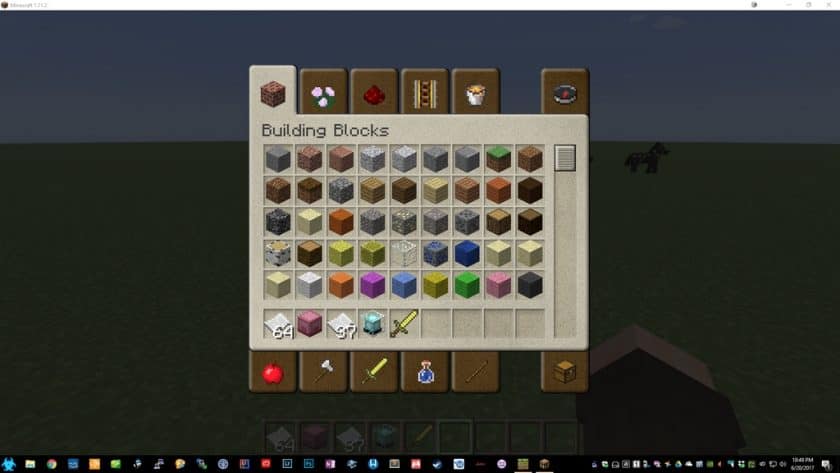
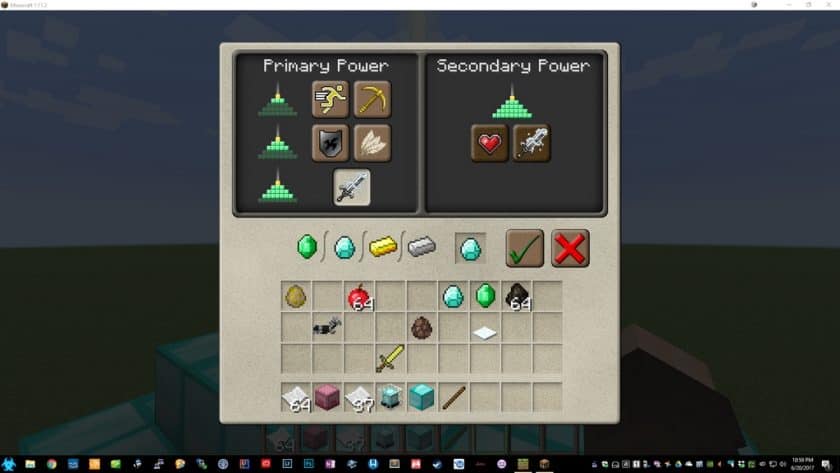


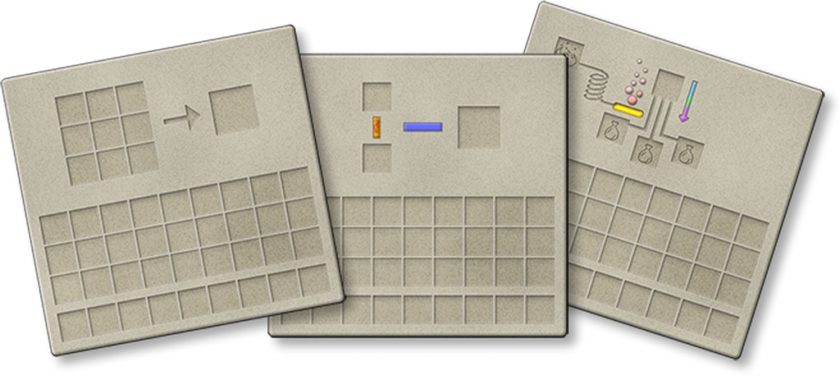


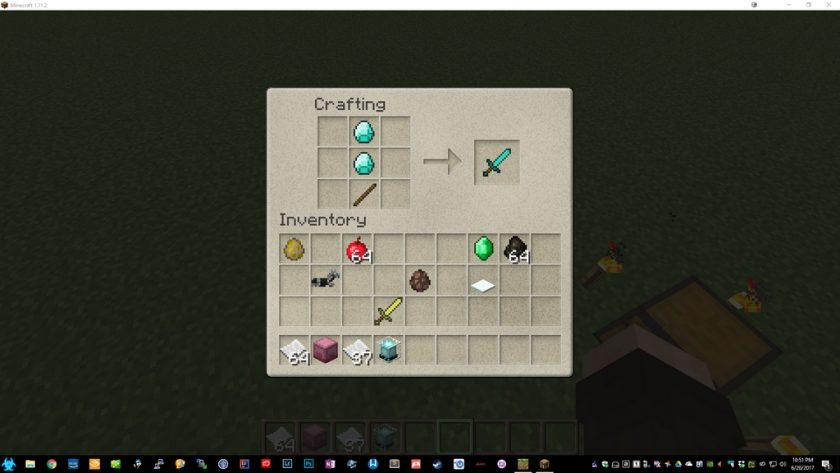
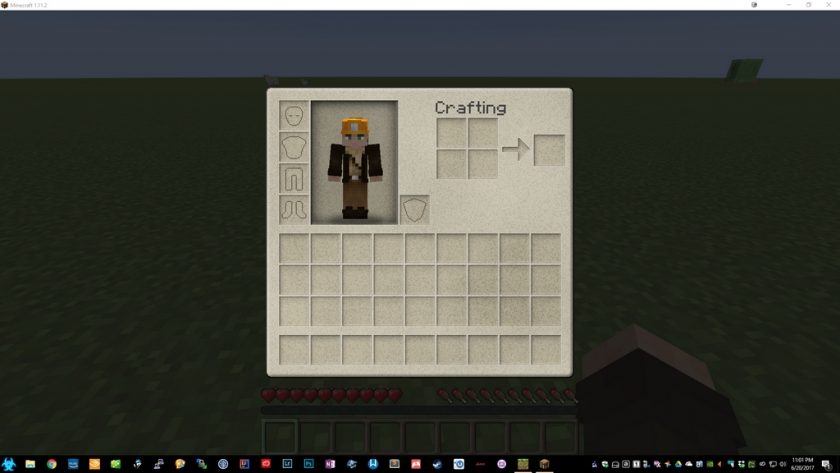
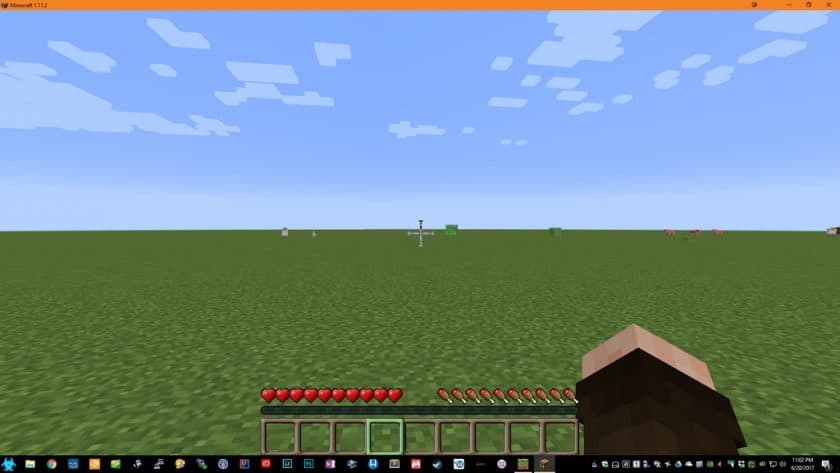
How to Install Texture Pack (Simple 10 Steps)
- Download Optifine: Most of the texture packs and shaders need Optifine. That’s why, first download and install Optifine for the version of Minecraft you want to play.
- Download the Texture Pack: Get the texture pack you want from the download section. Choose the version that works with your Minecraft and your PC’s performance.
- Open Minecraft Launcher: Start Minecraft using the official game launcher – or even TLauncher, if you use that.
- Go to Options: From the main menu, click on the “Options” button.
- Open Resource Packs: Inside Options, click on “Resource Packs…”.
- Open the Resource Pack Folder: Click on “Open Resource Pack Folder” – this will open a folder named “resourcepacks”.
- Move the Pack File: Copy or move the .zip file you downloaded into that “resourcepacks” folder. (Don’t unzip the file – Minecraft uses it as-is!)
- Go Back and Refresh: Close the folder and click “Done”, then go back into “Resource Packs…” again.
- Activate the Pack: You’ll see the pack on the left side. Hover over it and click the arrow to move it to the right (active side). Tip: If you get a message that the pack is for a different version, just click “Yes” – it usually works fine.
- Click Done and Enjoy: Click “Done” again. Now your pack is ready to use in-game. It’s that easy!
Download
(32x) (1.16.x) Download Nellik’s GUI Resource Pack
(32x) (1.15.x) Download Nellik’s GUI Resource Pack
(32x) (1.14.x – 1.13.x) Download Nellik’s GUI Resource Pack
(32x) (1.12.x) Download Nellik’s GUI Resource Pack
(32x) (1.11.x) Download Nellik’s GUI Resource Pack
(32x) (1.10.x) Download Nellik’s GUI Resource Pack
(32x) (1.9.x) Download Nellik’s GUIs Resource Pack
(32x) (1.8.x) Download Nellik’s GUIs Resource Pack
Official links:
Check out Nellik’s GUI Resource Pack on the official resource – by Scottkillen
Check out the redesigned Resource Pack of Nellik’s GUI on the official source – the official meat shield
Download Instructions
-
CurseForge: If the pack is hosted on CurseForge, the download will begin automatically after a few seconds. If it does not start, use the “Download” button shown on the page.
-
Modrinth: If the download is from Modrinth, click the file version that matches your Minecraft build, then press the Download button. Modrinth usually offers multiple releases, so make sure you pick the correct version before installing.
-
Mediafire: On Mediafire, click the large blue Download button to start the file download. Avoid any extra pop-ups or buttons that are not related to the direct download.
-
Google Drive: For Google Drive, click the small download icon at the top right corner of the page. It looks like a downward arrow. The file will be saved to your computer immediately.
Disclaimer We do not create or modify any of the texture packs or shader packs shared on this website. All credit goes to the original creators, and every download link we provide is the official link from their page, which keeps all downloads safe. Some links may stop working after updates, so if you find a broken one, let us know in the comments and we will update it quickly. If you like a pack, consider supporting the creator by visiting their official page or website that we have linked below, and feel free to leave a comment or vote to help their work reach more players.
